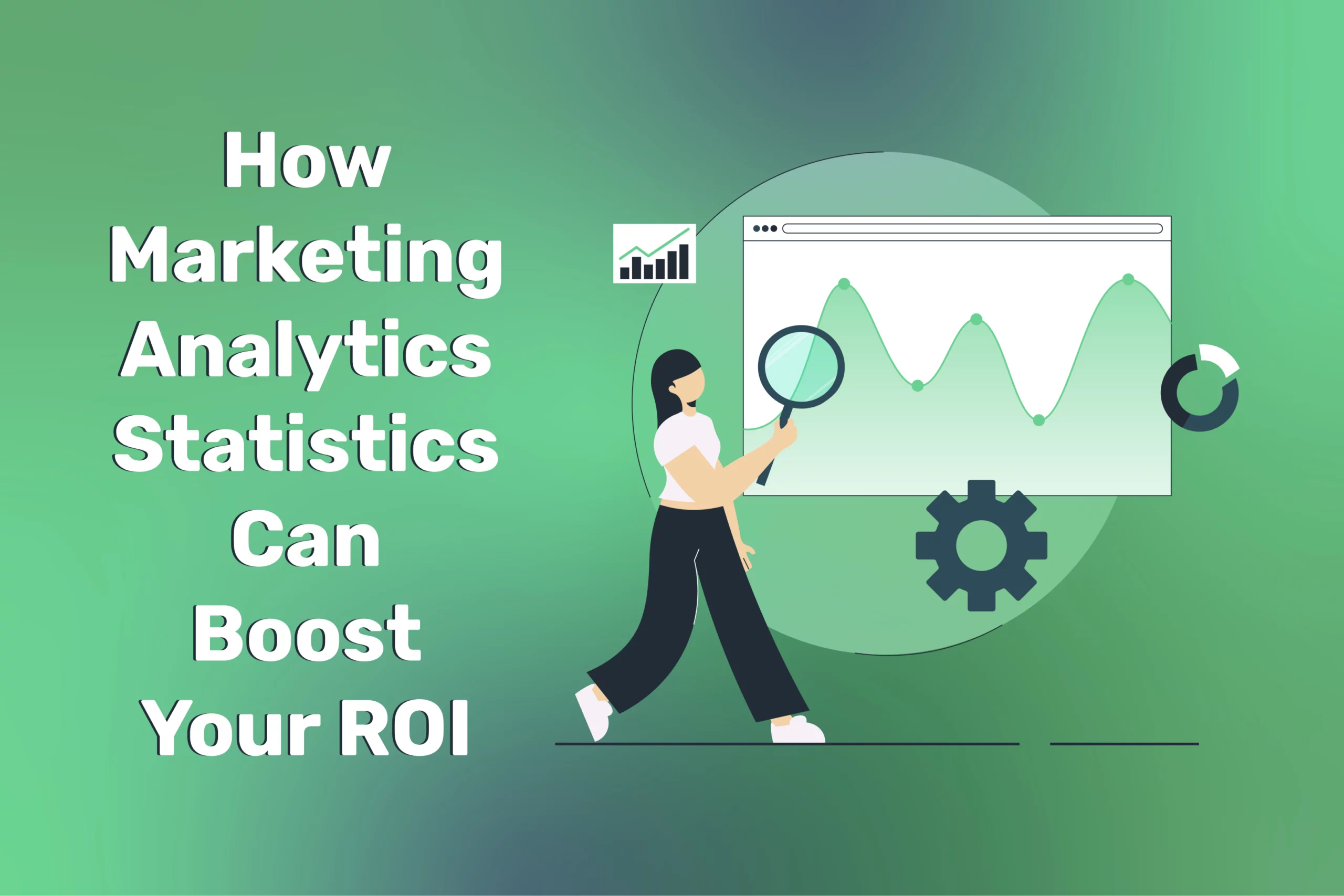3 Pro Strategies You Should Consider for Digital Marketing Audit
Break down your business strategies and learn how to implement a holistic digital marketing audit by reviewing your online assets. Keep reading to find out more!
If you want to follow a complete checklist to ensure that you’re on the right track, you have to put your digital marketing strategy into action. What if you’ve already created a strategy and done everything you’re supposed to do, and you still cannot reach the desired outcome? It is a problem that both small and big businesses encounter frequently.
Let’s take a deep breath and clear our minds. ProfileTree will take you through the process of reviewing your digital marketing strategy. The only way to attain sustained success is to put as much effort into analysing your approach as you do into creating it all over.
Top Strategies to Start Digital Marketing Audit
Before getting upset with the results, we need to find out what’s going wrong, which means performing a digital marketing audit. After years of consulting, exploring, and reviewing many business case studies, here is the best way to audit digital marketing strategy! Let’s get started.
A social media audit is a proven strategy to determine your marketing plan‘s performance. Every social media campaign needs to be reviewed and improved over time to guarantee the best results.
You might have different integrated lead-generation methods to increase engagement and brand awareness, such as a good call to action, a lead form, or even a sign-up for the newsletter. However, if these efforts don’t pay off, it’s a big sign that you need to implement a social media audit. Here is a checklist for auditing your social media.
As social media audit is a way to assess how effective your social media presence is, list all your accounts across all online channels. It’s time to see if you’ve chosen the right platform for your audience or need to invest more in other websites. You don’t need to be apparent on all networks, but at least select the ones where your audience is active.
Optimise Your Social Media Pages
You should choose a high-quality image that aligns with your brand identity, make sure you show the right info in the bio, and add any important links to which you want to drive traffic.
Check Your Page Insights
Now, it is time to uncover the engagement rate and see how your audience interacts with you, the content, and the way you maximise each platform’s features.
Create a Plan to Update and Optimise
The plan should be part of your social media strategy to fill the gap in your content and find opportunities for growth and improvement.
Pro tip: If you’re running social media advertising campaigns to increase traffic to your website and the results are disappointing, you might need to optimise it—especially if you find that a high number of people who follow your social media platforms aren’t following your website. It could be as simple as mobile optimisation.
To sum up, social media is one of the best ways to get traffic onto your website. It is easier to grow traffic on your social media and move followers to your website. However, you need to review and analyse all the actions and strategies frequently.
2. SEO Audit
SEO audit is one of the most critical processes for launching your digital marketing audit. No one will see your business on search engines without you considering SEO techniques. Without implementing SEO techniques, these search engines will skip your website and label it spam.
You need to implement an SEO audit frequently and evaluate how much search engines love your website, even if you’ve hired an SEO specialist to check your website’s performance. The ultimate goal of this step is to help your website rank higher than your competitors and ensure it’s seen first by the right target audience. Here is a checklist for your SEO audits:
Run Penalty and Recovery audits
These audits will help you uncover issues that search engine algorithms might have found. You will detect the manual and algorithmic problems your website has to help it recover and start ranking again.
Run a Conversion Rate Optimisation (CRO) Audit
This audit has to do with the user experience and knowing more detail about the user who visits your website. It is used to find out what users do when they are on your page, how they move throughout your site, and why they might need to convert. For any action a user takes, you must appreciate who you are optimising for: your target audience, what you are optimising, what content isn’t performing well, where to optimise, and what pages need to be reviewed.
Run a Site Crawl Audit
It is a great way to check for any issues your website is experiencing. You can use tools like SEMrush to crawl your website and gather information like internal linking, internal SEO, and site performance.
Run a Broken Link Audit
Use free tools such as Ahrefs Broken Link Checker to ensure all external links work properly and are not broken.
Check Server Technical Error Messages
Things like 502 bad gateways and 503 services unavailable are just some of the issues you will see on your website. There is where you need to contact your developer to fix the problems that will negatively affect SEO.
Check Duplicate Content
Duplicate content is any content that shows up more than once in multiple locations (URLs) on a single website. So, if you use the same content for different pages on your website, the alarm of duplicate content will appear on your SEO issues list.
Check URL Redirects
Ensuring that URL redirects are appropriately implemented is important. For example, using a 301 redirect, an obsolete URL can be redirected to a functional one. This helps maintain your SEO rankings and will enable people to access important information.
Check Your Google Search Console Account Regularly
Google Search Console is a perfect resource for finding out how Google manages your website. It will help you draw conclusions about your overall website performance. Take your time to check all reports thoroughly.
Run URL Structure Audit
Your URL structure is important in ranking high on Google. The good news is that almost all Content Management Systems (CMS) systems can handle this automatically. However, you may create a slug that doesn’t match your website’s URL format. So, a double-check will be great.
Run SEO Technical Audit
Rewriting page titles and great meta descriptions will help search engines and users understand what your pages are about. Meta descriptions and title tags will show up not on your website but on Search Engine Results Pages (SERPs).
Meta descriptions are the brief descriptions that follow each link in SERPs and from where the visitors know what this page will be about without entering the website. These visitors are more inclined to click on the link if the meta description matches what they’re searching for.
Expert tip: Use Screaming Frog SEO Spider, where you would type in the URL name you want to scan. The tool will crawl to your website and check for 404 errors, no index commands, coding issues, and more. All of these issues will contribute to a negative user experience. You can then use this report to see what’s going right and wrong and fix accordingly.
Do Keyword Optimisation
Before publishing any content on your website, you need to conduct keyword research to discover how your audience is looking for a service or a product similar to yours and what keywords your competitors are ranking for. It’s not a one-time task, but it is also a long-term process to routinely analyse your practice and performance.
After uncovering keywords, you should choose which keyword you want to rank for and write it on the meta description. Meta descriptions are also integral for SEO; they are longer than titles and can elaborate on what is on the page. They should be engaging and attractive to users, encouraging them to click on your page.
Canonical tags allow search engines to index and rank the correct pages, especially if you have any duplicate content. It is part of the HTML code that defines typical duplicate or near-duplicate text. So, if you have similar content on your website, you implement a canonical tag to tell Google which one you need to index and which one it should overlook.
Run a Website Speed Test
If you want to ensure that your website loads fast for a better user experience, run a website speed test. Slower loading time is one of the major factors that affect your website traffic badly. According to small business statistics, a 1-second delay in page loading can cause your website to lose 11% of its traffic. Besides, your competitors’ websites will rank higher on Google if they load faster than yours, even if it is just a second.
Measure User Experience (UX)
User experience is vital for traffic. If your site has a good user experience, it can improve SEO performance, improve your rankings, and drive traffic to other sites. Many factors can affect your user experience, from your content format to page load time and your website structure. The more engaging your website is, the better the user experience you offer for your visitors.
Important: Your website’s meta descriptions must be unique and not duplicated.
3. Website Audit
Now, we will dig deeper into a digital marketing audit and find out how to turn your website into a lead-generation machine. In this step, you need to review your website from a marketing perspective. That means your website needs to be compelling, neat, clean, well-organised, and functional.
Your website design should also leave an instant positive impression on your visitors and give them a reason to stay there for a while. Even if they don’t take the desired action, at least they know more about your business and may become potential customers. Let’s see what you need to evaluate at this stage.
Quality Content
Ensure there is plenty of written content on your website to make sure that Google will rank it. However, you want to ensure that this written content is separated from videos, images, etc. If the content is really engaging, it helps sell products or services, and it encourages users to stay on your website a little bit longer, decreasing your bounce rate.
White Spaces
Another thing to consider here is using white space around the text. It allows your content to be more readable and helps your readers focus on the elements on your web page.
Website Design
Choosing a sound colour palette or colour scheme for your website is integral. Web design is not just about how beautiful your website will be. It will also make your website clear for users while they are navigating your website. So, don’t make them think, even for a few seconds. Make everything on your website accessible and highlight your most important pages to encourage them to take the desired action. Ensuring you have a fully functional navigation bar is important for the user experience.
Strong CTAs
A strong CTA is a great way to instruct your visitors on what exactly you want them to do next, from contacting you to reading more on your website. You should integrate buttons with a direct message so your visitors have a really quick and easy way to get in touch or buy what he needs.
Client Testimonials
Another way to help with the user experience is to add client testimonials or reviews on your website to give feedback on how good your products and services are. These testimonials will give your website credibility and encourage your visitors to make an immediate decision.
Mobile Optimisation
One of the most important steps of a digital marketing audit is ensuring that your website can be easily navigated from mobile devices. On top of that, Google has announced that the mobile version is a milestone for ranking websites in its results pages. You can check your website’s display on mobile through Google Search Console to test your website’s responsiveness.
Pro tip: On a PC, you can right-click any part of a web page and click inspect to see your website in various browser dimensions and widths. It’s important that you also use some of Google’s tools to see if Google is marking your page as mobile-friendly or not.
Conducting a digital marketing audit is like solving a puzzle without looking at the picture. In the end, you will have a 360-degree view of your brand with data-driven insights to utilise in your marketing strategy. Nowadays, there are many products that help track your digital progress against your competitors. Here are the most common digital marketing audit tools.
GTmetrix
One of the best ways to taste your website’s speed and gain great insights to build your audit strategy is GTmetrix. With GTmetrix, you can also test your web page in different countries and browsers and see suggestions on how to improve the speed of your website.
Page Speed Insights
A free tool by Google, Page Speed Insights enables you to detect any technical issues that slow down your website. Just type in your website URL and get insightful reports, including rate analysis and valuable tips for better performance.
Pingdom
For real-time monitoring, Pingdom helps you accelerate your website by analysing multiple factors that affect your user experience through a user-friendly dashboard. You get daily reports about your website’s performance and receive immediate alerts if there is any problem that requires you to fix immediately. You can start with a free trial of 30 days, and then it will charge you $10 per month.
General Tips for Digital Marketing Audit
- Be simple and powerful when it comes to your website design and digital marketing audit. Don’t add extra things your website doesn’t need.
- Your SEO audit should be done regularly, as it changes dramatically. What you rank for this week might change the next.
- Always check your competitors’ positions and learn about opportunities or trends you can capitalise on.
- The general rule of thumb is to plan a complete SEO audit twice a year and check your Google Analytics and Search Console once a week.
- When checking your Google accounts, keep your eyes on any security issues, mobile responsiveness, and user behaviour.
- Check the health of your robots.txt file. If there are pages you want to rank on Google labelled as noindex, fix them immediately.
- When checking your URL structure, have a quick look at the product pages. The URL should include the primary keyword you want this page to rank for and should not contain any unnecessary numbers, symbols, or hyphens.
- Make sure to activate breadcrumbs that enable the visitors to trace their path back to their original landing point.
- Build a clear, flat-structured website that shows how you can boost your web pages to get better rankings on Google.
How Can Profiletree Help You?
Let’s attract the right audience that is actively searching for you. To cut through the noise of the digital world, you need to have a well-laid strategy that resonates with qualified leads and attracts your potential customers. But most importantly, you need to be proactive in monitoring your marketing progress to see what is working properly and what needs improvement. Reach out, and we will help you review your digital marketing strategy and perform a digital marketing audit!