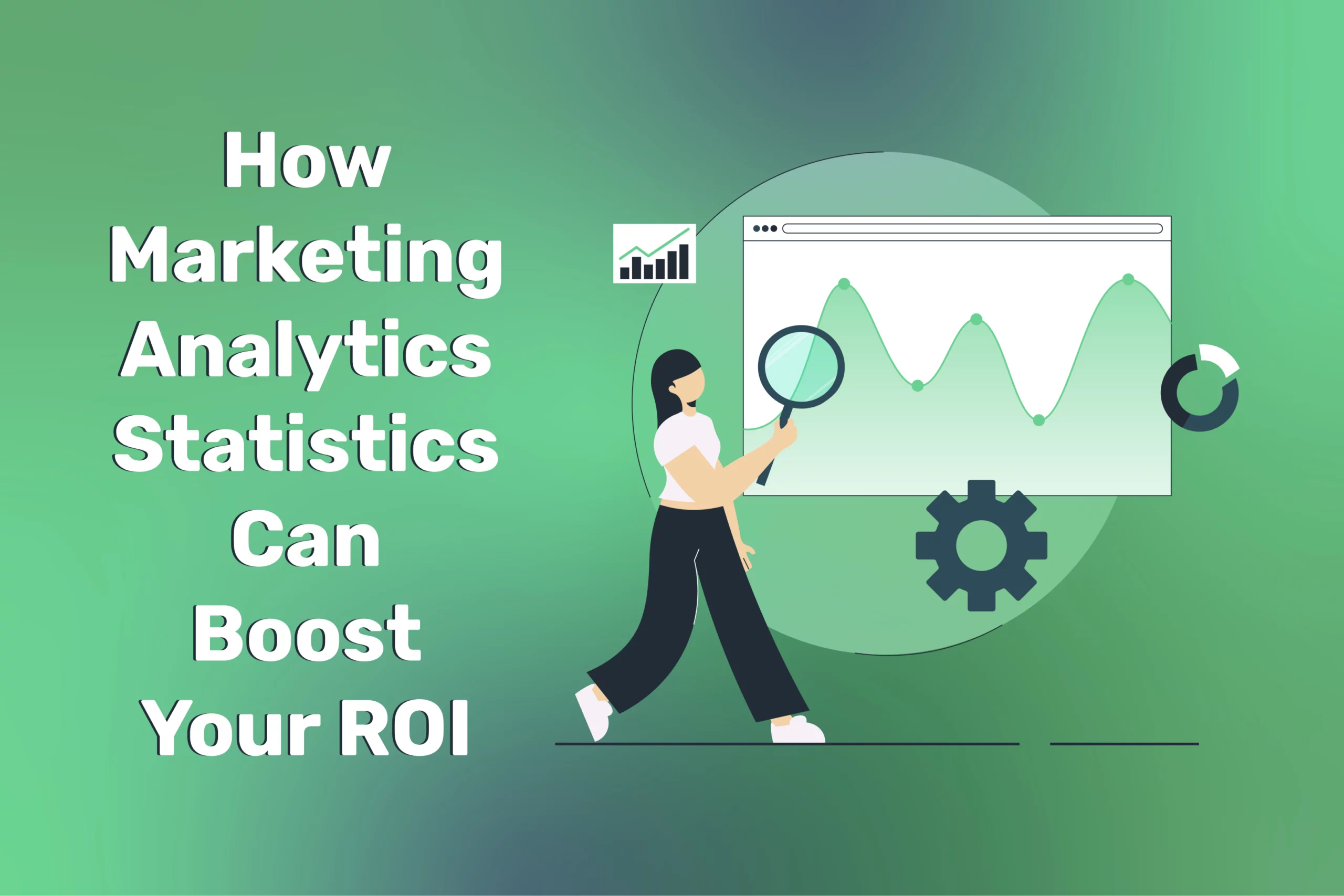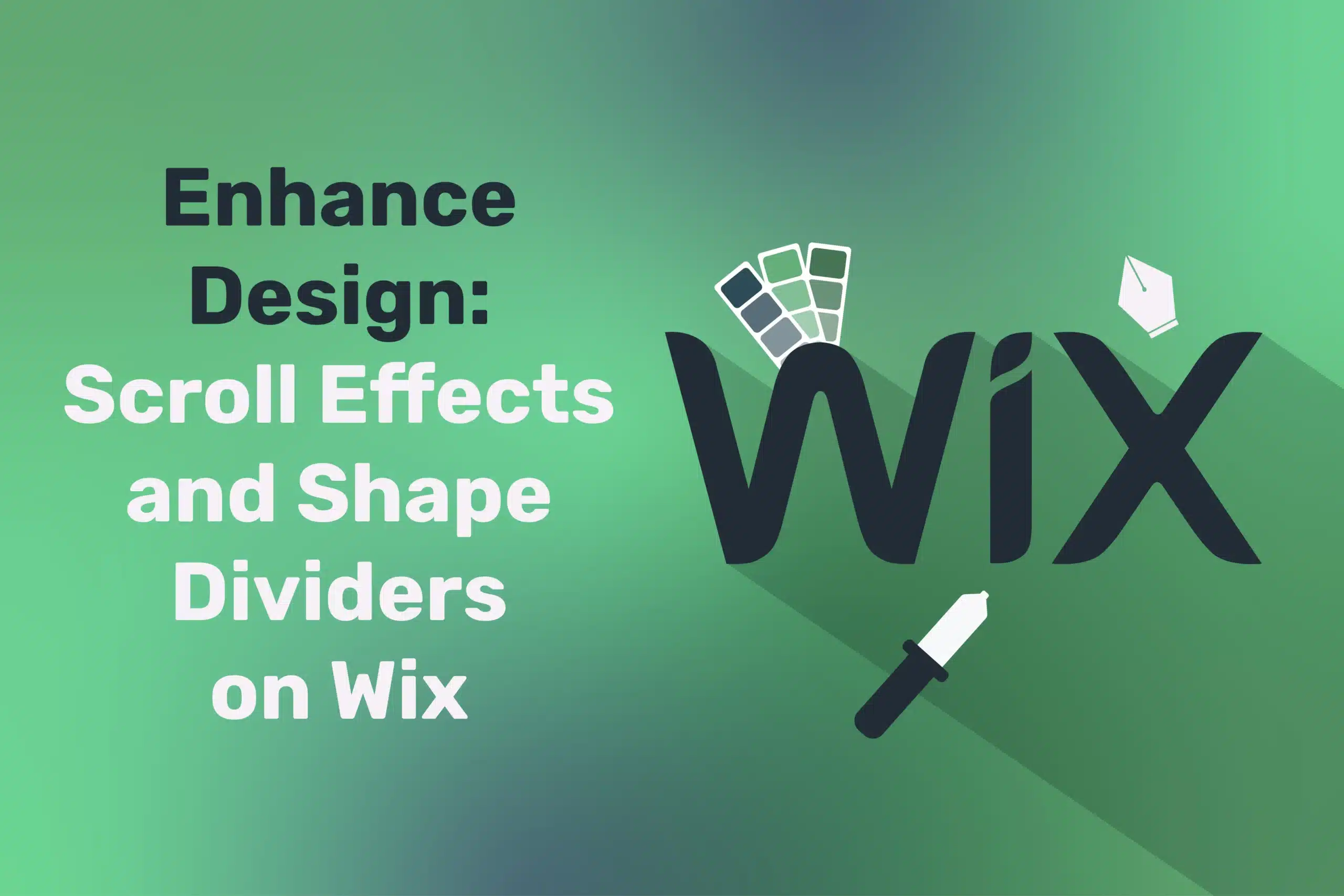Improve Your Website Page Speed With These 8 Essential Steps
Table of Contents
A fast-loading website is no longer a luxury in 2025—it’s a fundamental requirement. Users swiftly abandon sluggish pages, and search engines penalise poor performance in their rankings. Whether you run an e-commerce store or a corporate blog, slow page speed can undermine conversions, hamper user trust, and weigh down your SEO.
This article offers practical strategies to boost page speed, from asset compression and minifying scripts to optimising hosting. Implement these steps methodically, and you’ll see improved user engagement, higher search visibility, and a better brand reputation for seamless digital experiences.
“Speed is the backbone of modern web experiences. Streamlining everything from code to hosting ensures visitors stay, engage, and convert,” says Ciaran Connolly, Director of ProfileTree.
Why Website Page Speed Matters
Website page speed is a crucial factor in user experience, SEO, and conversion rates. Slow-loading pages frustrate visitors, leading to higher bounce rates and lost opportunities. Search engines like Google also prioritise fast websites in rankings, making speed essential for visibility. By optimising performance, businesses can enhance engagement, improve search rankings, and drive more conversions.
User Expectations
Average users expect pages to load in under 2 seconds, with many abandoning a site if it takes longer than 3 seconds. Slow-loading pages lead to frustration, higher bounce rates, and a decline in user engagement. Beyond user experience, sluggish performance can hurt search rankings, as Google prioritises speed in its algorithm. In competitive industries, where alternatives are just a click away, a slow website can drive potential customers straight to faster rivals, ultimately impacting conversions and revenue.
SEO and Core Web Vitals
Google’s Core Web Vitals focus on key performance metrics—Largest Contentful Paint (LCP), First Input Delay (FID), and Cumulative Layout Shift (CLS). Pages that perform poorly risk lower search rankings, as search engines prioritise user experience. Faster loading times not only enhance usability but also improve SERP visibility, making speed optimisation essential for maintaining strong organic reach.
Conversions and Revenue
For online retailers or service bookings, every additional second of load time can cut conversions. Studies often cite 7-10% conversion drops per extra second. Speed equals more completed checkouts, sign-ups, or lead form completions, justifying its direct ROI.
Assessing Current Performance
Before improving website speed, it’s essential to assess its current performance. Tools like Google PageSpeed Insights, GTmetrix, and WebPageTest provide valuable insights into load times, Core Web Vitals, and potential bottlenecks. Regular assessments help identify areas for optimisation, ensuring a faster and more efficient user experience.
Tools to Measure Speed
- Google PageSpeed Insights: Provides lab and field data, plus suggestions for improvements.
- GTmetrix: Breaks down waterfall charts, TTFB, content blocking, etc.
- WebPageTest.org: Offers multi-step tests, capturing speed indexes, filmstrip views.
Identify Bottlenecks
Check your site’s Time to First Byte (TTFB)—a sluggish response may indicate hosting inefficiencies or heavy database queries. Identify large images, unoptimised scripts, and bloated CSS that could be dragging down performance. Waterfall charts provide a visual breakdown of each request’s impact on load times, helping to pinpoint bottlenecks and prioritise optimisations for a faster, more efficient website.
Performance Budget
Set a “budget” for total page weight, such as keeping core pages under 1MB or ensuring a maximum 2-second load time on a typical 4G connection. This guideline helps shape design and development choices, influencing the number of high-resolution images, third-party scripts, and other resource-heavy elements included.
Optimising Media Assets

Large images and uncompressed videos can slow down a website significantly. Optimising media assets involves compressing images without sacrificing quality, using next-gen formats like WebP, and implementing lazy loading to prioritise content visibility. These techniques help reduce load times while maintaining a visually appealing user experience.
Image Compression
Large images are the top culprit for slow loads. Tools like TinyPNG, ImageOptim, or integrated build pipelines compress images significantly with minimal quality loss. Switch to modern formats like WebP or AVIF for additional size savings (often 30-50% smaller than JPEG/PNG).
Responsive Images
Use HTML attributes like srcset and sizes to allow browsers to choose the most suitable image version based on the user’s screen size and resolution. This prevents mobile users from unnecessarily downloading large desktop images, reducing load times and bandwidth usage. Pair this with a CSS rule like max-width: 100%; to ensure images scale fluidly within their containers, maintaining a responsive and optimised design across devices.
Video Hosting
Embedding large videos can slow down page speed significantly. To mitigate this, host videos on third-party platforms like YouTube or Vimeo and enable lazy loading. Alternatively, display a lightweight preview thumbnail that loads the full video only when clicked. If self-hosting, use adaptive streaming to serve the right quality based on the user’s connection or break content into shorter, more manageable clips.
Lazy Loading
Defer loading of offscreen images, videos, or iframes until the user scrolls near them. Using the native HTML loading="lazy" attribute or JavaScript-based libraries like LazyLoad ensures that only visible content loads initially. This significantly improves initial render times, reduces unnecessary network requests, and enhances performance—especially on media-heavy or long-scrolling pages. For best results, test lazy loading implementation to avoid layout shifts or delays in content visibility.
Streamlining CSS and JavaScript
Excessive or unoptimised CSS and JavaScript can bloat your website and slow down loading times. Minify and combine files where possible, eliminate unused code, and defer non-critical scripts to improve performance. Using asynchronous loading and lightweight frameworks can further streamline resource delivery for a smoother user experience.
Minify and Concatenate
Minify CSS and JS to remove whitespace, comments, and reduce variable names. This slashes file size. Tools like UglifyJS, Terser, or integrated build pipelines (like in Webpack) handle it automatically. Combining files into fewer requests can also help—though modern HTTP/2 mitigates some overhead.
Defer Non-Critical Scripts
Scripts that aren’t essential for initial rendering should be deferred (defer) or loaded asynchronously (async). This prevents them from blocking the main thread and delaying content display. Non-critical elements like analytics, chat widgets, or third-party tracking scripts can load after the main content, ensuring a smoother user experience.
Critical CSS Inlining
Inlining critical CSS in the HTML head ensures faster above-the-fold rendering, improving the user’s first impression. Meanwhile, deferring non-essential styles prevents blocking the main thread. Tools like Penthouse or criticalCSS automate this process, generating optimised snippets. This approach minimises the “flash of unstyled content” (FOUC), enhancing both perceived and actual performance.
Removing Unused Code
Over time, styles and scripts can accumulate unused code, slowing down performance. Regular audits—whether through DevTools, PurifyCSS, or UnCSS—help identify and remove unnecessary elements. For larger platforms, advanced techniques like tree-shaking or code-splitting optimise delivery by loading only what’s needed, reducing file sizes and improving efficiency.
“Trimming scripts and adopting a less-is-more mindset drastically cuts load times. Thorough code audits always pay off,” advises Ciaran Connolly.
Caching and Content Delivery Networks (CDNs)
Caching and Content Delivery Networks (CDNs) help speed up your website by reducing server load and improving content delivery. Browser caching stores static assets locally, while CDNs distribute content across global servers, ensuring faster access for users regardless of location. Implementing both can significantly enhance page speed and overall performance.
Leverage Browser Caching
Set Cache-Control or Expires headers on static assets so returning visitors or subsequent page loads skip re-downloading them. If your CSS or JS rarely changes, a long cache period (like 1 month) is feasible. For rapidly updated resources, version them with unique filenames to avoid cache conflicts.
Server-Side Caching
Implementing caching layers, such as Memcached or Redis, can significantly speed up repeated database queries by storing frequently accessed data in memory. Many CMS platforms support page caching plugins that generate and serve pre-rendered HTML, reducing server load and improving response times for new visitors. This approach ensures a faster, smoother experience, especially for high-traffic sites.
CDN Benefits
By distributing site assets across multiple geographically dispersed servers, a CDN reduces latency by serving content from the closest node to the user. This improves load times and overall performance. Popular options like Cloudflare, Fastly, or AWS CloudFront offer various features, from caching to security enhancements. Assess your traffic needs—while a CDN can be invaluable for global audiences, its cost should align with your site’s scale and reach.
Edge Computation
Some advanced solutions process partial dynamic logic at edge nodes—such as real-time content personalisation or on-the-fly image compression—reducing the load on origin servers. For large, global audiences, leveraging edge computing can significantly enhance performance, ensuring faster load times and a more seamless user experience.
Improving Server and Hosting Infrastructure
A fast, reliable server and optimised hosting infrastructure are crucial for website performance. Choosing a high-quality hosting provider, upgrading to a dedicated or cloud-based server, and enabling server-side caching can significantly reduce load times. Additionally, using the latest PHP and database versions helps improve processing efficiency.
Pick Fast, Scalable Hosting
Shared hosting might suffice for small traffic, but as your site grows, consider a VPS or dedicated environment. Managed hosting services offer pre-configured caching, optimised server stacks (Nginx, PHP-FPM, etc.), and expert support. Check real-world benchmarks, not just marketing claims.
Use HTTP/2 or HTTP/3
HTTP/2 (and newer protocols like HTTP/3/QUIC) enable multiplexing, allowing multiple requests to be processed simultaneously over a single connection, reducing latency and overhead. Most modern web hosts and CDNs support these protocols by default, but it’s essential to verify compatibility with your site’s SSL/TLS configuration to fully leverage their speed benefits.
GZIP or Brotli Compression
Enable compression at the server level for HTML, CSS, and JS. Brotli (by Google) often outperforms GZIP. The smaller the transferred files, the faster they arrive. This setting typically only requires a line in your server config (like .htaccess or Nginx settings).
Keep Databases Lean
For dynamic content, an overloaded database with unindexed tables or excessive spam entries can severely impact performance. Regularly clean up old or unnecessary data, optimise tables with proper indexing, and use caching or database replication for high-traffic sites. Monitoring query logs helps pinpoint slow queries, allowing for targeted optimisations that improve response times.
Minimising Redirects and HTTP Requests

Reducing redirects and minimising HTTP requests can significantly enhance page speed. Each redirect adds extra loading time, so keeping them to a minimum ensures a smoother experience. Similarly, limiting the number of HTTP requests—by combining CSS and JavaScript files, using CSS sprites, and optimising third-party scripts—helps streamline loading and improve site performance.
Consolidate Resources
Too many HTTP requests for individual CSS or JS files can slow down your site. Minimise them by combining files or using bundlers like Webpack. While HTTP/2 helps by allowing multiple requests in parallel, reducing excessive small files still improves efficiency. However, avoid over-consolidation, as it can make debugging more difficult—striking a balance is key.
Avoid Redirect Chains
A single 301 redirect is generally fine, but multiple redirects (A → B → C) slow down load times and hurt SEO. Instead, update internal links to point directly to the final destination. Tools like Screaming Frog can help identify and fix redirect chains, ensuring a faster and more efficient user experience.
Font Loading Strategies
Web fonts often require extra requests. Use modern font-display: swap or optional to let text appear in a fallback system font until the custom font loads. This eliminates the “invisible text” phenomenon. Subset fonts if you only need a specific set of characters, trimming file sizes drastically.
Testing on Real Devices and Locations
Testing website performance on real devices and from various locations ensures a true reflection of user experience. Emulators can help, but real-world testing captures network variations, hardware differences, and regional load times. Using tools like Google Lighthouse, WebPageTest, or browser developer tools, you can identify performance bottlenecks and optimise accordingly for a smoother, faster experience.
Emulators Aren’t Enough
Emulators or developer tools only approximate performance. Real devices—particularly older smartphones on 3G or 4G—reveal practical load times. If your site remains slow on them, you risk losing a chunk of your audience. Tools like Chrome Lighthouse can throttle speeds for more realistic tests.
Different Geographic Regions
If your audience is global, test load times from different regions to spot potential slowdowns. A user in Asia may experience delays if your primary server is in Europe. Multi-location testing with tools like WebPageTest helps ensure a fast, consistent experience worldwide.
Monitor Over Time
Page speed isn’t static—it fluctuates due to traffic spikes, hosting updates, or newly added third-party scripts. Regular monitoring with tools like Pingdom or UptimeRobot ensures you catch slowdowns early. By tracking performance trends over time, you can proactively optimise bottlenecks before they impact user experience, keeping your site fast and responsive.
“Real-world testing is key. Simulated or lab results can mislead if your audience uses budget phones on moderate mobile data speeds,” says Ciaran Connolly.
Maintaining Long-Term Performance Gains
Optimising website speed isn’t a one-time task—it requires ongoing monitoring and adjustments. Regular audits, performance tracking tools, and proactive updates help maintain efficiency as new content, features, and technologies are introduced. Implement automated performance checks, optimise code and media periodically, and stay updated with best practices to ensure sustained speed and a seamless user experience.
Regular Content Audits
As you expand your site with new blog posts, images, or plugins, be mindful of performance slowdowns. Regularly audit and remove outdated content, compress media files, and update your CMS and codebase. Each added plugin or script should be evaluated for necessity—ensure it delivers real value without introducing unnecessary bloat that could impact page speed and user experience.
Automated Build Pipelines
If you have a developer workflow, set up continuous integration with automated checks—linting, minification, image compression, and code validation in each build. This ensures performance best practices are consistently applied, preventing developers or content managers from inadvertently pushing unoptimised code. Additionally, integrating tools like Lighthouse or WebPageTest into your pipeline allows for real-time performance auditing, helping catch regressions before they reach production.
Educate Content Teams
Writers or marketers might unknowingly upload huge images or embed multiple heavy scripts (like ephemeral marketing tags). Train them on basic performance do’s and don’ts—like using compressed images or limiting third-party script usage. Central content guidelines help enforce consistency.
Evolving Tech Stacks
Keep an eye on emerging frameworks and performance enhancements—such as serverless architectures, HTTP/3, edge computing, and AI-powered optimisation tools. Regularly evaluating new technologies ensures your site stays ahead in speed and efficiency. Businesses that treat performance as an ongoing priority benefit from lower bounce rates, improved SEO rankings, and a seamless user experience, giving them a lasting competitive edge in the digital landscape.
Speed as a Core Pillar of Your Digital Success
Improving page speed is an iterative process—not a one-time fix. By auditing your site’s assets, compressing media, streamlining code, harnessing caching, and selecting robust hosting, you create a lean foundation that users and search engines appreciate.
Adopting a performance-oriented mindset—testing thoroughly, training teams, and quickly addressing new bottlenecks—keeps your site on top in a fiercely competitive digital landscape. Visitors judge sites within seconds; ensuring yours loads rapidly fosters trust, better user experiences, and higher conversion rates. In 2025, a blazing-fast site is both an SEO advantage and a brand imperative.