Running a website for your business is tricky. At first you have to splash out on a development project, graphic design and SEO. You also have to regularly perform a website audit.
There are two main reasons that this is important. The first is that, as you update your site’s content, you may create issues and bugs without even realising it. The second, is that the best way to maintain a site for SEO and UX is constantly evolving.
As such, performing regular site audits helps to ensure that your site keeps on providing return on investment, long into the future.
But what if you’re not some kind of tech genius? How are you supposed to audit your site?
Today, we’ll give a framework for business owners to perform a website audit. But first, let’s dive a little deeper into why this is so important.


Table of Contents
What is a Website Audit?
In the digital age, your website is often the first point of contact for potential customers. It’s important to make sure that your website is up-to-date, informative, and easy to use. A website audit can help you identify any areas where your website can be improved.
A website audit is a comprehensive examination of a website’s performance and effectiveness. It typically includes an assessment of the following:
- Technical performance: This includes factors such as page load speed, mobile-friendliness, and security.
- SEO (search engine optimization): This includes factors such as keyword usage, meta tags, and link building.
- User experience (UX): This includes factors such as design, navigation, and content.
A website audit can be conducted by a professional or by you using website audit tools. There are many website audit tools available, both free and paid.
The benefits of conducting a website audit include:
- Improved website performance: A website audit can help you identify and fix technical issues that may be slowing down your website or making it difficult for users to find what they’re looking for.
- Increased SEO: A website audit can help you improve your website’s ranking in search engine results pages (SERPs). This can lead to increased website traffic and more leads.
- Enhanced user experience: A website audit can help you make your website more user-friendly and engaging. This can lead to increased user satisfaction and loyalty.
If you’re not sure whether or not your website needs an audit, consider the following questions:
- When was the last time your website was audited?
- Have you made any significant changes to your website since the last audit?
- Are you satisfied with the performance of your website?
- Are you receiving any customer feedback about your website?
Why Should You Audit Your Website?
Of course, having a great-looking website is all well and good. However, it’s even more important that your site attracts users, and turns them into paying customers. This requires constant improvement in order to stay ahead of the competition.
Often, people will go through the process of web development, and then get complacent. Instead, a site audit should be carried out regularly, as doing so helps address any issues Google could use as a reason to rank your site lower.
Here are some of the most common issues which can be identified through a site audit:
Indexing Issues
Google finds web pages through unique URLs, links and XML sitemaps provided to the search engine’s Webmaster Tools. When a site is indexed, it simply means that Google has found it.
However, a number of issues can occur here, which cause Google not to display your site. For example, if there are pages which Google has found which are missing from your sitemap, the algorithm may think your site isn’t being maintained properly.
Page Errors
Web page errors are annoying notifications that tell the user that a site they want to view has a malfunction and cannot be accessed. This provides a poor user experience, and will prevent users from visiting your site in future.
Website errors are known to reduce the ranking of your website and this makes it hard for visibility and ranking. Subsequently, a site with errors will always be ranked lower.
Using website auditing software such as Optical SmartStart will identify website errors swiftly. Additionally, it prepares a list of responsibilities for website developers, content writers, as well as web designers ought to prevent in avoiding technical issues.
Content Issues
A website that is constantly updated will feature more relevant keywords thus increasing traffic. Conversely, sites that go through long cycles before updating generate less traffic. However, things can go wrong as you update your site.
For example, if two pages have the same titles, this can cause these to perform badly in search engine results.
It should also be noted that a website audit is not a one-step process but progressive approach, entailing a variety of audit practices that allow a holistic analysis of a website.
What Can You Learn from a Site Audit?
Many non-tech types don’t bother to audit their websites, because they don’t really know what they’re meant to be looking for. In some ways, this is fair. All the same, it’s actually pretty easy to come up with insights from a site audit.
It’s also pretty silly not to even bother trying.
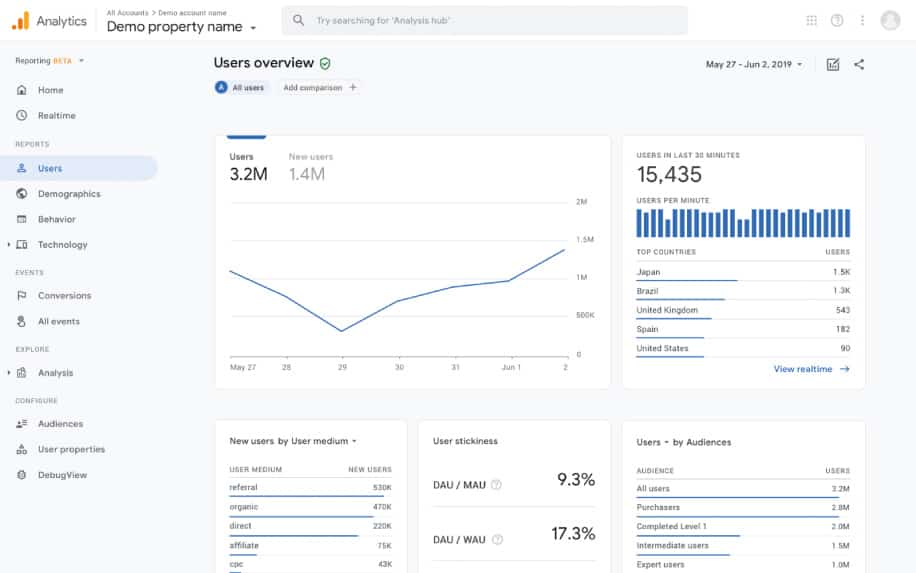
Here are some of the different types of sites audits you can perform, and what you can learn from each of them.
Site Health Audit
Is your website too complicated for users to find the information they require? Has it been structured with the best possible design to attract the desired traffic?
Sometimes individuals who own websites become too involved in the aesthetics of display and overlook the usability. A site health audit helps owners to see how the user can find the information they need as easily as possible.
Site health also includes more technical issues which create problems for your users and your SEO. For example, you might find that content on your site loads too slowly, or that pages are missing entirely.
Review of Domain Issues
Websites rank globally based on the strength of the domain’s authority and relevance. Domain authority increases when other domains that have a high authority link to a domain.
A scan of the website shows any broken links. The links to and from a website are evaluated for quality. Quality links, for example from noted authority websites, are helpful in improving the ranking listing on the search engine results page (SERP).
Links going out like spam or coming back from poor quality websites actually harm SERP rankings, and may even result in penalties from Google.
Another domain issue is the DMOZ category. DMOZ is a web directory where the editors decide the category for a website. Besides DMOZ, a listing of the website should be in the Yahoo Directory. It should show on the web archive at Archive.org, as well in the indices of the major search engines of Google, Yahoo, and Bing.
Website Security Audit
A security audit is vital as it assures users that their information is in safe hands by identifying vulnerabilities that may lead to security breaches.
Most websites require users to register as members, a process that entails the provision of personal details. It is important to guarantee users that their email or social media accounts will not be compromised.
Increasingly, web browsers prevent their users from entering sites which don’t meet certain security standards, including the HTTPS protocol.
Social Media Presence Audit
Good social media presence increases online visibility and is vital in providing websites with user engagement.
An active social media presence is – therefore – very important to website traffic.
Similarly, your site should be optimised to direct your visitors towards your social media accounts. Most of the time, users won’t make a purchase the first time they visit your site. As such, it’s crucial that you maintain contact with them until they are ready to buy something.
Conversion Rate Optimisation Audit
Conversion rate optimisation is the art of maximising the proportion of your users who make a purchase. This encompasses a number of techniques, including copywriting, graphic design and user experience.
This part of the audit offers insights on how to increase sales. Crucial things to look out for are patterns in where users leave your site, and which pages they spend the most time on.
How to Perform a Website Audit
When auditing anything, a checklist is an invaluable resource. A website audit checklist is a tool used to identify, verify and inspect particular pointers that may give a web designer or administrator a better understanding of the site.
A standard website audit will rate each page through a five-stage process that includes page content, design/eye-path, lead generation, SEO and social media. Let’s take a look at each stage in turn.
Page Content
This allows the admin to check on the actual content, highlighting issues such as grammar mistakes, dense paragraphs and white space between the content. Additionally, readability of written content should be audited, as well as the quality of other media.
At this point, content formatting should also be examined, including rich text elements, bold text and headings.
Design/Eye-Path
An unstructured and difficult-to-navigate website can cause a huge loss in potential income to a business.
When going through this parameter website auditors check on issues such as continuity between text, as well as images within the website page and links, consistent design, colours or fonts, whitespace and headlines
Lead Generation
This parameter seeks to identify the number of calls to action present on the page. For instance ‘for more information contact us at our hotline, emails, or customer care chat rooms.
You can also audit the effectiveness of your lead magnets, or mailing list entry points. This is a good chance to experiment with different variations of your signup forms through A/B testing.
SEO
This parameter identifies the search keywords that would allow Google crawler to retrieve the page from the internet. You should check that metadata across your site is fully optimised for SEO.
You can also appraise the effectiveness of your SEO strategy more generally, including local ranking factors, your backlink profile, and your approach to content marketing.
Actionable Website Checks
Regularly conducting a thorough website audit is crucial for ensuring your website’s optimal performance, user experience, and search engine ranking. By identifying and addressing potential issues, you can enhance your website’s overall health and effectiveness. Here’s a detailed breakdown of actionable website checks to consider:
Page Speed Optimization:
- Measure Page Load Time: Assess the loading speed of your website’s pages using tools like Google PageSpeed Insights or GTmetrix. Aim for a page load time of under 3 seconds to provide a positive user experience and improve search engine rankings.
- Optimize Images: Compress images without compromising quality to reduce file sizes and improve page loading speed. Use appropriate image formats and dimensions for optimal performance.
- Minify Code: Minimize HTML, CSS, and JavaScript code to remove unnecessary whitespace and comments, reducing file sizes and improving page load time.
- Leverage Browser Caching: Enable browser caching to store static resources like images and CSS files locally on users’ devices, minimizing the need to download these elements on subsequent visits.
- Utilize a Content Delivery Network (CDN): Implement a CDN to distribute your website’s content across multiple geographically dispersed servers, reducing latency and improving page load times for users worldwide.
HTML Tag Optimization:
- Verify Proper Meta Tags: Ensure your website’s meta tags, including title tags, meta descriptions, and meta robots tags, are accurate, relevant, and optimized for search engines.
- Validate Semantic HTML Structure: Use semantic HTML tags like
<header>,<main>,<aside>,<section>, and<footer>to structure your content effectively and enhance accessibility. - Optimize Heading Tags: Utilize heading tags (H1, H2, etc.) to hierarchically organize your content, ensuring proper heading structure and accessibility.
- Utilize Alt Text for Images: Provide descriptive alt text for images to improve accessibility and provide context for search engines.
- Check for Schema Markup: Implement Schema markup to provide structured data about your website and content, enhancing search engine understanding and potentially enriching search results.
Broken Link Detection:
- Regularly Scan for Broken Links: Utilize tools like Google Search Console, Broken Link Checker, or Screaming Frog to scan your website for broken links (404 errors).
- Redirect Broken Links: Redirect broken links to appropriate destinations to avoid user frustration and maintain a positive user experience.
- Remove or Fix Orphaned Pages: Identify and remove or fix orphaned pages that are no longer linked from other pages on your website.
- Validate Internal Links: Check the integrity of internal links within your website to ensure they are pointing to the correct pages.
- Monitor External Links: Periodically review external links to ensure they are still relevant and functioning properly.
Targets to evaluate metrics against:
Page Speed
- Target site loading time: Under 2 seconds
- Average time to first byte (TTFB): Under 250 milliseconds
- Largest contentful paint (LCP): Under 2.5 seconds
- First input delay (FID): Under 100 milliseconds
HTML Tag Optimization
- Meta description length: 155-160 characters
- Title tag length: 50-60 characters
- Heading tag structure: H1 for main page title, H2 for main sections, H3 for subheadings
Broken Link Detection
- Target percentage of broken links: Below 1%
Internal Links
- Target percentage of pages with internal links: 30-40%
Mobile-Friendliness
- Google Mobile-Friendly Test: Pass
- PageSpeed Insights (mobile): Score of 85 or higher
SEO
- Domain authority (DA): 30 or higher
- Page authority (PA): 40 or higher
- Organic traffic: Steady growth over time
- Keyword rankings: Top 10 for relevant keywords
These are just general benchmarks, and the specific targets for your website will depend on your industry, competition, and goals. However, these numbers can give you a good starting point for evaluating your website’s performance.
Here are some additional tips for evaluating your website metrics:
- Track your metrics over time to see trends. This will help you identify areas where your website is improving or declining.
- Compare your website’s metrics to your competitors’ metrics. This will help you see how you stack up against the competition.
- Set realistic goals for your website. Don’t expect to achieve perfect scores overnight. Focus on making gradual improvements over time.
By following these tips, you can use benchmarks and targets to evaluate your website metrics and make informed decisions about improving your website’s performance.
Visual Checklist for Website Audit
| Category | Area to Assess | Tools |
|---|---|---|
| Page Speed | Page load time | Google PageSpeed Insights, GTmetrix |
| Image optimization | Image size, format, dimensions | |
| Code minification | HTML, CSS, JavaScript code | |
| Browser caching | Cache-Control headers | |
| Content Delivery Network (CDN) | CDN provider, distribution network | |
| HTML Tag Optimization | Meta tags | Google Search Console, Screaming Frog SEO Spider |
| Semantic HTML structure | HTML tags (header, main, aside, section, footer) | |
| Heading tags | Heading tags (H1, H2, etc.) | |
| Alt text for images | Alt text for images | |
| Schema markup | Schema markup implementation | Google Structured Data Markup Helper |
| Broken Link Detection | Broken links | Google Search Console, Broken Link Checker, Screaming Frog SEO Spider |
| Internal links | Percentage of pages with internal links | |
| Orphaned pages | Orphaned pages | |
| External links | Relevance and functionality of external links | |
| Mobile-Friendliness | Google Mobile-Friendly Test | |
| PageSpeed Insights (mobile) | Score of 85 or higher | |
| SEO | Domain authority (DA) | Ahrefs, Moz Domain Authority |
| Page authority (PA) | Ahrefs, Moz Page Authority | |
| Organic traffic | Google Analytics | |
| Keyword rankings | Google Search Console, Ahrefs |
Infographic: Essential Website Audit Tools
toolbox with various tools representing different website audit tools
| Tools | Description |
|---|---|
| Google Search Console | Free tool from Google that provides insights into website traffic, search engine optimization (SEO), and technical issues. |
| GTmetrix | Popular tool for analyzing website page load speed and performance. |
| Screaming Frog SEO Spider | Desktop tool that crawls websites and identifies potential SEO issues, including broken links, redirects, and missing meta tags. |
| Ahrefs | All-in-one SEO tool that provides insights into website backlinks, keyword rankings, and competitor analysis. |
| Moz | Comprehensive SEO tool that offers website audits, keyword research, and link building tools. |
| WebPageTest | Tool for measuring website performance from multiple geographic locations. |
| Pingdom | Tool for monitoring website uptime and performance. |
| Hotjar | Tool for creating heatmaps and user recordings to understand user behavior on a website. |
| Inspectlet | Tool for recording and analyzing user sessions on a website. |
| Crazy Egg | Tool for creating heatmaps and clickmaps to understand user interactions on a website. |
These are just a few of the many website audit tools available. The best tools for you will depend on your specific needs and budget.
FAQ
Q: How often should I conduct a website audit?
A: The frequency of website audits will depend on the size and complexity of your website, as well as your industry and competitive landscape. However, conducting a website audit at least once a year is generally recommended.
Q: What is the best way to prioritize fixes from a website audit?
A: There is no one-size-fits-all answer to this question, as the best way to prioritize fixes will depend on the specific findings of your website audit. However, some factors to consider include the impact, urgency, ease of fix, and cost of each fix.
Q: What should be included in a website audit report?
A: A website audit report should include an overview of the audit process, a summary of the findings, a prioritization of fixes, an estimated timeline for implementation, and a cost of fixes. The report should be easy to understand for both technical and non-technical stakeholders.
Q: How can I monitor the effectiveness of my website audit?
A: There are many ways to monitor the effectiveness of your website audit. Some methods include tracking website traffic and conversion rates, using analytics tools to measure key performance indicators (KPIs), and collecting user feedback.
Summary: Audit Smarter for Great Results
A website audit is an essential tool for ensuring that your website is performing optimally. By prioritizing fixes, documenting via reports, and monitoring effectiveness over time, you can make sure that your website audit is a valuable and ongoing process that helps you to improve your website over time.
A great website audit can reveal so much about how your website will perform and give so much opportunity to get the best from your investment. Remember, a new website is a costly purchase.
As such, it’s crucial to ensure that your site continues to offer ROI long into the future.
Conducting an audit is essential for identifying issues which might prevent this. Many business owners fail to take this seriously, or assume that it’s beyond their ability. In reality, conducting a site audit is incredibly simple.


