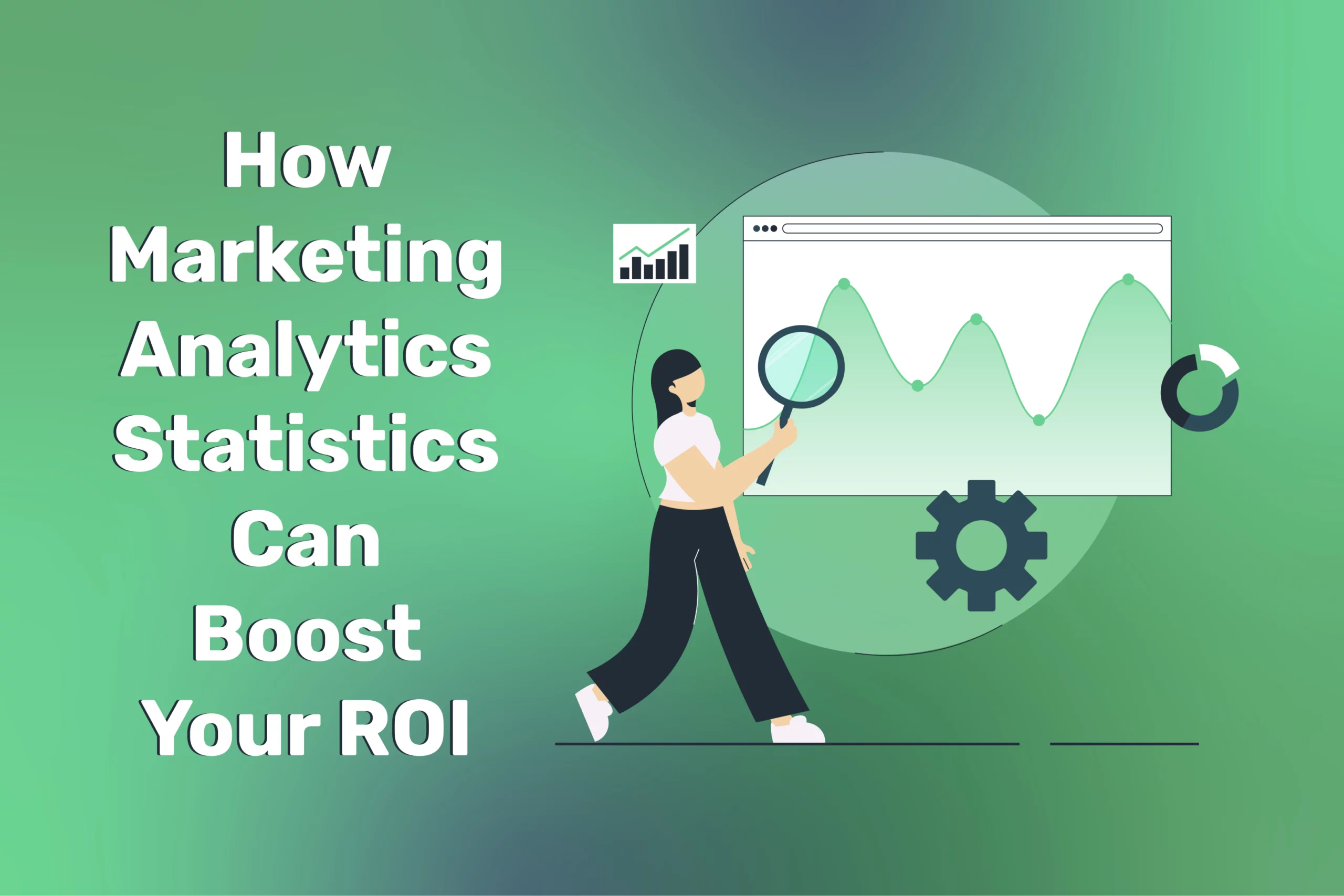The Role of Video Tutorials in Customer Onboarding: Saving Time, Minimising Support Calls
Table of Contents
For many businesses, especially those offering software, complex products, or niche services, onboarding is a critical phase. A customer’s first few experiences with your product can decide if they become long-term advocates or if they drop off, frustrated and confused. By 2025, video content has become one of the most effective onboarding tools, outperforming lengthy manuals or text-based instructions. Video tutorials—hosted on your website, YouTube, or embedded in an interactive knowledge base—provide visual clarity, personal connection, and can drastically reduce ongoing support calls.
This article highlights how carefully crafted video tutorials speed up user learning, cut post-purchase queries, and enhance customer satisfaction. We’ll look at best practices for video production, structuring the tutorial journey, and integrating AI analytics to gauge effectiveness.
“Video tutorials bridge the gap between telling and showing. Users pick up new workflows faster, leading to fewer helpdesk tickets and a more confident customer base,” says Ciaran Connolly, Director of ProfileTree.
Why Video Tutorials Are Key to Onboarding
Video tutorials are a powerful tool for onboarding because they provide a clear, engaging, and easily digestible way for new users or employees to learn. Unlike lengthy manuals or static documents, videos offer visual demonstrations, making complex processes simpler to understand. They also cater to different learning styles, allowing viewers to learn at their own pace while reinforcing key concepts through step-by-step guidance.
Addressing Modern Attention Spans
Today, fewer people will read multi-page instructions thoroughly. Videos, on the other hand, captivate with visuals, guiding users step by step. If something is unclear, they can pause, rewind, or replay at their own pace, ensuring deeper comprehension.
Visual Learning Over Abstract Text
Especially for software or equipment usage, a demonstration clarifies details that text alone can’t convey—like button placements, real-time screen transitions, or safety procedures. Auditory learners also benefit from narration explaining context and tips.
Reduced Live Support Load
Explaining the same set of basic tasks repeatedly over phone or chat drains resources. A thorough video tutorial library covering common use cases can handle these queries at scale. Agents then focus on more unique or high-level support matters, improving overall service quality.
Enhanced Brand Perception
High-quality, well-designed tutorial videos reflect a professional, user-focused brand. This fosters trust that your company invests in making the user experience smooth, thereby elevating your reputation in a competitive market.
Types of Video Tutorials for Onboarding
Different types of video tutorials can streamline the onboarding process by catering to various learning needs and objectives. Whether introducing company culture, demonstrating product features, or guiding users through essential workflows, each type serves a unique purpose in making the transition smoother and more effective. Here’s a look at the key types of onboarding video tutorials.
Basic “Getting Started” Videos
Short clips (2–5 minutes) walking new users through account setup, initial configuration, or the core feature. For software, a “dashboard overview” clip might suffice. For physical products, a “unboxing and assembly” demo. The idea is quick wins—help novices do something tangible successfully.
Feature-Focused Deep Dives
Once users grasp the basics, separate videos can explore advanced features or tips for specific scenarios. E.g., “How to generate monthly reports” for a finance tool, or “Different lighting modes” for a smart lamp. Keep each video topic-lasered so users can skip or watch as needed.
Troubleshooting Guides
Common pitfalls or error messages can be easier to resolve if shown step by step. E.g., “What to do if you see Error Code 101?” or “Fixing calibration issues.” This reduces frantic calls or emails, letting customers self-serve. In 2025, some companies embed AI-driven search that recommends relevant troubleshooting videos based on typed phrases.
Best Practices or Case Studies
Go beyond how-to; showcase real-world usage. For instance, “5 ways to supercharge your analytics with advanced filtering” or “Customer success story: How X Company saved 40% in labour using our app.” This not only assists with advanced onboarding but also inspires users to explore features they didn’t know existed.
Crafting Effective Tutorial Videos: Best Practices

Creating engaging and effective tutorial videos requires more than just recording a screen or talking through steps. To ensure clarity, retention, and engagement, it’s essential to follow best practices that enhance the learning experience. From structuring content logically to incorporating visuals and clear narration, here are some key strategies for crafting high-quality onboarding videos.
Planning and Storyboarding
Don’t just record a random screen share. Outline objectives:
- Objective: “Enable new users to create their first project within 5 minutes.”
- Steps: List essential tasks to cover, keep them concise.
- Narration Scripts: Plan voiceovers or bullet points. Ensure clarity and easy flow.
Maintaining Clarity
Use clear visuals—zoom in on crucial buttons, highlight key text, or use call-out boxes. Provide minimal text overlays so as not to clutter. For physical demonstrations, ensure good lighting, simple backgrounds, and a consistent vantage point so the audience can see the product clearly.
Keep Them Short and Focused
While advanced tutorials can run longer, aim for 5–7 minutes max if possible. If the topic is complex, break it into a short series: “Part 1: Setting Up,” “Part 2: Advanced Configuration.” This modular approach respects user time and helps them choose the segment that’s relevant.
Engaging Narration or Captions
A friendly, professional voiceover fosters a sense of personal guidance. But remember accessibility: add subtitles or closed captions for non-native speakers or hearing-impaired viewers. This broadens your audience and meets many regions’ accessibility guidelines.
Branding and Style Consistency
Use your brand’s colours, fonts, or logo in the intro/outro. Don’t over-brand to the point of distraction, but a quick intro slide or watermark helps unify your video library. Maintain consistent tone—if your brand is playful, keep the script light-hearted; if formal, keep it direct yet approachable.
Integrating Videos into the Onboarding Experience
To enhance onboarding, videos should be seamlessly integrated into emails, LMS platforms, or training modules for easy access. Pairing them with hands-on exercises, quizzes, or live Q&As boosts engagement and retention, creating a smoother learning experience.
Placement in the Customer Journey
Identify key touchpoints: after signing up, the user might see a “Welcome” page with embedded quick-start videos. E-commerce store owners might link a how-to-unbox video in their order confirmation email. A B2B SaaS might show tutorial prompts inside the app interface.
Hosting and Accessibility
Platforms like YouTube or Vimeo are popular for streaming reliability. For a more controlled environment, consider embedding from a private hosting solution with advanced analytics (like Wistia). Ensure the videos are optimised for mobile—since many new customers might watch from smartphones.
Using AI-Powered Interactive Tutorials
In 2025, interactive video tools let you insert clickable hotspots or quizzes at certain timestamps. A user can “choose their path,” skipping advanced sections or diving deeper. AI can adapt suggestions based on how they answer quiz questions, shaping a personalised learning path.
Follow-Up and Feedback
At the end of each tutorial, prompt the user to rate its helpfulness or mention if anything remained unclear. This mini-survey data can refine future videos or highlight missing content.
Measuring the Impact of Video Tutorials

To gauge the effectiveness of video tutorials, track key metrics like viewer engagement, completion rates, and knowledge retention. Collecting feedback through surveys or quizzes can provide insights into areas for improvement. Analysing these factors helps refine content and ensure onboarding videos drive meaningful results.
Engagement Metrics
Monitor key metrics like view counts, watch time, and drop-off points to assess how effectively your video tutorials engage viewers. If a significant portion of viewers drop off within the first 30 seconds, the introduction might be too long, unengaging, or not immediately relevant to their needs. Consider making the opening more concise and attention-grabbing.
If viewers consistently skip the final third, it could indicate that the content is too lengthy or overwhelming. In this case, breaking the video into smaller, digestible segments or summarising key points earlier can improve retention and effectiveness. Analysing these insights helps refine video structure and keep audiences engaged throughout.
Support Ticket Reduction
Track the impact of tutorial videos by correlating their release with changes in support queries on the same topic. For example, if you create a “How to Set Up Feature X” video and notice a 40% decrease in related support tickets, it’s a strong indicator of the video’s effectiveness. This data not only demonstrates ROI but also helps identify which topics benefit most from video content, guiding future production efforts.
Customer Satisfaction (CSAT) and NPS
Collect feedback on the overall onboarding experience to measure the impact of tutorial videos. Did viewers find the process easier? Did they highlight the videos as particularly helpful in open-ended responses?
Look for correlations between an improved Net Promoter Score (NPS) and the expansion of your tutorial library. This insight helps refine content and demonstrates the value of video-based onboarding.
Qualitative Insights
User comments on the videos themselves can highlight valuable suggestions—“Loved the step about advanced filtering, but can you show how to export data next time?” or “Please slow down in the beginning, I had to pause multiple times.” Embrace such remarks for iterative enhancements.
Minimising Support Calls: Practical Approaches
Effective video tutorials can significantly reduce support calls by addressing common questions and troubleshooting issues proactively. Clear, concise explanations, step-by-step demonstrations, and searchable video libraries empower users to find solutions independently. Regularly updating content based on FAQs and user feedback further enhances self-service support, minimising the need for direct assistance.
Proactive Educating
Introduce tutorial content early in the onboarding process to empower users from day one. Providing guidance upfront helps them navigate potential challenges independently, reducing frustration and the likelihood of support calls. This proactive approach fosters confidence, encourages self-sufficiency, and ensures a smoother learning experience.
Cross-Channel Promotion
Don’t just bury tutorials in a hidden knowledge base. Mention them in email newsletters, on social media, or within in-app notifications. For a new feature release, create a fresh how-to clip and place a banner in the UI: “Check out our new feature in action—watch here.”
Gamification
Some brands gamify the onboarding process, awarding “badges” or progress bars for completing tutorial videos. While not suitable for every audience, it can spark fun, especially in user communities or education-focused platforms. If the customer sees a “100% completion” badge, they might be proud of mastering the fundamentals without heavy reliance on support calls.
AI Chat Integration
Suppose a user is about to ask a question in your chatbot about “feature X.” The system can proactively link or embed a short snippet from the relevant tutorial. This real-time suggestion might resolve the query without needing live agent intervention.
Overcoming Common Challenges in Video Production

Creating high-quality onboarding videos comes with challenges such as keeping content concise, maintaining engagement, and ensuring clarity. To overcome these, focus on clear scripting, professional yet simple visuals, and an engaging delivery. Regular updates and feedback-driven improvements help keep videos relevant and effective for new users.
Fear of High Production Costs
Professional studios or advanced motion graphics can be pricey. However, screen recording software (e.g., Loom, Camtasia) or a smartphone with decent lighting can produce acceptable quality. For physical product demos, an HD camera, proper lighting, and an uncluttered background suffice. Balancing budget with clarity is key.
Keeping Content Up to Date
Software interfaces change, or product designs get revised. If tutorials remain outdated, confusion arises. Maintain a video update schedule: whenever major UI changes occur or once a product iteration surpasses 6–12 months, see if tutorial content needs refreshing. Label older videos “for version X” to avoid confusion.
Language and Accessibility
For global audiences, consider subtitles or localised versions in key markets (e.g., Spanish, French). Ensure compliance with accessibility guidelines—like providing audio descriptions for visually impaired users if the tutorial relies heavily on on-screen visuals.
Balancing Technical Depth
Cater to different experience levels by segmenting your tutorial library into distinct tracks: Beginner, Intermediate, and Expert. New users get simplified guidance without feeling overwhelmed, while experienced users can dive into advanced insights. This structured progression ensures everyone finds relevant content, enhancing learning and engagement.
Enhancing the Human Touch in Video Onboarding
Adding a human touch to onboarding videos fosters connection and engagement. Using friendly narration, on-screen presenters, and conversational language makes content more relatable. Personalising videos with team introductions or real-world examples further enhances the experience, making new hires or users feel welcomed and supported.
Presenter or No Presenter?
Some tutorials show a friendly face explaining steps on camera, building rapport. Others focus purely on screen capture or product shots with a voiceover. Decide based on brand personality. A real person fosters connection, but if you prefer a more direct approach, screen recordings can suffice—just keep the narration warm and personal.
Adding Personal Stories
Incorporate micro-case studies into your tutorials to make learning more engaging and practical. For example, “Here’s how a small café used this dashboard to track their daily inventory.” These real-world anecdotes help users see the direct benefits of the tool, making the content more relatable and reinforcing its value.
Invite Feedback or Interaction
End the tutorial with an invitation: “Still stuck? Tell us in the comments or message our support.” This two-way street confirms you’re not just broadcasting instructions but remain open to clarifications.
“A strong human element in videos sets the tone of empathy and approachability. Users appreciate the sense that an actual person is guiding them,” reiterates Ciaran Connolly.
Future of Tutorial Videos: AI and Interactive Learning
The future of tutorial videos is evolving with AI and interactive learning, making onboarding more personalised and engaging. AI-powered videos can adapt to individual learning speeds, while interactive elements like quizzes, branching scenarios, and real-time feedback enhance retention. These advancements ensure a more dynamic and efficient onboarding experience.
Adaptive Video Paths
By 2025, advanced players let users “branch” mid-video—“Are you a pro user or brand new?”—shifting them to relevant sections. AI tailors subsequent chapters based on user responses or click patterns, making tutorials more personalised.
VR/AR Integration
Some industries now embed AR demos—point your phone at a device, and the app overlays step-by-step instructions in real-time. This merges the line between real product interaction and tutorial guidance. If you make complex hardware, consider an AR manual that eliminates guesswork.
AI-Assisted Content Updates
When the software UI changes, AI may automatically detect screen differences, prompting you to re-record that 30-second portion or update relevant overlays, thus saving hours. This synergy ensures tutorials stay fresh and consistent with minimal manual oversight.
Empowering Customers, Lightening the Support Load
Video tutorials are no longer a nice-to-have; they’re pivotal in modern onboarding strategies. By showing users exactly how to perform tasks, clarifying advanced features, and offering troubleshooting guidance, these tutorials sharply reduce the burden on phone lines, chat queues, and email tickets. The result is a win-win: users feel confident and self-sufficient, while your support team can focus on higher-level or unique issues.
When combined with AI-driven analytics, interactive elements, and a structured approach to content updates, your video tutorial library becomes a living resource that adapts alongside product evolutions and changing customer needs. Embrace this powerful medium, and watch your onboarding satisfaction scores climb, your support calls shrink, and your brand image flourish as a customer-centric innovator in 2025’s competitive landscape.