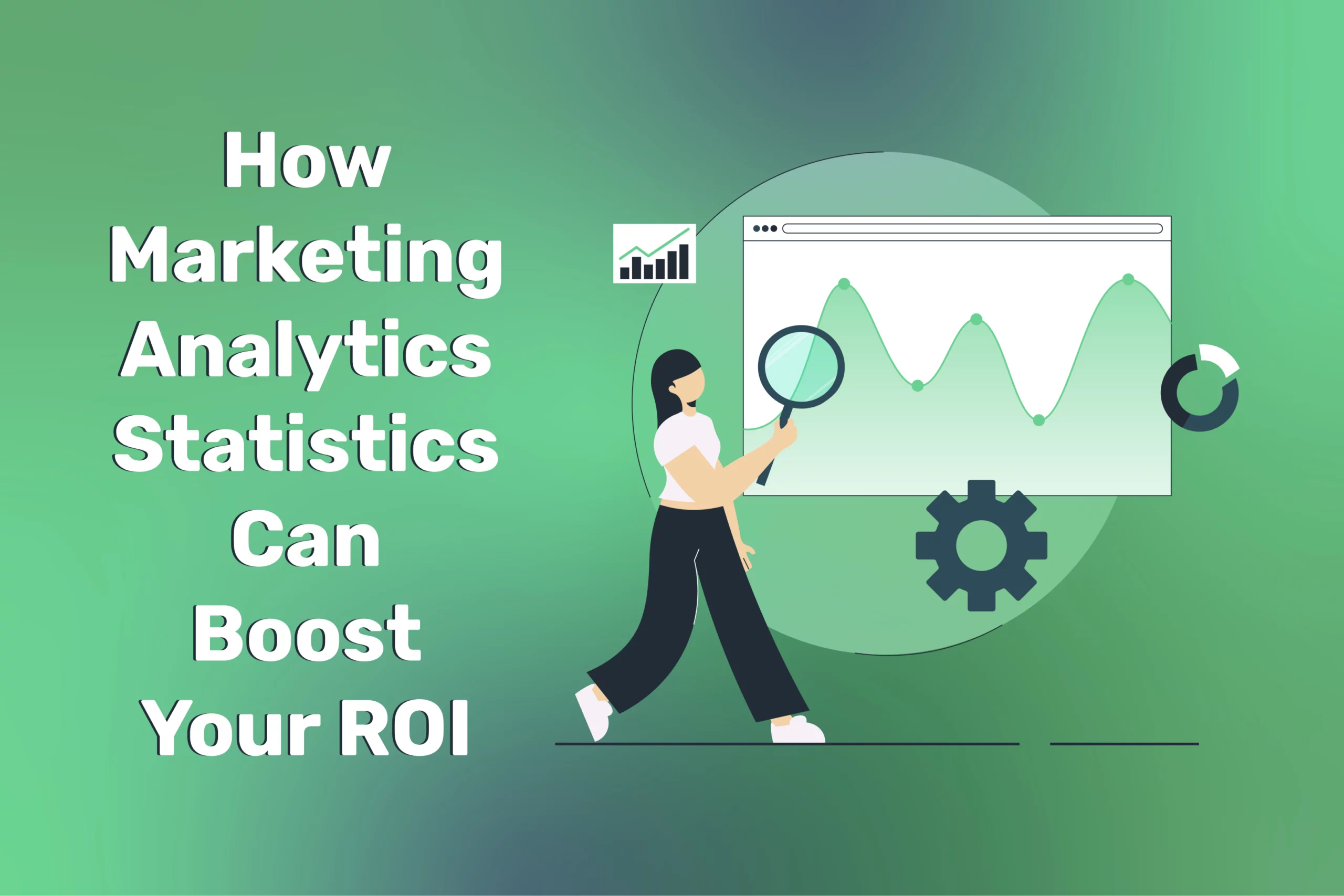Digital Marketing Training for SMEs: Embedding Accessibility From Day One
Table of Contents
Many SMEs struggle with incorporating accessibility into their digital marketing strategies—often addressing it reactively rather than proactively. When businesses only tackle accessibility after receiving complaints or facing compliance issues, they miss valuable opportunities and incur unnecessary costs. Training staff from the outset shapes a culture of user-first design, reducing future rework while enhancing brand reputation and reach. This comprehensive guide explains how organisations can embed accessibility awareness into digital marketing training—from fundamental HTML practices to advanced usability testing—creating an environment where inclusive practices become second nature across all departments.
Why Early Accessibility Training Matters for Your Business

SMEs typically operate with team members wearing multiple hats and working within constrained budgets. When accessibility isn’t prioritised from inception:
- Businesses risk launching websites, campaigns, or advertisements that exclude users with disabilities—approximately 20% of the UK population
- Retroactive accessibility fixes cost significantly more time and resources than building inclusive elements during initial development.
- Companies miss engagement opportunities with a substantial demographic, limiting brand reach and potential revenue stream.s
- Legal risks increase under the Equality Act 2010, which applies to digital services and websites.
Research findings from a 2023 UK Small Business Accessibility Survey revealed that organisations including accessibility modules during staff onboarding reported 43% fewer accessibility-related issues during content creation and development processes.
Comprehensive Curriculum for Foundational Inclusive Practices
A strong foundation in inclusive practices is key to ensuring accessibility across all digital marketing efforts. By equipping your team with the essential skills and knowledge, from proper HTML structure to content creation guidelines, you can foster an inclusive culture that prioritises accessibility at every stage of your digital marketing process. This curriculum covers the core principles to help your organisation create accessible, user-friendly digital experiences.
HTML Structure and Alternative Text Implementation
Even non-technical staff regularly upload images and create content. Every team member should understand:
- Alternative text purpose: Creating descriptions that convey image function and content rather than using them as keyword repositories
- Heading hierarchy: Using H1-H6 tags structurally rather than for visual styling alone
- Form labelling: Ensuring all form fields have proper labels for screen reader compatibility
- Table structure: Implementing proper headers and captions for data tables
Practical Application: Create templates with accessibility-ready structures for common content types (blog posts, product pages, news articles) that staff can use as starting points.
Inclusive Content Creation Guidelines
Clear communication benefits everyone, not just those with disabilities:
- Plain English principles: Writing at approximately reading age 14 level for general audiences
- Inclusive language: Avoiding ableist phrases or unnecessary jargon
- Readable formats: Breaking content into digestible sections with clear subheadings
- Link text clarity: Using descriptive link text rather than generic “click here” phrases
- Readability tools: Implementing tools like Hemingway Editor or Grammarly to assess content complexity
Resource Development: Create an accessible language guide specific to your organisation’s communication needs and industry terminology.
Colour Contrast and Visual Accessibility
Visual design plays a crucial role in accessibility:
- WCAG contrast ratios: Understanding the 4.5:1 minimum ratio requirement for text
- Colour-independent information: Ensuring information isn’t conveyed by colour alone
- Text over images: Implementing techniques to maintain readability when text overlays images
- Animation and motion: Reducing or eliminating content that could trigger vestibular disorders
Workshop Activity: Conduct a colour contrast audit of existing marketing materials, identifying areas for improvement.
Multimedia Accessibility Practices
Digital marketing increasingly relies on video and audio content:
- Captioning standards: Creating accurate, synchronised captions for video content
- Audio descriptions: Developing descriptions of visual information for blind or low-vision users
- Transcript production: Providing text alternatives for podcasts and audio presentations
- Accessible video players: Selecting platforms with keyboard-accessible controls
Implementation Strategy: Develop a multimedia checklist for marketing teams before publishing audio or video content.
Hands-On Workshops: Experiencing Accessibility Barriers Firsthand

Theory alone rarely drives meaningful change. Experiential learning creates lasting impact:
Screen Reader Navigation Exercises
Gather staff for interactive demonstrations:
- Technical setup: Install and configure NVDA (Windows) or VoiceOver (Mac) on company devices
- Guided exploration: Navigate your organisation’s website with screens turned off, relying solely on audio
- Competitor analysis: Explore competitor sites with screen readers to identify both barriers and best practices
- Documentation: Record common issues encountered for future training and improvement initiatives
Disability Simulation Activities
Create controlled experiences that build empathy:
- Limited vision simulation: Use browser extensions like NoCoffee to simulate various vision impairments
- Motor control limitations: Navigate sites using keyboard only or voice commands
- Cognitive load assessment: Attempt to complete tasks while simultaneously performing unrelated activities
Mobile and Multi-Device Testing
Digital experiences must work across platforms:
- Mobile screen readers: Test with VoiceOver (iOS) and TalkBack (Android)
- Responsive design issues: Identify how layouts change and potentially cause accessibility problems
- Touch target sizing: Evaluate whether interactive elements meet size requirements for motor impairments
Long-term Implementation: Schedule quarterly accessibility labs where staff rotate through different simulation stations to maintain awareness.
Practical Tools and Resources for Ongoing Accessibility Monitoring
To maintain long-term accessibility, it’s essential to integrate practical tools and resources into your workflows. These tools help ensure your digital assets remain compliant and accessible while enabling ongoing monitoring and improvements. By leveraging automated testing solutions, style guides, and internal accessibility champions, you can create a sustainable approach to accessibility that evolves with industry standards.
Comprehensive Style Guides with Accessibility Integration
Develop resources that make accessibility part of standard workflows:
- Visual design parameters: Document minimum font sizes, line spacing, and colour combinations
- Content creation templates: Provide pre-structured documents with proper heading hierarchy
- Component libraries: Build accessible UI components that developers and designers can reuse
Automated Testing and Validation Tools
Implement technology solutions to support human judgment:
- Development-stage tools: Integrate axe DevTools or similar extensions into development environments
- Content publishing workflows: Add accessibility checkpoints before content goes live
- Regular site audits: Schedule comprehensive scans using tools like WAVE or Lighthouse
Knowledge Distribution Through Champions Programme
Create a network of internal accessibility experts:
- Selection criteria: Identify staff with aptitude and interest in accessibility across departments
- Specialised training: Provide champions with advanced accessibility knowledge and certifications
- Mentoring structure: Establish systems for champions to guide colleagues through accessibility challenges
- Recognition system: Reward champions for driving improvements and educating others
Research from the UK Digital Accessibility Centre indicates that organisations implementing accessibility champion programmes achieved 37% faster organisation-wide adoption of inclusive design methodologies than centralised training approaches.
Fostering a Culture of Continuous Accessibility Improvement
Building an accessible digital presence is not a one-time task but an ongoing commitment. By fostering a culture of continuous accessibility improvement, you ensure that your team remains proactive in identifying and addressing barriers. Regular training, feedback loops, and a focus on long-term progress help embed accessibility into your organisation’s DNA, ensuring that inclusive practices are consistently maintained and enhanced.
Regular Knowledge Updates and Skill Development
Accessibility standards evolve continuously:
- Monthly micro-learning: Schedule brief sessions highlighting specific accessibility techniques
- Industry updates: Share changes to guidelines, legal requirements, or best practices
- Cross-functional discussions: Facilitate conversations between design, development, and content teams
Recognition and Incentive Structures
Reinforce positive behaviours:
- Spotlight successes: Highlight teams or individuals who identify and resolve accessibility issues
- Performance metrics: Include accessibility contributions in staff evaluations
- Client testimonials: Share feedback from users who benefit from accessible design
Expert User Participation and Feedback
Bridge the gap between theoretical knowledge and real-world application:
- Usability sessions: Invite people with disabilities to test new features and provide feedback
- Speaker events: Arrange presentations from accessibility experts and advocates
- Ongoing consultation: Establish relationships with accessibility consultants for regular reviews
A Belfast marketing agency implemented quarterly accessibility reviews with a diverse user panel, resulting in a 28% increase in session duration among assistive technology users and substantial improvements in conversion rates.
Addressing Common Objections to Accessibility Investment
Investing in accessibility can sometimes be met with resistance due to perceived costs or design limitations. However, addressing these objections with clear, data-driven insights reveals that the benefits outweigh the challenges. By understanding the long-term advantages, such as reduced remediation costs, legal risk mitigation, and broader market reach, businesses can recognise accessibility as an essential investment in compliance and growth.
Cost Misconception Analysis
Counter budget concerns with data:
- Prevention vs remediation costs: Document that implementing accessibility from the start costs approximately 30% less than retrofitting
- Legal risk mitigation: Calculate potential costs of discrimination claims under the Equality Act
- Market expansion benefits: Quantify the business opportunity in the disability market (worth £274 billion annually in the UK)
Creativity and Design Limitations
Reframe constraints as design opportunities:
- Universal design principles: Demonstrate how accessible design often improves usability for all users
- Creative problem-solving: Showcase innovative solutions that maintain brand identity while improving accessibility
- Design consistency: Highlight how accessibility guidelines can strengthen brand cohesion
Implementation Consistency Challenges
Address practical adoption barriers:
- Executive sponsorship: Secure leadership endorsement of accessibility initiatives
- Process integration: Embed accessibility checkpoints into existing workflows rather than creating parallel processes
- Measurement frameworks: Establish clear metrics to track progress and identify areas needing attention
Internal research from UK digital agencies indicates that organisations with strong executive support for accessibility initiatives reduced accessibility-related design and development revisions by 52% within the first year of implementation.
Expert Insight: A Perspective from ProfileTree
When accessibility becomes part of your organisation’s digital DNA rather than an afterthought, you create marketing that genuinely resonates with everyone. We’ve seen SMEs transform their digital presence by equipping every team member—from content creators to developers—with fundamental accessibility knowledge. This proactive approach doesn’t just broaden your audience; it demonstrates that your business values are more than just marketing rhetoric.
— Ciaran Connolly, Director, ProfileTree
Implementation Framework: The Accessibility Integration Roadmap
A structured approach is essential to successfully integrating accessibility into your digital marketing strategy. The Accessibility Integration Roadmap provides a clear, phased plan that guides your organisation through each stage—from initial audits and training to embedding accessibility into everyday processes. This roadmap ensures that accessibility is adopted and continuously improved, creating a more inclusive and compliant digital presence.
Phase 1: Foundation Building (Months 1-3)
- Conduct accessibility audit of existing digital assets
- Identify essential training modules based on current gaps
- Develop basic accessibility style guide and checklists
- Schedule initial training sessions for key departments
Phase 2: Skill Development (Months 4-6)
- Implement hands-on workshops with practical exercises
- Install and train staff on automated testing tools
- Select and develop departmental accessibility champions
- Create feedback mechanisms for reporting issues
Phase 3: Process Integration (Months 7-9)
- Embed accessibility checkpoints in content creation workflows
- Develop component libraries and templates for common marketing materials
- Establish regular testing schedules with diverse user groups
- Document case studies of successful implementations
Phase 4: Culture Reinforcement (Months 10-12)
- Recognize and reward accessibility achievements
- Schedule regular refresher training and updates
- Measure impact on user engagement and conversion metrics
- Plan advanced training for the following year
Conclusion: Building a Foundation for Inclusive Digital Marketing
Embedding accessibility from the outset in digital marketing training establishes a framework for sustainable business growth. Beyond compliance with legal requirements, this approach creates digital experiences that genuinely welcome all potential customers—expanding reach, enhancing user satisfaction, and strengthening brand reputation.
The most successful SMEs recognise that accessibility isn’t a technical checkbox but a fundamental business strategy. Organizations build a competitive advantage in an increasingly diverse marketplace by equipping staff with the knowledge to create inclusive digital marketing—from proper HTML structure to empathetic content creation.
ProfileTree specialises in developing comprehensive digital marketing training programmes integrating accessibility at every level. Our team works with SMEs across Northern Ireland, Ireland, and the UK to create customised training frameworks that align with business objectives while ensuring digital properties welcome all users regardless of ability.
As digital marketing continues to evolve, the organisations that thrive will recognise accessibility not as a burden but as an opportunity to demonstrate their commitment to serving all potential customers with equal consideration and respect.
FAQs
Why is accessibility training necessary for my business?
Accessibility training ensures your team understands the importance of creating inclusive digital content. It helps prevent the exclusion of users with disabilities, reduces the risk of legal issues, and opens up new opportunities for engagement with a broader audience. Proactively addressing accessibility is more cost-effective than retrofitting after the fact.
What are some common accessibility issues SMEs face?
Common issues include lacking alternative image text, poor heading structure, inadequate colour contrast, and inaccessible multimedia content (like videos without captions). These issues can exclude users with disabilities, leading to lost engagement and potential legal risks.
How can I integrate accessibility into my current digital marketing processes?
Begin by conducting an accessibility audit of your existing digital assets. Incorporate accessibility guidelines into your content creation workflows, develop templates for accessible content, and use automated testing tools to check for compliance regularly. Designate accessibility champions within your organisation to ensure continuous improvement.