A website is the cornerstone of digital marketing and the online home of your business, but how do you know if it’s performing at its full potential? In this article, we will explain how to do an analysis of a website, showing you a range of practical tools that you can use to evaluate your website’s digital performance.
A proper analysis of your website will give you a starting point from which to measure your website’s growth and indicate areas in which your website content strategy could benefit from improvement. Don’t be intimated by website analysis tools either, today they are much more user-friendly, and you don’t have to be a website developer to use them.
What tools should I use for doing an analysis of a website?
Multiple tools exist for completing an analysis of a website, for the purpose of this article however, we will focus on three main website analysis platforms; Semrush, Ubersuggest and Google Search Console.
Semrush
Semrush is a website analysis tool that can provide detailed information about your website’s traffic and content. The platform provides a free version and a paid-for premium subscription.
Check out the details of each subscription below, to determine the right fit for you.

Free users: Able to analyse up to 100 pages per month of their website.
Pro users: Able to analyse up to 20,000 pages per audit, (100,000 per month overall).
Guru users: Able to analyse up to 20,000 pages per audit, (300,000 per month overall).
Business users: Able to analyse up to 100,000 pages per audit, (1 million per month overall).
If you’re still unsure of whether or not Semrush is the right fit for you, check out these Semrush alternatives.
Ubersuggest
Ubersuggest is another tool for completing an analysis of a website, simply paste your website’s URL into the search bar and in 10 minutes it will provide a detailed overview of your website’s current performance.
Similar to Semrush, Ubersuggest has different subscriptions depending on your business needs. Check out the different types below and select the one most suitable for you.
Free users: up to three searches/audits per day.
Individual subscription:
For entrepreneurs and small business owners who need to analyse just one website. It allows for up to 1000 pages to be crawled per week.
Business users:
For small to medium-sized businesses that need to analyse 4-7 websites. It allows up to 5000 pages to be crawled per week.
Enterprise/agency users:
For large businesses and agencies that need to analyse 8+ websites. It allows up to 10,000 pages to be crawled per week.
Google Search Console
Google Search Console is a free platform for monitoring your website’s performance, there are no premium versions available. It gives an incredibly detailed analysis of a website and helps you understand how Google is viewing your site.
The only downside is that it doesn’t include any data from other search engines, but with Google being the most dominant search engine available, it’s not too much of a disadvantage.
If you do decide to invest some time and energy into using Google Search Console, be sure to check out this article on common search console errors and how to fix them.
How to do a traffic analysis of a website?
There will be slight variations of the traffic analysis of a website depending on which platform you use, however, they all work similarly in that they give you a breakdown of your website’s traffic, providing detail on which country the visitors are from and which device they are using to access your website.
The below example shows what it would look like if you were to do a traffic analysis of a website using Google Search Console.
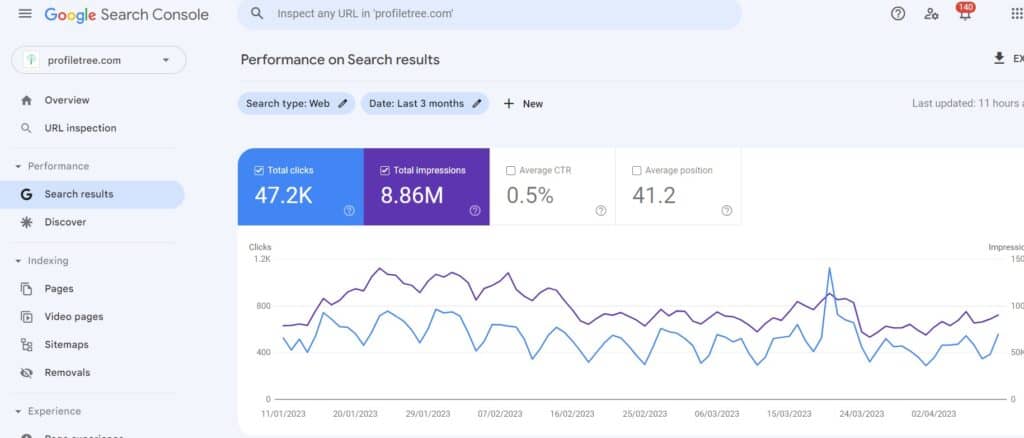
You can adjust the time scale for when you want to analyse the website, we recommend setting the bar to 3 or 6 months, as this gives you a good idea of how your website is performing.
It’s also important to know what the terms mean in the context of website analysis, including:
Impressions: the number of times that your website appeared in search engine results.
Clicks: how many people actually clicked on your website.
Organic traffic: how many people found your website based of your own original content.
Paid traffic: how many people visited your website after clicking on an ad that you previously purchased.
Average CTR: The average click-through rate, of impressions that result in website visits.
How to do SEO analysis of a website?
All of the above platforms can also be used to perform a keyword/SEO analysis of a website. This helps you understand how people are finding your website and to identify which search queries lead them to your website.
If you scroll down on Google Search Console, you will find a tab called ‘queries’. This will show you the top queries that your website is currently ranking for.
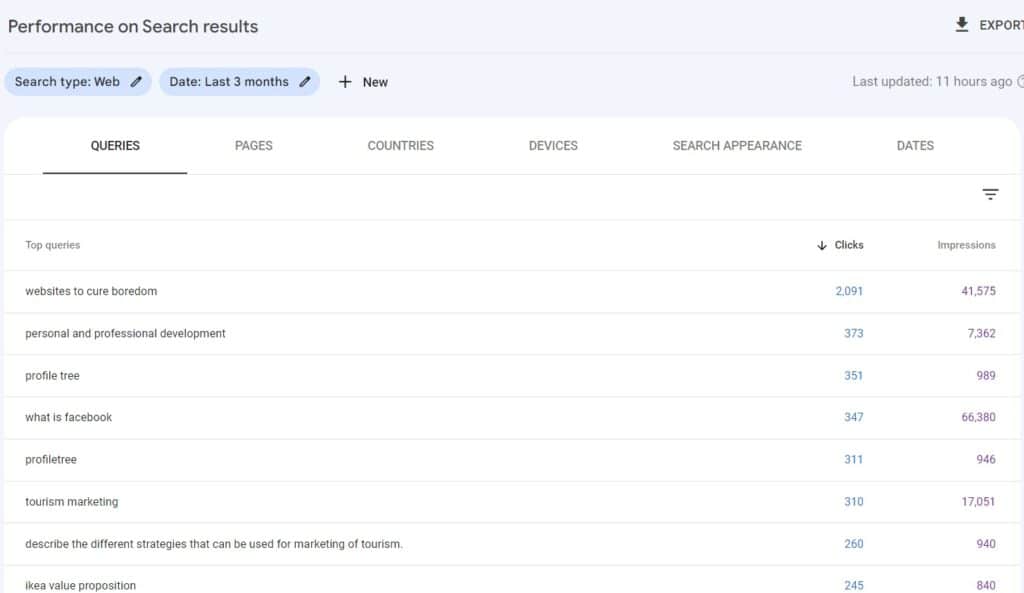
You can also use Semrush or Ubersuggest to identify your website’s current SEO performance. These platforms will also show the average search position that your website page is ranking for in relation to the specific keyword phrase.
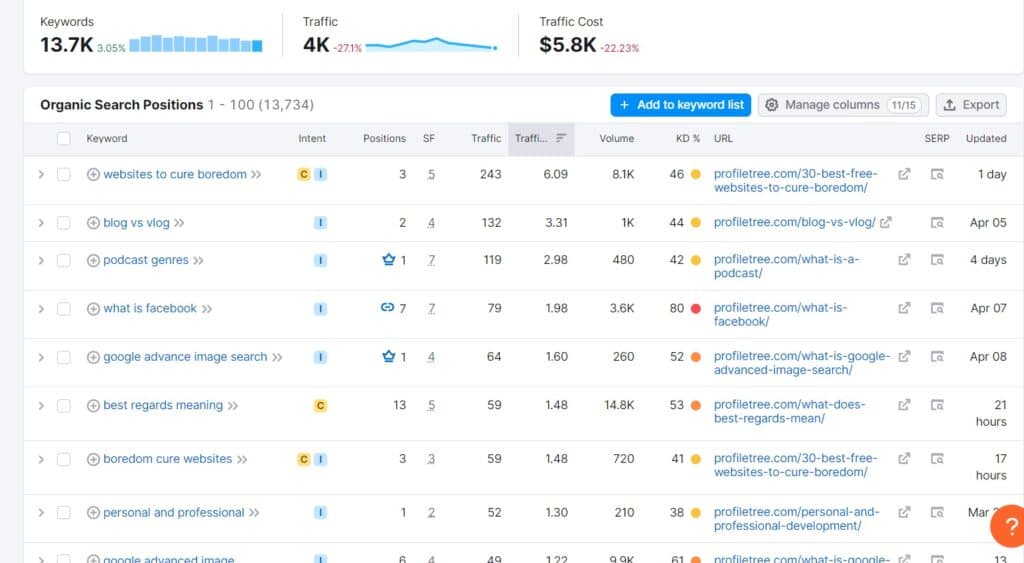
An SEO analysis of a website is essential for determining your website’s performance. It can also uncover phrases that people are using to find your website, that perhaps you weren’t previously aware of.
How to do a content analysis of a website
In addition to knowing which keywords your website is ranking for, you also need to know what the value of your content is. All of the website analysis platforms listed above will give you a content analysis of your website and indicate areas that need development.
Pages with a low word count, for example, will struggle to rank and search engines will view them as unworthy to show in search results. On Google Search Console, you can also view your page experiences, which indicates how well visitors are interacting with your website, i.e.) everything loads properly, links work, etc.
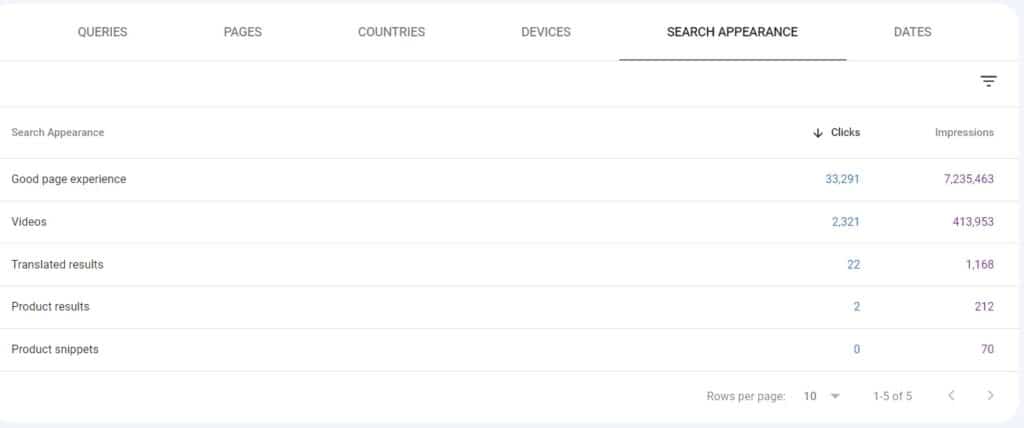
How to do a detailed analysis of a website?
Google Search Console is probably one of the most effective tools you can use for a detailed analysis of a website, and best of it all, it’s free. Other platforms such as Semrush and Ubersuggest are also great, but if you are going to be doing regular analysis, you will probably need to upgrade to a paid-for version.
At ProfileTree, we also provide digital training sessions to clients who wish to get to grips with website analysis tools. As a leading digital marketing agency, we can provide you with practical advice and tips that are relevant to your business’s specific needs.


