UX design has been gaining popularity in recent years. You may have heard about the job, but aren’t sure how to get started. Don’t worry! We will give you a step-by-step guide on how to enter the field of UX design in this article.
Table of Contents
Choose your Ideal Education Path
In order to become a UX Designer, you will need to get and master a variety of technical skills, including user research and strategy (which requires data collection), wireframing and prototyping, user interface design, and responsive web design. As well as hard skills, you will need soft skills, such as collaboration, communication, and project management. To learn these skills, designers usually follow these paths:
University Programs
Over 140 bachelor’s and master’s degrees in UX are available at colleges all over the world. These degrees include Interaction Design, Information Architecture, and Digital Design, among other UX-related topics. Most of them take two to four years to finish.
UX Design Courses and Boot Camps

UX design courses and boot camps are becoming more popular as a method to develop these abilities and jumpstart a career in the field. Consider taking a UX design course if you’re seeking a speedier, more flexible option.
Design research and strategy, prototyping and usability testing, user interface design, and responsive design are typically included in UX design boot camps. You will graduate with not only a new set of UX design abilities but also a portfolio that’s ready for the job market.
Typically, you will complete at least one project during a UX design course or boot camp. To gain as much experience as possible with different tools and types of designs, continue to make designs outside of the course or boot camp.
Many organizations provide credentials that might help you stand out on your CV. Google, for example, provides an online UX Design Professional Certificate course. It takes about six months to finish, but after you have completed it, you may apply for UX designer employment.
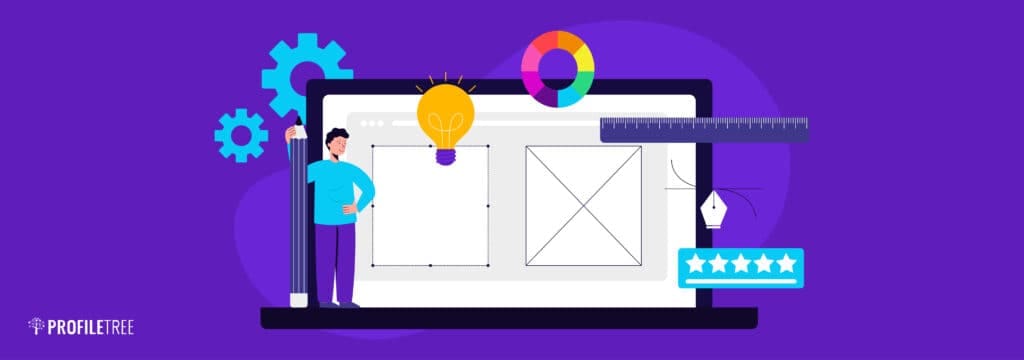
Be Familiar with Industry Tools.
UX designers use several digital tools to design user experiences. Developing UX skills requires knowledge of the tools of the trade and a solid understanding of the most important UX methods and processes. So what exactly do you need in your UX design toolkit? The following tools are popular for various phases of the design process:
User research tools
- Lookback.io
- Typeform
- Reframer
Wireframing and prototyping tools
- Sketch
- Adobe XD
- Figma
- Lunacy
- InVision
- UXPin
Advanced prototyping tools
- Principle
- Flinto
- Framer
- ProtoPie
User testing and usability testing tools
- UsabilityHub
- Hotjar
- Optimizely
- Usabilla
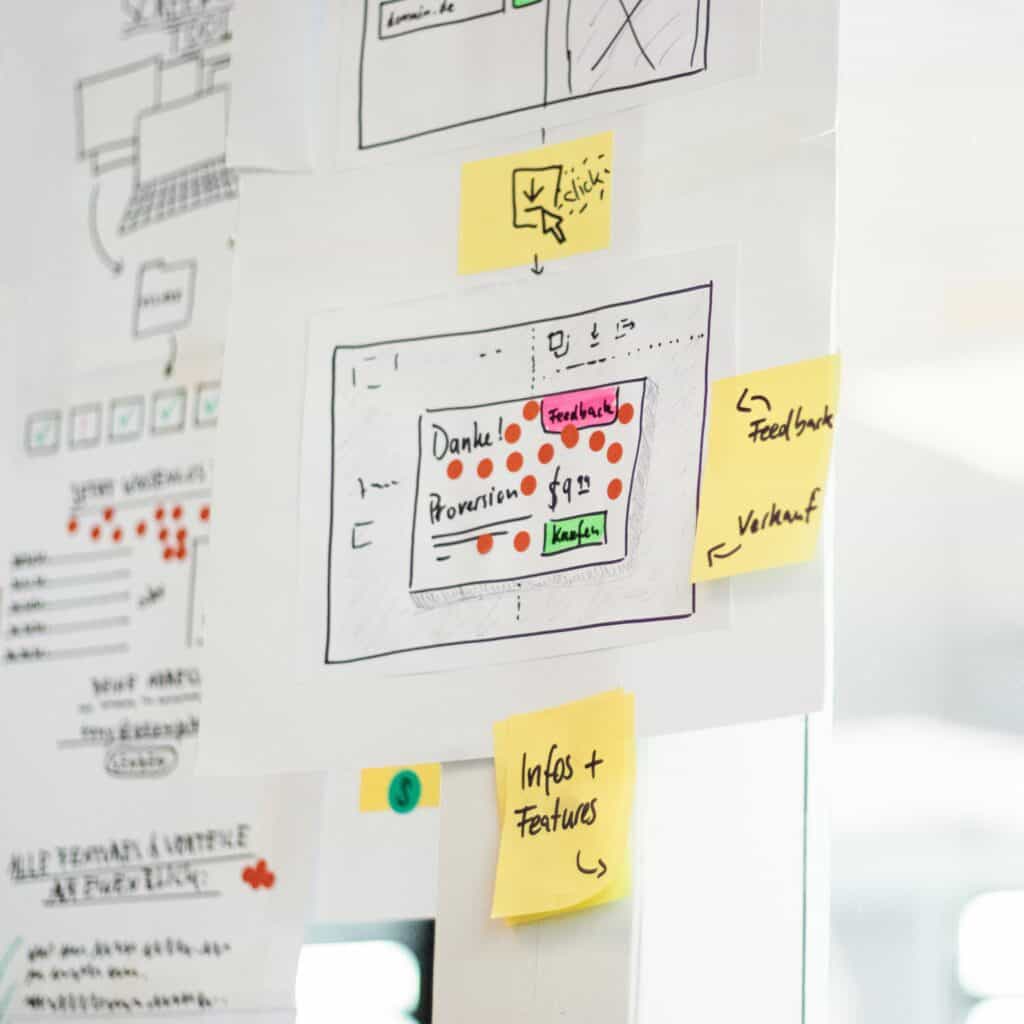
Work on Your Projects
By working on your own UX projects, you can practice and refine your skills and gain experience as you encounter new challenges, all while building your UX portfolio.
Your own UX projects will also allow you to apply your new skills to every step of the UX design process – from early research and persona development to the creation of a user journey’s overall information architecture, wireframing, prototyping, and user testing – ultimately allowing you to apply what you learn at each step to the next step.
Along the way, you will strengthen your soft skills as well – skills like project management, collaboration with other team members and stakeholders, communication, and even empathy – the ability to learn what your product’s users want and then design for them accordingly.
To strengthen your UX design skills in a variety of different areas, you will also want to practice developing a variety of project types. Make sure you select projects that allow you to apply your UX design fundamentals, design thinking process, user research strategies, design research strategies, and practice creating UI design elements and responsive designs.
Build Your Portfolio
If you are looking for your first job, your portfolio will help you stand out from the thousands of other aspiring UX designers. Portfolios should include demo work and work produced for clients or a company while freelancing or interning.
A good portfolio should showcase a variety of samples, tracing the process as much as possible. Make sure your UX portfolio illustrates how you approached the problem and developed a solution. Also, don’t forget to include the results of your work, as well as testimonials, if you have any. It is essential to show both your skills and process for improving the user experience and your impact.
Your portfolio should also showcase both your skills and personality. Your work will not convince a hiring manager why it is essential unless you explain why it is important.

Search for Internships or Freelance Working Experiences
Consider a design internship or freelancer employment to put your talents to the test. This will be a valuable experience to add to your resume, as well as a wonderful way to expand your network.
It will also assist you in developing a firm foundation in project management, cooperation, and communication skills. A UX designer’s soft abilities are just as crucial as one’s technical skills.
Internship and freelance opportunities can be found on platforms like LinkedIn and Upwork.
Network with Established UX Designers
The benefits of networking include finding mentors and job opportunities. Reaching out to seasoned designers with years of experience working in the field can provide valuable insights into how to become a UX designer. You can discover what tools are best for learning, what trends are emerging, and much more. If you build genuine and meaningful connections with your connections, they may tell you about job opportunities at their companies and refer you to them.
Free mentorship sites such as ADPlist provide a platform where you can book sessions with mentors from companies such as Google, Amazon, and Meta. It is a great way to ask for portfolio reviews, interview tips, and other things you are curious about.
Career Paths within UX Design
The world of UX design is vast and diverse, offering various paths for passionate individuals seeking to shape user experiences. While the core principles remain constant, each specialization delves deeper into specific aspects of the design process. Let’s explore some popular paths and the skills you’ll need to navigate them:
1. UI Design:
- Focus: Crafting the visual appearance and interactive elements of digital products, ensuring usability and aesthetics.
- Required Skills: Strong visual design sense, understanding of UI design principles, proficiency in design software like Figma or Sketch, knowledge of accessibility guidelines.
- Experience: Consider building a portfolio showcasing UI design projects, internships, or freelance work.
2. Interaction Design:
- Focus: Designing the flow and behavior of digital products, ensuring smooth interaction and user engagement.
- Required Skills: Understanding of user interaction principles, prototyping skills, knowledge of user research methods, ability to translate complex processes into intuitive interfaces.
- Experience: Participate in interaction design challenges, contribute to open-source projects, or pursue relevant internships.
3. User Research:
- Focus: Understanding user needs, behaviors, and motivations through research methods like surveys, interviews, and usability testing.
- Required Skills: Strong analytical and research skills, ability to conduct user interviews and interpret data, knowledge of qualitative and quantitative research methods.
- Experience: Volunteer for research projects, participate in user research communities, or seek research assistant positions.
4. Information Architecture:
- Focus: Structuring and organizing information within digital products for optimal findability and understanding.
- Required Skills: Excellent organizational skills, understanding of information architecture principles, ability to create clear and logical information hierarchies.
- Experience: Contribute to information architecture projects, participate in online communities, or pursue relevant internships.
Emerging Areas:
- Conversational UX: Designing user experiences for voice-activated interfaces like smart speakers and chatbots. Requires understanding of natural language processing and conversational design principles.
- Voice Design: Creating the voice and personality of voice-activated interfaces. Requires strong copywriting skills, understanding of voice user interfaces, and knowledge of voice synthesis technologies.
Building a UX Portfolio that Shines: Showcasing Your Design Prowess
Your UX portfolio is your calling card, the key that unlocks doors to exciting career opportunities. But with so many projects and experiences swirling, how do you curate a stellar portfolio that speaks volumes about your design skills and empathy? Let’s delve into the art of crafting a portfolio that grabs attention and lands you your dream UX role:
Selecting Projects:
- Quality over Quantity: Prioritize projects that showcase your strongest work and diverse skills. Don’t overload with mediocre content.
- Relevance: Align your projects with the specific opportunities you’re targeting. Tailor your selection to fit the company’s design needs and focus.
- Breadth & Depth: Demonstrate your versatility while showcasing in-depth expertise in specific areas. Include personal projects to add a touch of creativity.
- Impactful Stories: Focus on projects where you made a tangible difference. Quantify your impact through metrics, testimonials, or before-and-after comparisons.
Showcasing Your Work:
- Visual Storytelling: Present your projects through compelling visuals like wireframes, prototypes, high-fidelity mockups, and user flows.
- Tell the Story: Don’t just showcase visuals; narrate the design process, challenges, and solutions. Highlight your thought process and decision-making.
- User-Centric Focus: Emphasize your user empathy throughout the story. Show how you researched user needs, conducted user testing, and iterated based on feedback.
- Clean and Consistent Design: Maintain a consistent visual style throughout your portfolio, reflecting your design sensibilities and professionalism.
Portfolio Creation Tools and Platforms:
- Popular Choices: Behance, Dribble, Adobe Portfolio, Cargo, Squarespace – each offers unique features and customization options.
- Consider these factors: Ease of use, mobile-friendliness, ability to showcase different project types, integration with social media, and cost.
- Invest in Quality: If resources allow, consider professional portfolio design services for a truly standout presentation.
Bonus Resources:
- Portfolio Inspiration: Browse online galleries like “The Best UI/UX Portfolios” (<invalid URL removed>) for inspiration and guidance.
- Portfolio Feedback Communities: Seek constructive feedback from peers and design professionals on platforms like Dribbble or online design communities.
- UX Portfolio Workshops: Participate in workshops or online courses specifically designed to help you build a killer UX portfolio.
Networking and Community Building for UX Designers
In the ever-evolving world of UX design, your professional network isn’t just a list of contacts; it’s a vibrant ecosystem of growth and opportunity. By actively building connections and engaging in communities, you unlock invaluable knowledge, support, and potential career paths. Let’s explore why networking and community building are crucial for UX designers:
Why Network and Build Community?
- Stay Abreast of Trends: Immerse yourself in vibrant communities brimming with the latest advancements, tools, and design thinking best practices.
- Find Inspiration and Feedback: Share your work, receive constructive criticism, and gain fresh perspectives from fellow designers and experts.
- Land Career Opportunities: Network opens doors to hidden job openings, recommendations, and collaborations that lead to exciting career possibilities.
- Learn from Others: Collaborate on projects, participate in workshops, and tap into the collective knowledge and experience of the community.
- Give Back and Grow: Share your own expertise, mentor up-and-coming designers, and contribute to the growth of the design community.
Where to Connect:
- Online Communities: Dribbble, Behance, UX Collective, Reddit’s r/UXDesign, Designmodo, UX Booth
- Forums and Discussion Boards: UX Stack Exchange, Quora’s UX Design topic, AIGA forums, Interaction Design Foundation forum
- Conferences and Events: AIGA Design Conferences, Interaction Design Week, IXDA conferences, regional UX meetups
- Social Media: Twitter chats using #uxdesign, Facebook groups like “UX Designers Network”, LinkedIn UX design groups
Embrace Active Participation:
- Engage in Discussions: Share your thoughts, answer questions, and provide valuable insights to others.
- Contribute to Open-Source Projects: Collaborate on real-world design challenges and showcase your skills to a wider audience.
- Attend Online Events and Webinars: Expand your knowledge base and network with fellow designers virtually.
- Organize Meetups or Workshops: Take initiative and build your local UX community by hosting events.
- Mentor and Be Mentored: Share your knowledge and learn from experienced designers, fostering mutual growth.
Remember: Networking and community building are ongoing journeys. Be genuine, engage authentically, and contribute positively. These connections will not only enhance your career but also enrich your design journey with support, inspiration, and a sense of belonging within the wider UX design community.
Continuous Learning in UX Design
The landscape of UX design is a dynamic ecosystem, constantly evolving with new technologies, user behaviors, and design trends. To stay ahead of the curve and remain relevant in this exciting field, continuous learning becomes your most valuable asset. Let’s explore why ongoing learning is critical and delve into resources to fuel your growth:
Why Stay Updated?
- Adapt to Evolving Trends: As technology shapes user experiences, understanding emerging trends like conversational UX, voice design, and AI integration allows you to adapt and innovate.
- Master New Tools and Techniques: From design sprints and rapid prototyping to advanced usability testing methods, exploring new tools keeps your skillset competitive.
- Sharpen Existing Skills: Continuous learning isn’t just about novelty; it’s about revisiting core principles and refining your knowledge through practice and diverse perspectives.
- Expand Your Network: Learning communities and workshops present opportunities to connect with fellow designers, mentors, and potential collaborators, boosting your professional network.
- Boost Confidence and Creativity: Staying updated ignites your passion for design, fosters creative problem-solving, and builds confidence in your abilities.
Fueling Your Learning Journey:
- Online Courses: Platforms like Coursera, Udemy, and Skillshare offer a vast array of UX design courses, from beginner to advanced levels. Consider specializing in specific areas like interaction design or user research.
- Workshops and Events: Many organizations and design communities host workshops and conferences, providing intensive learning experiences and opportunities to network with industry professionals.
- Industry Publications: Stay informed by subscribing to leading publications like UX Magazine, Nielsen Norman Group’s NN/g Briefs, and Smashing Magazine.
- Blogs and Podcasts: Follow thought leaders and design blogs like UX Collective, A List Apart, and Design Better. Listen to insightful podcasts like Design Details and User Defenders.
- Online Challenges and Design Sprints: Participate in platforms like Dribbble’s “Daily UI” challenges or UXPin’s Merges sprints to practice your skills, iterate on design ideas, and receive feedback from the community.
Remember: Learning is a lifelong journey, not a destination. Embrace a growth mindset, explore diverse resources, and actively participate in the design community. By continuously updating your knowledge and skills, you’ll not only thrive in the ever-changing world of UX design but also contribute to its evolution and create impactful experiences for users.
Overcoming Common Challenges
The path to becoming a UX designer is paved with both excitement and hurdles. Aspiring designers often face challenges like finding freelance work, transitioning from another field, and battling self-doubt. But fear not! Here’s a guide to conquering these common challenges and paving your way to UX success:
Challenge 1: Finding Freelance Work
- Build a Strong Portfolio: Showcase your skills through personal projects, volunteer work, or design challenges.
- Network actively: Attend meetups, join online communities, and connect with potential clients.
- Utilize freelancing platforms: Platforms like Upwork, Fiverr, and Toptal can help you find freelance gigs.
- Start small and build your reputation: Take on smaller projects initially to gain experience and positive client feedback.
Challenge 2: Transitioning from Another Field
- Highlight transferable skills: Identify skills from your previous experience relevant to UX design, such as communication, research, and problem-solving.
- Take online courses and workshops: Bridge the knowledge gap by learning UX design fundamentals through online resources.
- Consider a bootcamp or certificate program: Intensive programs can provide focused training and help you build a portfolio quickly.
- Network with other career changers: Connect with others who have made similar transitions for support and guidance.
Challenge 3: Imposter Syndrome
- Recognize your self-worth: Celebrate your accomplishments, no matter how small. Focus on your progress and growth.
- Seek feedback from others: Ask mentors, peers, or clients for constructive criticism to gain confidence in your skills.
- Focus on learning and progress: Remember, everyone starts somewhere. Embrace the learning process and enjoy the journey.
- Connect with a support system: Find a community of designers who can understand and overcome similar challenges.
Inspiring Stories:
- Lisa, the Project Manager: Transitioned from project management to UX design by highlighting her organizational and communication skills, taking online courses, and building a portfolio showcasing her user-centric approach.
- David, the Teacher: Leveraged his teaching experience to design engaging online learning platforms. He started with freelance projects, built a strong reputation, and now works as a full-time UX designer for an education technology company.
- Sarah, the Artist: Transformed her artistic skills into a successful UI design career. She honed her visual design skills, learned UX principles, and used her unique aesthetic perspective to stand out in the competitive market.
Remember: The journey to becoming a UX designer is unique for everyone. Embrace the challenges, utilize available resources, and connect with fellow designers. With dedication, perseverance, and a dose of self-belief, you can overcome any obstacle and achieve your UX design goals.
FAQ:
Q: What skills do I need to become a UX designer?
A: UX design encompasses diverse skills, including user research, information architecture, interaction design, UI design, communication, and problem-solving. Focus on building a strong foundation in these areas and tailoring your skillset based on your specific interests and career goals.
Q: Do I need a degree in UX design?
A: While a degree in UX design or a related field can be beneficial, it’s not mandatory. Many successful UX designers come from diverse backgrounds and transitioned into the field through self-learning, bootcamps, or online courses.
Q: How can I build a UX portfolio without experience?
A: Start with personal projects, volunteer work, or design challenges. Contribute to open-source projects, participate in hackathons, and showcase your design process and user empathy in your portfolio.
Q: How long does it take to become a UX designer?
A: The timeline varies depending on your background, learning pace, and commitment. It can range from a few months to several years, depending on whether you pursue formal education, bootcamps, or self-directed learning.
Q: Where can I find UX design jobs?
A: Explore job boards like Indeed, LinkedIn, Glassdoor, and UX-specific platforms like Dribbble Jobs and UX Booth Jobs. Attend industry events, network with other designers, and consider reaching out to companies you admire directly.
Conclusion:
The path to becoming a UX designer is exciting, challenging, and ultimately rewarding. Embrace continuous learning, cultivate your skills, and build a strong network. By demonstrating your passion, user empathy, and problem-solving abilities, you can stand out in the competitive field and contribute to creating meaningful user experiences.
Remember, this journey is not just about achieving a job title; it’s about unleashing your creativity, solving real-world problems, and making a positive impact on the world through design. So, take the first step today, explore the resources shared in this article, and embark on your unique UX design adventure!
If you need help with how to effectively manage social media for your business check out our services or find more advice on our YouTube channel.


