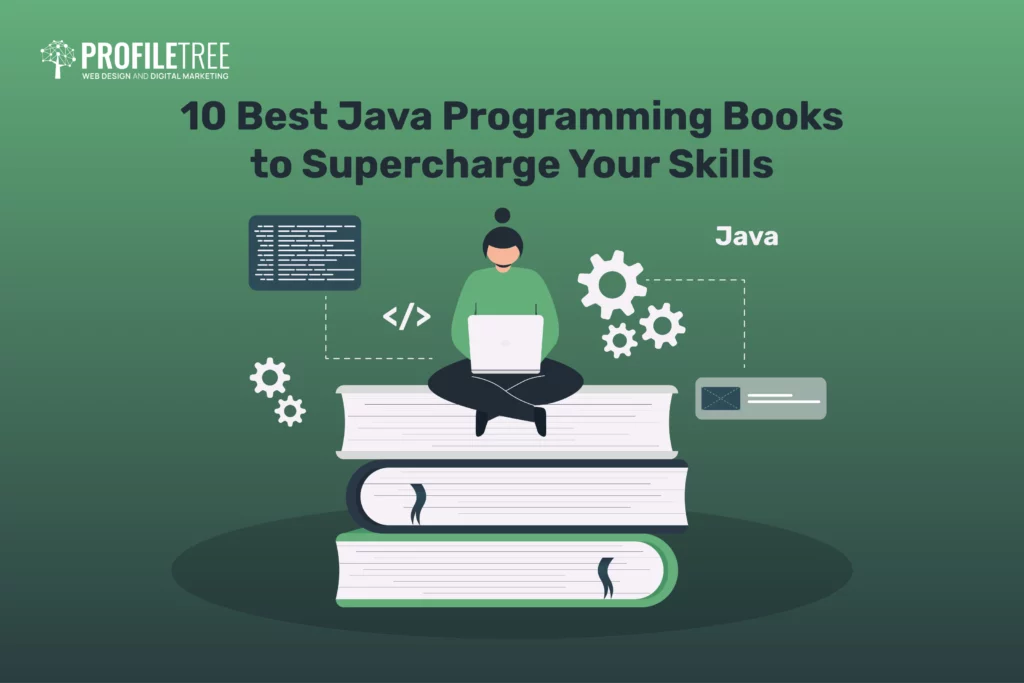Have you ever found yourself on a website, absolutely gobsmacked by its sleek design and smooth functionality, and thought, “I wonder what programming language this marvel is built with?” It’s a rather common question – even yours truly has pondered this while marvelling at the craftsmanship of certain websites.
Although it might appear as complex as solving a cryptic crossword in The Times, finding a website’s programming language can be quite straightforward. This blog will guide you through it step-by-step.
So, stick around for a digital cuppa – who knows? You might find that uncovering these techie enigmas is easier than you’d think!
Key Takeaways
- To determine the programming language of a website, you can search for evidence on the website itself, use tools or extensions, search for errors and competitors, and consult technology survey sites.
- Evidence on the website itself, such as phrases like “Powered by XXX” or URL extensions, can provide clues about the programming language used.
- Tools like Wappalyzer or BuiltWith can help identify the programming language by analysing various aspects of a website.
- Knowing the programming language is important for enhancing compatibility, troubleshooting issues effectively, and facilitating communication with developers.
How to Identify the Programming Language of a Website

To determine the programming language of a website, you can search for evidence on the website itself, utilise tools or extensions, search for front-end and back-end errors on search engines, look for website competitors on search engines, and consult technology survey sites.
Search for Evidence on the Website Itself
When you find yourself searching for clues about the programming language of a website, here are the steps to take:

- Start by looking at the site itself. Some pages might say they are “Powered by XXX”. This phrase tells you what software or language was used to build the site.
- Sometimes, you might need to scan through all the web pages on a site. There might be signs showing what coded it.
- When you can’t spot clear signs, you can take a look at its URL extension. It can hint at the technology used in a website.
- Lastly, a deep dive into a webpage’s source code can give you loads of info! It shows the technology and programming language used.
Utilise Tools or Extensions
You can always use tools or extensions to find out the programming language of a website. Here is how you can do it:
- Go for programming language detection tools. These are handy and easy to use.
- Try the browser developer tools. You can find them in Chrome or Firefox.
- Take a closer look at the source code file extensions and URLs as well.
- Use the Netcraft analysis tool for software information.
- Check with website technology checkers to see what they say.
- Don’t forget about the W3 Techs Site Info tool, too.
Search for Front-End and Back-End Errors on Search Engines
Searching for front-end and back-end errors on search engines can help find out the programming language of a website. Here’s how one can do it:
- First, look for errors on the site. The most common are HTML, CSS, and JavaScript.
- Errors in Java, Ruby, Python or .Net might show up too.
- These errors hint at what is used to develop the site’s front-end and back-end parts.
- Google is a good engine to use for this search. It finds webpages for its search lists by looking at their source code.
- Another tip is to keep in mind that server-side scripting languages like PHP often play a part in back-end programming.
- Knowing how front-end development differs from back-end development helps with this task.
Look for Website Competitors on Search Engines
You can often use search engines to find out who your website rivals are. This is a simple way to identify the programming language of a website. Here are some steps you can take:
- Type in your website’s main topic or product in the search bar.
- Note down other websites that show up at the top of the search results.
- Look at these sites to learn what they have in common with yours.
- Make use of tools like Wappalyzer or BuiltWith to check what languages they use.
Consult Technology Survey Sites
Visiting tech survey sites is a smart way to spot the programming language of a website. Many of these sites offer rich insights into the technologies used in building various websites. Here are a few steps on how you can proceed:
- Look for known tech survey sites like W3Techs.
- Enter the URL of the website you want to check.
- Check out the results. They often show the programming language, CMS and web server being used.
- Compare these findings with other websites to gain broader insight.
Analysing the Results of Your Findings
After finding hints about the website’s language, it’s time to take a closer look. We know JavaScript, PHP, Python and others have unique signs in the code. Keeping an eye out for these helps us guess what we’re dealing with.
Let’s say you see some paths ending with .php or .jsp while checking URLs. This is a good sign that PHP or Java is being used on the server side. But don’t stop there! Keep digging deeper into the HTML structure and CSS styles to find more clues.
If this feels like too much work, try using tools like Wappalyzer instead. These do all the hard work for us by giving detailed info about site programming languages and other tech aspects without needing technical skills.
Once done gathering data, make sure to check if results match up well enough from each source—errors on search engines versus tools results, etc.—to ensure accuracy before making any final conclusions.
Alternative Methods to Determine the Website’s Platform
To identify the programming language used on a website, alternative methods can provide valuable insights into the platform.
Use Developer Tools in Chrome or Mozilla Firefox
Yes, you can use developer tools in Chrome or Mozilla Firefox. Here’s how:
- Open Chrome or Firefox on your computer.
- Go to the menu and find Developer Tools in Chrome or Web Developer in Firefox.
- Click on it to open the tool.
- Use it to look at the website’s source code you are studying.
- Pay special attention to file extensions and URLs – they can tell you a lot about the website’s platform.
- Use your browser’s HTML, CSS, and JavaScript inspection tools for even more clues.
- Use asset viewing in-browser tools to check out what files are loaded when a page runs.
- Also, try URL analysis methods for extra data about a site’s platform.
- Explore technology identification features available in developer tools.
Check the Source Code’s File Extensions and URLs
As a business owner, marketing manager, software developer, or marketeer, you can determine the programming language of a website by checking the source code’s file extensions and URLs. Here are some important facts to keep in mind:
- The file extensions in the source code can give clues about the programming language used. For example, “.php” suggests PHP, “.jsp” suggests Java Server Pages, and “.aspx” suggests ASP.NET.
- The URLs of different pages on the website may also provide insights into the technology used. For instance, if you see “wordpress” in the URL, it indicates that WordPress is being used.
- By examining the source code’s file extensions and URLs, you can identify the platform on which the website is built. This knowledge can be valuable for various reasons, such as enhancing compatibility and troubleshooting issues.
- Understanding the programming language of a website enables effective communication with developers. When discussing improvements or modifications to the site, knowing the programming language helps to convey requirements accurately.
Use Website Analysis Tools Like Wappalyzer or BuiltWith
Using website analysis tools like Wappalyzer or BuiltWith can help you determine the platform and technologies used to build a website. These tools inspect various aspects of a website to identify the technologies being used. Netcraft is another tool that can determine what software a website was built with, while Webspotter can identify the technology stack of a website. Checking a website’s URL extension can also provide clues about the platform it was built on. There are various online services and tools, such as Wappalyzer, that can assist in determining the platform on which a website is built.
Importance of Knowing the Programming Language of a Website
Knowing the programming language of a website is crucial for enhancing compatibility, troubleshooting issues effectively, and facilitating communication with developers. Discover more about its significance in this blog.
Enhances Website Compatibility and Troubleshooting
Knowing the programming language used for web development is really important. It helps to improve website compatibility and fix any issues that may arise. By understanding the programming language, we can identify potential problems, troubleshoot them effectively, and ensure that our website works smoothly across different platforms and devices.
This knowledge also enables us to communicate better with developers when discussing solutions or implementing changes. So, being familiar with the programming language enhances website performance and makes troubleshooting easier and more efficient.
Facilitates Effective Communication With Developers
Knowing the programming language of a website is crucial for effective communication with developers. Business owners, marketing managers, software developers, and marketers can collaborate more efficiently on projects by understanding the language used in web development.
It enables clear and concise communication about requirements, updates, and bug fixes. Additionally, having this knowledge allows for better troubleshooting and compatibility testing since different languages have distinct features and advantages.
Being aware of the programming language makes it easier to understand how the website functions and convey any necessary changes or improvements to the development team.
In conclusion, there are several methods to determine the programming language of a website. By examining the website itself, using tools or extensions, searching for errors and competitors, and consulting technology survey sites, you can gather evidence about the language used. Additionally, alternative methods like utilising developer tools in Chrome or Firefox, analysing source code file extensions and URLs, and using website analysis tools like Wappalyzer or BuiltWith can help identify the platform. Knowing the programming language of a website is important for enhancing compatibility and troubleshooting issues, as well as facilitating effective communication with developers.
FAQs
How can I determine the programming language used for a website?
You can check the programming language of a website by inspecting its source code or using online tools and browser extensions that identify the language.
Is there a way to know the programming language without accessing the source code?
No, to accurately determine a website’s programming language, you need access to its source code or use specialized tools designed for this purpose.
Are there any online tools available to help identify the programming language of a website?
Several online tools like Wappalyzer and BuiltWith can analyze websites and provide information about their underlying technologies, including the programming languages used.
What if I’m not familiar with coding? Can I still find out which programming language was used?
Even if you’re unfamiliar with coding, you can still use online tools and browser extensions to discover the programming languages behind a website’s development.
Why would someone want to know which programming language is used on a specific website?
Knowing the programming language of a website can be useful for developers who want to learn from existing projects or assess compatibility issues when integrating different technologies.