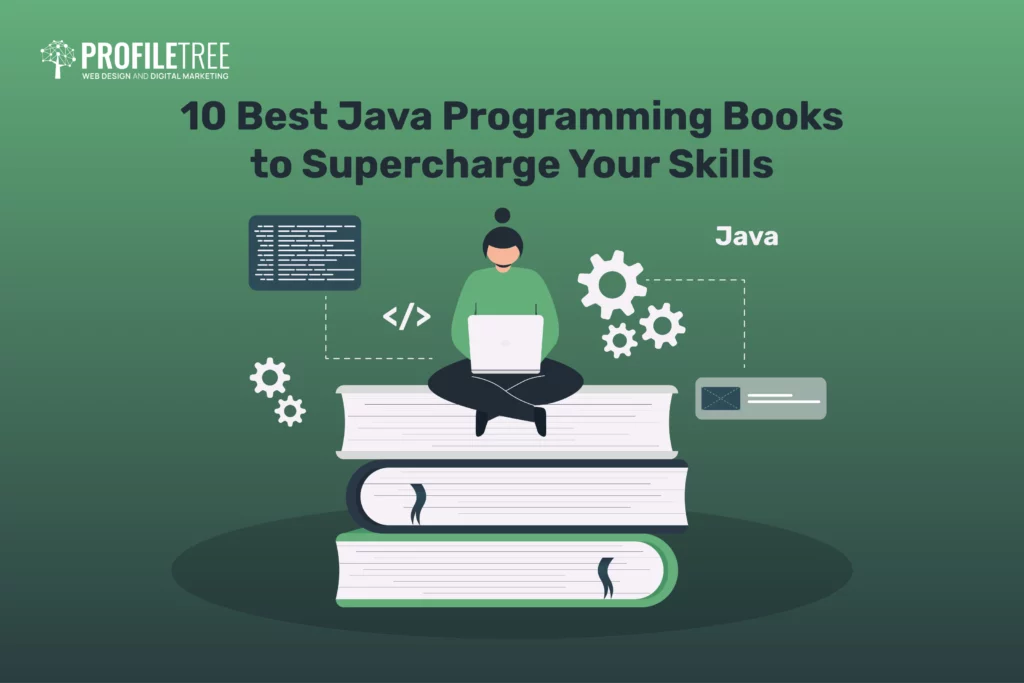Shopify is a specialised e-commerce website builder designed to facilitate business growth and expansion in the online realm. It gives business owners tools to establish and enhance their online presence, including marketing, payment processing, shipping, and customer engagement features. Shopify operates as both an online store platform and a retail point-of-sale system. In summary, Shopify exclusively caters to e-commerce websites.
Let’s delve deep into Shopify and How to Use It to Expand Your Business.
Table of Contents
What is Shopify?
To answer the question of what is shopify? one may wonder about its operational intricacies. Shopify empowers business owners to construct and personalise their online stores, facilitating sales across various platforms. This encompasses web and mobile interfaces, in-person pop-up shops, and integration with social media and online marketplaces.
Operating as a cloud-based and hosted website builder, Shopify streamlines the process by handling software updates, server maintenance, and other technical aspects. This alleviates the burden on users, allowing them to focus solely on the e-commerce facets of their website. With Shopify, embarking on an e-commerce venture becomes hassle-free, providing flexibility and peace of mind in managing an online store presence.
Expanding Business Horizons Through Online Presence
Creating an online website is a pivotal step in establishing and broadening one’s business presence. By venturing into the digital realm, businesses connect with local clientele and gain access to a global audience. This strategic move becomes particularly advantageous when seeking to scale operations and accommodate increased traffic and customer engagement.

Embracing an online presence through a dedicated website offers a centralised platform for communication, surpassing the fragmented nature of social media platforms. Businesses streamline the communication process and enhance professionalism by directing customers to a single, well-organised website. Whether aiming for local or global reach, the presence of a website serves as a fundamental asset, empowering businesses to showcase their offerings and engage with their target audience effectively.
Websites for Business
The decision to create a website is a matter of personal preference and business strategy tailored to individual needs and objectives. Whether crafting an essential platform to showcase contact details or providing comprehensive information about a physical business, websites are invaluable tools for small, medium, or large enterprises of varying scales. The versatility of website creation extends beyond traditional business endeavours, encompassing avenues such as freelance portfolios, multi-page wedding photography ventures, or lifestyle blogging platforms.
Whether one’s passion lies in automotive exploration, culinary delights, or other subjects, a website provides a canvas to share experiences and disseminate knowledge globally. Ultimately, the decision to embrace website ownership offers a dynamic edge in the competitive landscape of online marketing, enabling businesses to assert their presence and elevate their marketing prowess. For those aspiring to dominate the marketing realm, leveraging the power of online platforms proves indispensable.
Website Customisation
Embracing a website to generate profit is a straightforward endeavour with significant potential. Naturally, you might inquire, “Can I customise my website?” The brief answer is yes, indeed. Shopify, in particular, operates on the premise of themes or templates, a topic we will explore in greater detail later in this video.
When perusing Shopify themes, it’s worth noting that many are available free of charge. However, it’s prudent to thoroughly evaluate each option, paying attention to elements such as images, layout, fonts, and colours. One of the notable advantages of working with a theme is that it streamlines the design process by making numerous structural decisions on your behalf. Essentially, themes provide a pre-established framework, eliminating your need for extensive design deliberation.
When utilising Shopify, the need to sketch out intricate plans or wireframes for your website becomes obsolete. This platform is an intuitive guide, facilitating the placement of images, content, products, and other elements throughout your site. Consequently, users are relieved of the burden of meticulously structuring page layouts and determining the optimal placement of each paragraph within the website builder.
Moreover, individuals can undertake website customisation independently or enlist the services of a professional developer. The Shopify Experts Marketplace offers a platform to connect with seasoned web developers who can provide invaluable guidance or even construct the website on your behalf. This approach allows users to either embark on the website creation journey solo while benefiting from expert advice or entrust the entire process to a skilled developer.
Furthermore, attention to search engine optimisation (SEO) is crucial to enhancing website visibility and attracting organic traffic. Effective SEO practices ensure favourable rankings on search engine results pages, thereby maximising visitor engagement and conversion rates. It is imperative to prioritise SEO efforts from the outset to prevent a decline in traffic following the website launch and instead strive for sustained growth in visitors and clicks.
Exploring the Shopify E-commerce Website Builder
Upon your initial encounter with the Shopify e-commerce website builder, you’ll be greeted by the front screen, adorned with various advertisements. Notably, a compelling offer stands out: a free three-month trial, with only a nominal fee of one dollar for the first three months. Additionally, you’ll find informative blogs and videos elucidating the essence of Shopify, along with helpful guidance resources. The footer section offers access to newsletters and other relevant information.
However, the focal point lies in the startup process. You’ll be presented with the interface for creating your store upon logging in. You can use your Google, Gmail, Facebook, or other accounts if you haven’t created one. Once logged in, you’ll name your store and select a suitable designation. The system then initiates the creation and initialisation of your store, culminating in a prompt announcing the successful establishment of your store: “Success, your store is ready to go.”
Shopify Setup
Initially, you’ll be prompted to briefly overview your current selling status. Options include whether you’re already selling, planning to sell soon, or utilising a different selling system, such as Facebook or Instagram. Following this, you’ll specify your preferred selling platform, with eBay being a common choice.
Subsequently, you’ll be asked about your motivation for selecting Shopify, with an option to indicate a desire to transition an existing business to the platform. Additionally, you’ll be queried about your current revenue within the e-commerce realm, with responses ranging from £5000 to £50,000.
Further into the setup process, you’ll be prompted to select the industry you’ll be operating in. Here, an option to indicate uncertainty regarding your industry choice is available.
Once these initial inquiries are addressed, you’ll proceed to the next page, where you’ll be prompted to provide essential details, including your name, last name, address, phone number, and postcode. This information is crucial for payment processing purposes.
You’ll be one step closer to accessing and entering your store upon completion. This finalisation may take a few moments, and you’ll be ready to begin your Shopify journey. Stay tuned for further updates.
Customising Shopify

Upon successfully loading the setup guide within Shopify, users are presented with a comprehensive interface for customising their website or incorporating pre-built components. This section serves as the hub for all customisation endeavours.
Users will find a menu on the left side of the screen containing various options such as product management, customer relations, content creation, marketing tools, online store management, and point-of-sale functionalities. While each option is significant, the focus is on customisation; hence, let’s delve deeper into this aspect.
By selecting the “Customise theme” option, users can access many themes tailored to suit diverse preferences. The interface showcases both popular free themes and premium options available for purchase. Exploring the theme store to discover the full range of offerings is advisable, distinguishing between free and paid themes based on individual requirements.
Themes are categorised according to industry, facilitating streamlined selection processes. For instance, selecting the “Electronics” category filters the available themes to match relevant aesthetics and functionalities. Users can further refine their search by price, enabling them to explore options within their budget constraints.
Upon identifying a suitable theme, users can try it out or view a demo store to assess its compatibility with their vision. Demonstrations are provided for desktop and mobile versions, ensuring seamless browsing experiences across devices.
Users can proceed confidently once satisfied with the chosen theme, knowing they’ve crafted a visually appealing and functional website that aligns with their business objectives.
After selecting the Craft theme for your shop, you can customise it according to your preferences. By clicking “Customise,” you’ll access various customisation tools to modify the theme’s appearance and functionality.
Once the Craft theme is loaded, you can edit or delete it. You can access the underlying JavaScript code that powers the theme’s functionality if you edit the code. This allows for advanced customisation and tweaking to tailor the theme to your requirements.
Within the code editor, you’ll find sections dedicated to various aspects of your website, including passwords, account management, the shopping cart, blog layouts, error pages (such as the 404 page), and articles. These sections provide granular control over different elements of your website, ensuring a tailored and cohesive user experience.
However, if you prefer a simpler approach to customisation, you can focus on using the visual customisation tools provided within the Shopify platform. By reloading the Craft theme customisation page, you’ll be able to see the changes you’ve made in real time, allowing you to fine-tune the appearance of your website until it meets your satisfaction.
Theme Customisation in Shopify
The dawn template is currently used, presenting the Fairy Bakery theme as an alternative. By selecting the “Publish” option, the dawn template will be replaced with the Fairy Bakery theme, though initially accessible through a password-protected page. Upon refreshing the page, the new theme will be visible, providing a fresh canvas for customisation.
Customisation options abound within the Shopify interface, allowing users to modify various elements such as text, collections, headers, and sections. Users can easily add sections such as slideshows to enhance the visual appeal of their website. Additionally, the platform offers the flexibility to upload personal images or utilise a repository of free images to complement the chosen theme.
For users in the food industry, specific templates tailored to bakery themes are available, streamlining the customisation process to match industry-specific aesthetics.
Overall, Shopify is a user-friendly platform that offers a seamless experience for users to navigate and customise their websites. It’s imperative to save any changes to ensure they reflect accurately on the live website. With time, users will become adept at leveraging Shopify’s features to create visually stunning and functional online storefronts.
Shopify Plans and Domain Options
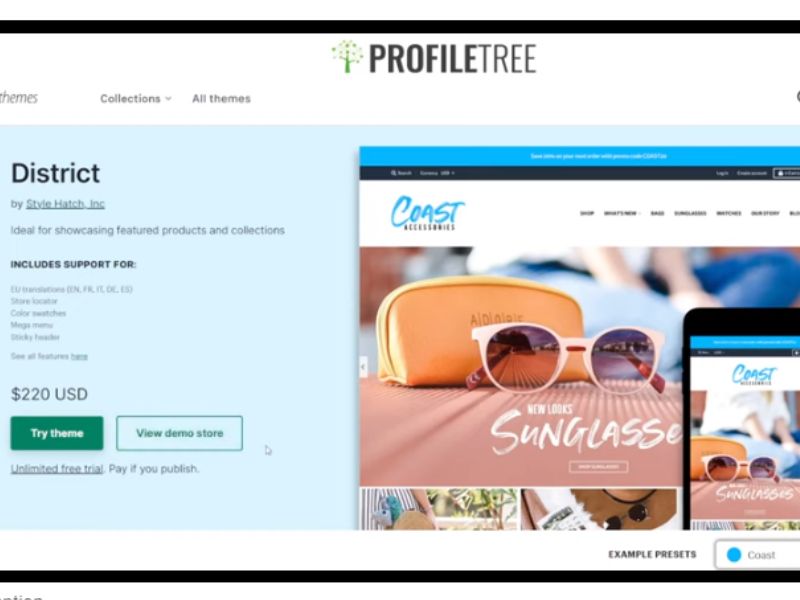
Upon finalising the theme customisation and removing the password protection, the next step involves exploring the various Shopify plans offered. It’s crucial to note that the £1 offer for the first three months applies solely to the Basic Shopify and Advanced Shopify plans. Subsequently, pricing for Basic Shopify starts at £19, followed by £65 for Shopify and £344 for Advanced Shopify, beginning from the fourth month onwards. Each plan boasts its own set of features, necessitating a thorough review before making a selection.
Users can opt for monthly or yearly payment plans, with charges commencing upon adding a payment method. The free trial lasts three days, giving users a brief window to test the platform’s capabilities.
Additionally, Shopify offers comprehensive resources for managing online business operations, including market analysis, taxation, payment processing, shipping, and delivery. Users are given a unique domain link, such as Ferrybakerymyshopify.com, which can be customised based on individual preferences. For users seeking a custom domain, Shopify offers domain purchase options, with prices starting at $9 for the first year. However, it’s essential to note that domain ownership entails recurring annual payments to maintain ownership.
In conclusion, Shopify offers a robust platform with diverse features to support online business endeavours. Users are encouraged to explore the platform further and make informed decisions based on their specific requirements and preferences.