What is Web Design?
Web design is a critical process that involves creating a branded, attractive, engaging, and user-friendly website tailored to a business’s target audience. It’s not just about aesthetics; an effective website also promotes user interaction and encourages visitors to take action, such as contacting the business or making a purchase. Essentially, a well-designed website acts as an additional salesperson for your business, working round the clock to attract and convert visitors into customers. The impact of even minor tweaks can be profound, enhancing user experience and potentially boosting performance.
An essential aspect of web design is web development, which is the technical construction of the website following the design phase. This involves deciding whether the site will use a template, a page builder, or be custom-built, each option having its own set of advantages and considerations. Website development ensures the creation of a stable, secure, and accessible website that is easy to manage and performs reliably, particularly in conjunction with digital marketing efforts.
With over 5 billion internet users worldwide, a business’s web presence is more critical than ever. The web design must make the site useful, informative, and engaging. It should effectively showcase products or services, whether through a portfolio, prominent product placements for e-commerce sites, or other means. A well-designed website uses text, imagery, and video content to communicate the brand’s message compellingly. Poor web design, on the other hand, can lead to reduced visitor traffic and potential sales losses.
Web design is a decision that shouldn’t be taken lightly, whether you choose to do it yourself, use templates, or hire an agency. The nature of your business significantly influences your web design approach. For instance, responsive web design ensures your website functions seamlessly across various devices, such as desktops, tablets, and mobile phones. This approach adjusts visual elements to fit different screen sizes, eliminating the need for separate mobile pages.
ProfileTree for Web Design and Web Development
At Profile Tree, a leading web design agency in Northern Ireland, we specialize in implementing responsive design across all our website builds, ensuring they perform seamlessly on multiple devices. Custom web design is another option, ideal for businesses needing bespoke functionality and branding, along with optimal speed and security. It aligns with SEO practices and Google’s core web vitals algorithm, making it effective for higher search engine rankings. While more expensive, custom web design offers greater flexibility and is suited for larger organizations or high-traffic websites.
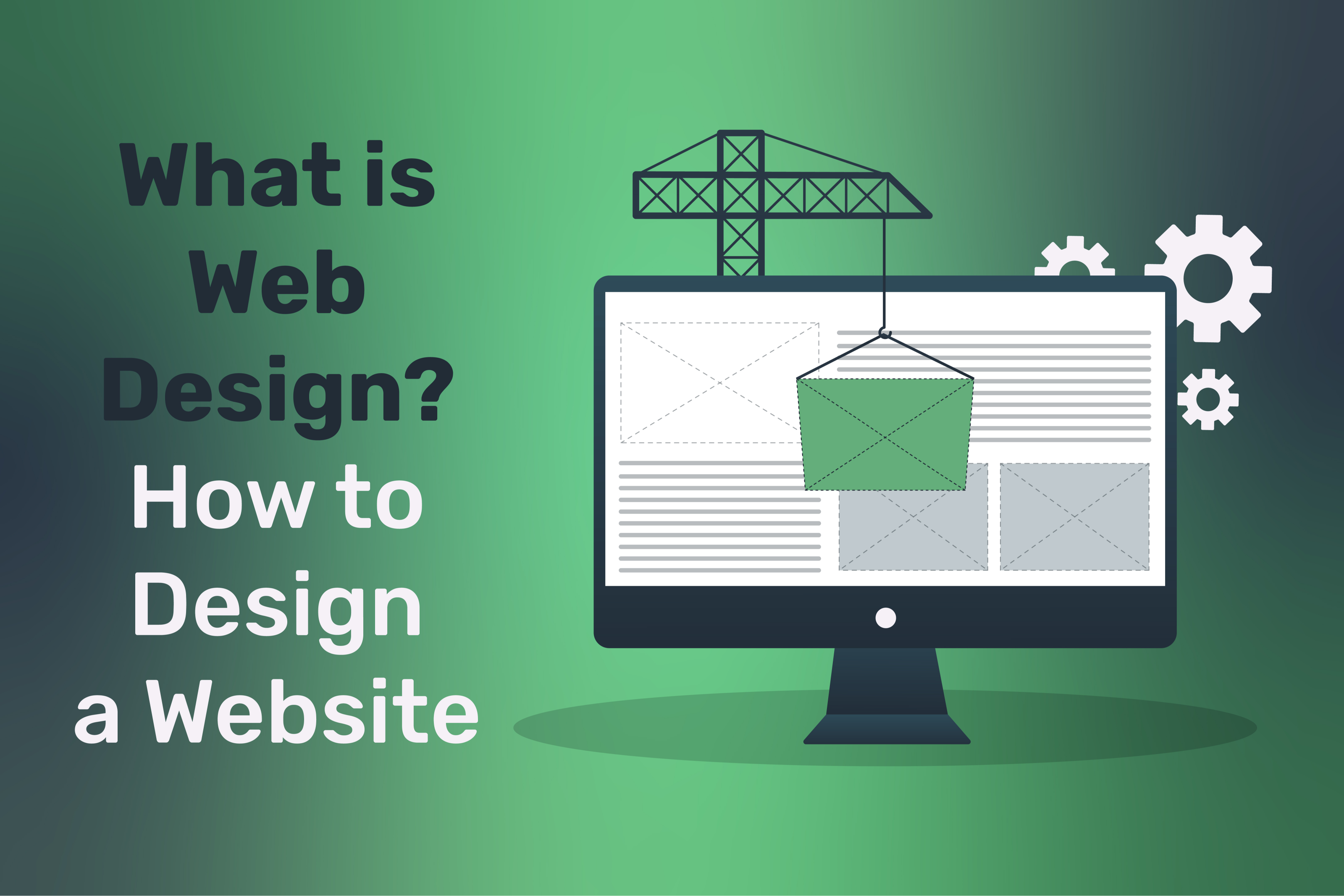
E-commerce web design is crucial for online retailers, requiring a layout that showcases products engagingly and makes navigation and checkout processes smooth and uncomplicated. This involves considering CRO elements, visual design, calls to action, website navigation, and effective upselling strategies. The right web design, whether done in-house or through a reputable agency, can significantly influence your business’s success in reaching and engaging with customers online.
Choosing the Right Web Design for Your Business
Business-to-Customer (B2C) web design focuses on tailoring a website to the needs and responses of the target audience. Effective B2C web design involves detailed customer research, which is pivotal in creating a website that not only attracts visitors but also encourages them to engage and convert into customers. Profile Tree specializes in integrating customer research findings into CRO-friendly navigation and design elements. All B2C projects aim to be revenue-focused, turning the website into a vital digital asset for the business.
The Nuances of B2B Web Design
Business-to-business (B2B) web design differs significantly from B2C design. The purchasing decisions and needs of business customers are distinct from individual consumers. B2B websites often focus on providing more educational content and clearly highlighting the key benefits of products or services. The decision-making process is more rational, requiring a web design that caters specifically to business clients.
The Role of Web Designers and Developers
When it comes to creating a website, many opt for professional agencies due to the specialized skills required. Web designers focus on the front end of a website, which includes aspects like colour schemes, text, imagery, video layouts, and navigational features. Their role is crucial in determining the overall visual appeal and user experience. In contrast, web developers work on the back end, focusing on coding, website functionality, and security. Both roles, though different, are essential in creating a cohesive and efficient website.
Selecting a Web Design Agency
Choosing a web design agency should be a thoughtful process, akin to selecting a marketing partner. The agency you pick will play a significant role in your company’s online success. It’s important to treat the hiring process as you would when hiring a new employee – conducting interviews, reviewing portfolios, checking references, and assessing their performance results.
At Profile Tree, we emphasize the importance of asking the right questions to potential web design agencies. Consider asking about the cost of their services, the qualifications of their team, and the projected time dedicated to your project. Determine whether you’ll be charged a flat rate or if costs vary based on additional features outside the project’s scope.
Evaluating the Track Record of the Agency
The reliability and track record of a web design firm are as crucial as the cost. Ensure that the firm you choose has a history of delivering successful projects. Ask about their previous clients, the results achieved, and if there’s any data to back up their claims. It’s also beneficial to research independently, such as reviewing the firm’s portfolio on their website and checking client reviews on platforms like Google or Trustpilot.
Evaluating Results of a Web Design Firm
When selecting a web design firm, understanding how they measure their results is crucial. These metrics can include keyword rankings, bounce rate, conversions, and traffic. It’s important to know whether these results are verified by clients and if they are publicly published with supporting data. This helps you evaluate the firm’s effectiveness and ensures that the results align with your business goals.
Core Services of a Web Design Firm
The scope of services offered by a web design firm can greatly impact the success of your project. It’s essential to verify whether the firm can handle all aspects of your project, including design, marketing, and development. Consider asking if they are capable of offering a comprehensive design that meets industry standards, developing mobile apps consistent with your brand’s marketing platforms, and handling custom projects that require advanced coding.
Operational Aspects of a Web Design Firm
When selecting a web design firm, assess its industry reputation and credentials. Check if they are recognized as thought leaders, their track record for client satisfaction, and if they have the authorization to work with government agencies. Special credentials and accolades can also be indicative of their expertise and reliability.
Operational Efficiency
Understanding the operational aspect of a web design firm is vital. If possible, visit their office to meet the team who will work on your project. Inquire about whether they rely on full-time professionals or outsource tasks, the experience and skill level of their staff, and the overall vibe of the team. Ensure that their operation is efficient and compatible with your business needs.
Execution and Staffing of the Project
Inquiring about how a web design firm ensures the proper execution of your project is essential. Determine if you will own the work produced, have complete access to it, and whether there will be any licensing fees. Make sure the agreement specifies that coding will be done according to industry standards and that the work will be customized to meet your needs.
Staffing for the Project
The size and composition of the team assigned to your project are critical. A professional team should include web designers, information architects, web developers, quality assurance engineers, and online marketers, all under the guidance of an experienced project manager. Clarify the size of the team, who will be accountable, the frequency of updates and communication, and your role in guiding the project.
Financial Stability of the Web Design Firm
Understanding the financial stability of a web design firm is crucial for long-term collaboration. Ensure that the firm is capable of providing ongoing support for maintenance and future edits. Ask about the ownership, key officers, and financial strength of the company to gauge its longevity and reliability.
Achieving Business Objectives with the Right Web Design Firm
Choosing the right web design firm is pivotal in achieving the objectives and goals you have set for your business. It’s important to select a firm that can effectively translate your vision into a digital format, which will function as your online business card and the hub of your web activities. Don’t hesitate to seek advice on the questions you should ask before making your decision.
The Importance of Add-On Services
Remember to consider additional services you might need, such as SEO optimization, media buying, developing a marketing strategy, and market research. These services are crucial for maximizing the benefits of your investment in web design and the subsequent online strategy.
Considering Alternatives to Hiring an Agency
If budget constraints or uncertainty about needing a website are causing hesitation in hiring an agency, using readymade website templates is a viable alternative. Platforms like Wix and WordPress offer a variety of templates that are well-designed, mobile-optimized, and customizable to fit your branding. This option can be more cost-effective, especially for new websites, but be prepared to invest your own time and skills into the project.
Utilizing Wix for Web Design
Wix is a user-friendly online website builder ideal for those with limited technical experience. It requires no coding and offers a wide range of free templates. Wix guides you through the design process by asking about your business, logos, etc., and then generates a website layout, which you can further customize in terms of branding and layout.
Getting Started with Wix
To begin building your Wix website, start by creating an account on wix.com. You can sign up with an email, and password, or use your Google or Facebook account for quicker access. Once logged in, you’ll be directed to the ‘My Sites’ dashboard, where you can manage multiple Wix sites.
Building Your Site with Wix
To create a new site on Wix, select ‘Create new site’ and answer a few questions about the type of website you want and the functionalities you need, such as online stores, blogs, booking systems, etc. Wix then builds a majority of the website for you, which you can fine-tune by adding or editing sections, updating images, and changing themes.
Customizing Your Wix Website
Editing Text and Fonts
When starting with a Wix website, begin by editing your headings and text. Clicking on an element, such as a heading, allows you to modify both the content and text settings. This includes changing fonts and sizes. Wix uses a colour theme system, where elements like headings and text follow specific style settings. This feature helps maintain consistency in design across your site.
Setting Up Your Colour Theme
Initially, focus on the site’s colour scheme to align with your branding. Wix provides five colour options, each serving a different purpose. The first colour is generally used for backgrounds and text. Ensure high contrast between text and background for readability. The second colour is for action elements like links and buttons, chosen to stand out against the background. The remaining colours (three to five) are additional options to complement your primary colour choices.
Text Theme Customization
Wix offers nine text types, including six headings and three paragraph styles. You can adjust fonts to match your branding from Wix’s extensive font library. Remember that any change made to a text type, like font size or colour, will apply to all elements of that type across your site. Adjust character and line spacing as needed to achieve the desired look and readability.
Adjusting Layout and Sections
Modifying Section Heights
To optimize the layout, adjust section heights according to your content needs. Each element in Wix, like images and text, is contained within sections or boxes. Use the click-and-drag feature to resize these sections, ensuring they align perfectly with your design. Wix’s intuitive interface shows grid lines for accurate alignment during adjustments.
Drag-and-Drop Customization
Wix’s platform is designed for easy customization without coding. Everything is pre-coded, allowing for simple click-and-drag actions. This drag-and-drop functionality extends to most elements on your site, providing flexibility and ease in design. Utilize the grid lines for accurate placement and alignment of different sections and elements on your page.
Finalizing Your Website Design
After setting up your text and colour themes and adjusting the layout, review your website to ensure all elements reflect your brand and meet your aesthetic and functional needs. With Wix’s user-friendly interface, making these changes is straightforward and doesn’t require advanced technical skills. This approach offers a convenient and budget-friendly alternative to hiring a web design agency, especially for those starting with their first website.
For more information on how to build your Wix site, check the video above.
Exploring Ecommerce Platforms: Shopify vs Wix
Shopify is a leading ecommerce platform designed specifically for businesses looking to sell online. Ideal for those starting or growing a business, Shopify offers 24/7 support, and its templates are optimized for both SEO and mobile use. Unlike Wix, which caters to a broader range of website types, Shopify specializes in ecommerce, making it a preferable option for online stores. However, it’s important to note that Shopify does not offer a free version, unlike Wix. Instead, it provides a free trial for about three months, after which a paid plan is required.
Setting Up a Shopify Store
Starting a Shopify store begins by visiting Shopify.com and creating an account. Shopify tailors its service to your business by asking questions about your selling methods, types of products, and desired selling platforms (online store, social media, etc.). You will then select a store name and set up your business location. Shopify’s dashboard is similar to Wix’s, offering a setup guide, product management, sales channels, and settings in one place.
Customizing Your Shopify Theme
Shopify provides a theme library with both free and paid options. These themes are customizable, allowing you to align them with your brand’s aesthetics. You can adjust theme colours, content, and imagery, starting from a basic template to ease the design process. While most themes are paid (ranging between $200 to $400), they are still more cost-effective than hiring a design agency.
Editing and Customizing on Shopify
Shopify’s editor lets you modify various elements of your chosen theme. The platform offers a drag-and-drop functionality, similar to Wix, but also allows for custom code integration for those with technical expertise. Each text or image element can be edited, and you can add new sections or features to your pages as needed.
Blog Posts and Additional Features
In addition to ecommerce functionalities, Shopify allows you to create blog posts, adding an extra dimension to your online presence. The blog dashboard is user-friendly, offering different formatting options for diverse content types. This feature, along with Shopify’s ecommerce focus, provides a comprehensive solution for online stores.
Understanding Shopify Pricing
Shopify offers several plans, starting at £19 and going up to £344, catering to various business needs. The plans differ mainly in transaction fees, currency conversion fees, and staff account limitations. The Basic plan is suitable for new stores, while the Advanced plan offers more features for established businesses with higher sales volumes. Additionally, Shopify offers promotional pricing for the first three months, allowing businesses to test the platform at a reduced cost.
For more information on how to set up your Shopify website, its features and the differences between Shopify and Wix, check the video above.
Understanding WordPress: The Popular Platform for Custom Websites
WordPress stands as one of the simplest and most popular ways to create a website or blog, powering over 43.3% of all websites on the internet. This platform is incredibly versatile and suitable for creating a variety of websites, including business sites, ecommerce platforms, blogs, brochure sites, and even membership sites.
WordPress Versions: .org vs .com
WordPress is available in two forms: WordPress.org and WordPress.com. WordPress.org, often referred to as self-hosted WordPress, is an open-source and free version where you install WordPress software on your own web host. In contrast, WordPress.com is a paid, for-profit service powered by WordPress.org software. It’s simpler to use but offers less flexibility than the self-hosted version. Most users referring to WordPress mean the self-hosted WordPress.org, which is ideal for those seeking complete ownership of their website.
Hosting Your WordPress Site
Unlike Wix or Shopify, which provide their own hosting platforms, WordPress.org requires you to find your own hosting solution. Due to WordPress’s popularity, many hosting providers offer optimized hosting for WordPress sites. Some providers even specialize exclusively in WordPress hosting, making it easy to find a service that meets your needs.
Navigating the WordPress Dashboard
Upon installing WordPress on your server, you’ll access the WordPress login dashboard. Initially, this dashboard provides an overview of your website, including site health, activity, and blog status. WordPress’s interface might appear cluttered initially but becomes more familiar as you customize it to your preferences.
Working with Themes and Plugins
WordPress customization revolves around themes and plugins. Themes, which consist of various files like style sheets and JavaScript, determine your website’s appearance, including colour schemes and fonts. Each WordPress site runs a single theme at a time, so choose or upload one that best suits your design needs. You can either use free or paid themes from the WordPress directory or create and upload a custom theme.
Selecting and Customizing Themes
To change your website’s theme, navigate to the ‘Appearances’ and ‘Themes’ sections on the dashboard. Here, you’ll find a wide array of free and paid themes. Third-party markets also offer premium WordPress themes. Whether you choose a pre-designed theme or a custom one, WordPress allows extensive customization to align with your brand and design preferences.
Maximizing Website Performance and SEO
Ensuring your website runs smoothly is crucial for SEO and user experience. It’s important to allocate adequate resources to your site, which can involve consulting with your hosting provider and monitoring the impact of plugins on site speed. Tools like GT Metrics offer a way to test your website’s performance before and after plugin installation. If a plugin significantly slows down your site, consider using an alternative or a custom-coded solution.
The ‘Posts’ section is where you’ll manage your blogs, and add new posts, categories, tags, and featured images. If you use an SEO plugin like Rank Math, it will integrate into your blog backend. The ‘Media Library’ is where all uploaded images, videos, and documents are stored. Whether you upload media directly to a page or blog post, it’s all accessible from this centralized library.
Page Management
The ‘Pages’ section lists all the pages on your site. Here, you can modify the content based on the theme or page builder you’re using. If you’re using a page builder, you can utilize widgets to construct your pages, while theme-based layouts are adjusted in the backend of each page.
Handling Comments
The ‘Comments’ section allows you to manage user comments on your WordPress posts. You can approve, delete, or respond to comments, helping to moderate discussions on your site.
Themes, Users, and General Settings
Under ‘Appearance,’ you can access your themes and customize your site’s look and feel. The ‘Plugins’ section is where you can manage and install plugins that add functionality to your site.
User Access and Roles
The ‘Users’ section lists everyone with access to your site. Admins have full access, while other roles like subscribers or shop managers have limited permissions. It’s crucial to carefully manage admin access for security reasons.
The Importance of Effective Web Design and Development
In today’s digital era, the significance of web design and website development cannot be overstated. Whether you choose a platform like WordPress for its flexibility and control or opt for user-friendly solutions like Wix and Shopify, the impact of your online presence on your business’s success is profound. An effective website serves as more than just an online brochure; it’s a dynamic tool for engagement, brand representation, and customer conversion.
For businesses, understanding the nuances of web design, from choosing the right hosting and themes to managing content and ensuring optimal performance, is crucial. Tools and platforms available today make it easier than ever to create a website, but it’s the strategic decisions about design, functionality, and user experience that truly make a website stand out.
Ultimately, whether you decide to build a website yourself or partner with a professional agency, the goal remains the same: to create a functional, aesthetically pleasing, and user-friendly website that aligns with your business goals. Investing time and resources in web design and development is not just about having an online presence; it’s about crafting a digital space that effectively communicates your brand’s message, engages with your audience, and drives your business forward in the increasingly competitive online marketplace.


