Are you not sure about your WordPress website design and themes? This article will help you by exploring essential factors to consider when crafting your WordPress website and providing the needed information for theme selection and installation.
A WordPress website theme comprises a set of files dictating your site’s appearance, covering everything from colours to layout elements like headers and footers. While each WordPress website operates on a single theme, switching between themes is possible, though it’s important to note that this resets applied settings. We will also discuss pricing considerations, including the availability of free and premium themes.
Whether you’re a beginner exploring WordPress websites or seeking to enhance your site’s design, this article aims to provide valuable insights to guide your decisions.
Table of Contents
WordPress Website Themes
The WordPress website theme directory boasts over 10,000 free themes, offering users many options to explore. Navigating through these themes is straightforward, facilitating easy selection based on site functionality and branding. Premium themes, available through platforms like Invento, Element Forest, and Theme Forest, offer enhanced functionality, professionalism, and updated designs.
Invento
Platforms like Inventor Market allow users to filter themes and templates according to their specific needs, offering various options at various price points. When considering themes, users can choose between buying a single theme or opting for a license granting access to multiple themes. This decision is particularly relevant for users managing numerous websites. Compatibility with page builders is another crucial consideration, as specific themes may not support all page builder functionalities. Therefore, ensuring that the chosen theme aligns with the desired page builder’s capabilities is essential.
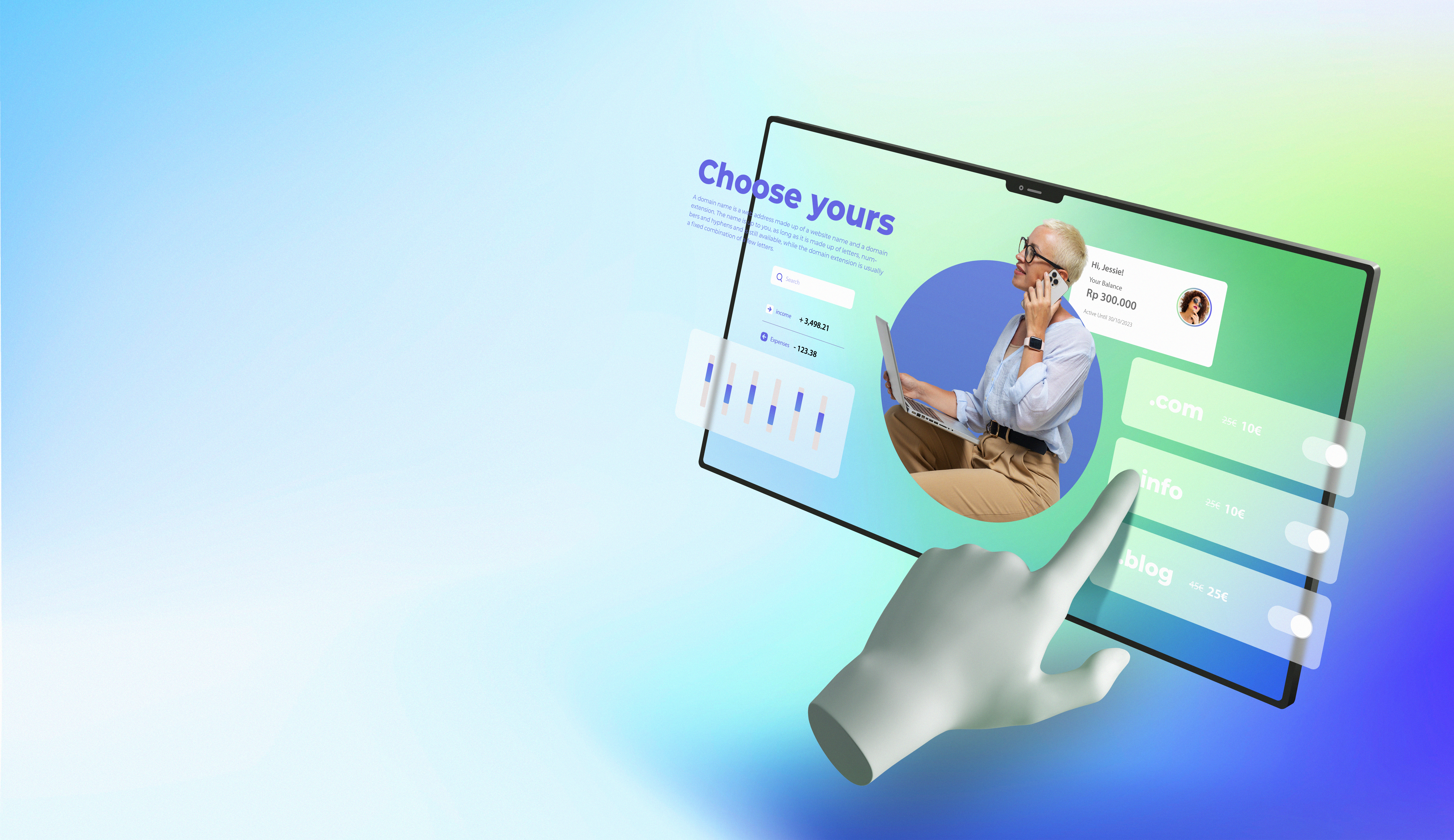
One effective method is browsing Invento Market, where templates designed explicitly for the Elementor page builder are available under the WordPress section. This ensures compatibility with Elementor, a widely used page builder. Users can streamline their site-building process by selecting an Elementor-compatible theme from the outset.
Invento Market offers diverse themes tailored to work seamlessly with Elementor. Another approach to verifying theme compatibility with desired page builders is to visit the respective websites. For instance, Elementor provides the Hello theme, which is crafted explicitly for its page builder, while Oceanwp offers compatibility with its page builder. This proactive approach ensures users that their chosen theme aligns with their preferred page builder’s specifications.
Divi
Similarly, Divi, a famous page builder, offers a theme as part of its package. Utilising a theme provided by the page builder ensures seamless compatibility between the theme and the page builder. This integration guarantees smooth functionality and optimal performance.
Applying WordPress Website Design and Themes

Let’s discuss how to apply and install themes on your WordPress website. In the WordPress dashboard, navigate to the “Themes” section and click “Add New.” Here, you can explore various themes by browsing, searching, or using the feature filter to narrow your options. Alternatively, you can download themes directly from WordPress (wordpress.org/themes) if your site isn’t set up yet. After downloading your chosen theme:
- Return to your WordPress dashboard.
- Click on “Upload Theme.”
- Select the downloaded file.
- Activate it.
When selecting a theme, choose one that aligns with your preferences and meets your website’s requirements. Consider design aesthetics, functionality, and compatibility with your desired features.
Things to Consider when Selecting a WordPress Website Theme
Considerations when selecting a theme encompass various factors, including:
- Cost
- Design aesthetics
- Compatibility with necessary plugins
- Ease of customisation
- Control over site layout elements.
- Responsive and adapts seamlessly to different devices.
When deciding on a theme that aligns with your needs, contemplate the functionality and purpose of your website. Determine the nature of your website—whether it’s a personal blog, travel blog, portfolio site, or e-commerce platform. With the abundance of themes available in the WordPress directory, it’s understandable that the selection process can feel overwhelming. To streamline your search, utilise the feature filter, allowing you to specify your website’s subject matter, such as blog, e-commerce, entertainment, food and drink, and more. This filtering mechanism aids in narrowing down options and finding themes tailored to your website’s specific focus and requirements.
How to Choose the Best WordPress Website Theme?
The layout and features of a blog-themed website will differ significantly from those of an e-commerce site. Blog themes prioritise the optimal presentation of written content, while e-commerce themes focus on showcasing products attractively to engage users. It’s crucial to consider your website’s overarching goal and what actions you want visitors to take. Whether reading blogs, purchasing products, or engaging with services, understanding your objectives will guide your theme selection process.
Once you’ve narrowed down your options, delve deeper by exploring each theme for more information. Utilise the preview button to visualise how the theme will appear as a functioning website, providing a clearer understanding of its suitability for your needs.
Previewing themes allows you to envision how they will function, including colour schemes, font styles, and layout elements. Some previews may even showcase different pages and single-block templates, providing a comprehensive overview of the theme’s capabilities. When selecting a theme, it’s essential to scrutinise certain aspects:
- Checking ratings and reading reviews: Feedback from users who have downloaded and utilised the theme offers valuable insights into its performance and user satisfaction.
- Having a backup theme in case the chosen one doesn’t meet expectations.
- Themes Updates: Plugins are updated almost weekly. If the theme is updated at a different time, newer versions of plugins will work with older versions.
If you already have specific plugins in mind for your WordPress website, such as Elementor, it’s advisable to choose a theme that is compatible with them. When browsing themes, you can filter options to display only those compatible with your chosen plugins. This ensures that the theme and plugin integrate smoothly, minimising potential compatibility issues.
Previewing themes allows you to visualise how they will appear on your website, including colour schemes, font styles, and layouts. You can explore various sections of the theme, such as agency, consulting, marketing, and business pages, to gauge its suitability for your needs. Some themes come with prebuilt pages, saving you time and effort in your WordPress website design.
When selecting themes, it is essential to review the included features and dependencies, such as required plugins. Some themes may require specific plugins to function correctly, so ensuring you have access to or are willing to install these plugins is vital. Once you’ve selected a theme, installing it on your website is straightforward. Simply download the theme file and install it via your WordPress dashboard.
After activating the theme, you can customise its settings to suit your preferences using the WordPress Customiser. It’s advisable to keep a backup theme handy if you encounter any issues with your chosen theme. Popular themes like the Hello Elementor theme are optimised to work seamlessly with specific page builders, offering lightweight and responsive design options. Selecting a theme that aligns with your chosen plugins and website goals will ensure a smooth and efficient website-building process.
Best Themes for WordPress Website Design

The Hello Elementor theme is highly regarded for its SEO-friendly nature, lightweight design, and cost-effectiveness. Both the essential Elementor plugin and the Hello theme are free to use. While the pro version of Elementor entails a fee, you can create a robust website even with the basic plugin and Hello theme. Creating an account is a simple step to access these resources.
Another popular theme, Astro, shares similar qualities—it boasts speed, lightweight construction, and extensive customisation options. With thousands of prebuilt templates available, Astro offers modern, easily customisable, responsive designs. Astro integrates seamlessly with various plugins, including Elementor, Blue Commerce, and LearnDash, ensuring compatibility and functionality. Themes with dedicated support teams, like Astro, are recommended for their ability to address any issues or queries users may encounter promptly. While the basic Astro theme is free, upgrading to the pro version unlocks additional features such as enhanced colour controls and custom layouts.
Similarly, Ocean WP is acclaimed for its lightweight nature and compatibility with popular page builders like Elementor, Beaver Builder, and Divi. Although it’s free to use, Ocean WP offers premium plans with varying levels of functionality that are suitable for different project requirements. With its flexibility and compatibility with various plugins, Ocean WP is popular for users seeking a customisable and versatile WordPress theme.
Conclusion
Whether opting for a free theme like Hello Elementor or exploring the advanced features of premium options like Astro’s Pro version, users can create professional and visually appealing websites tailored to their needs. By prioritising compatibility, functionality, and support, website owners can confidently embark on their online journey, knowing they have chosen a theme that aligns with their goals and requirements.
FAQ
Are free WordPress themes as effective as premium ones?
It depends. Some free themes offer sufficient features, but premium themes often provide more advanced functionality and support.
How can I ensure compatibility between my chosen theme and the plugins I want to use?
Check the theme’s documentation or reviews to see if it explicitly mentions compatibility with your desired plugins.
Do I need coding knowledge to customise my WordPress theme?
Not necessarily. Many themes offer customisation options through the WordPress Customiser or theme settings, requiring no coding knowledge. However, some advanced customisations may require coding skills.
How can I ensure that my chosen theme is SEO-friendly?
Look for themes optimised for SEO, with features like clean code, fast loading times, mobile responsiveness, and support for SEO plugins.
Can I switch themes later on without losing my content or settings?
Yes, you can switch themes without losing content by ensuring that your content is stored in the WordPress database rather than within the theme itself. However, some theme-specific settings may need to be reconfigured when switching themes.


