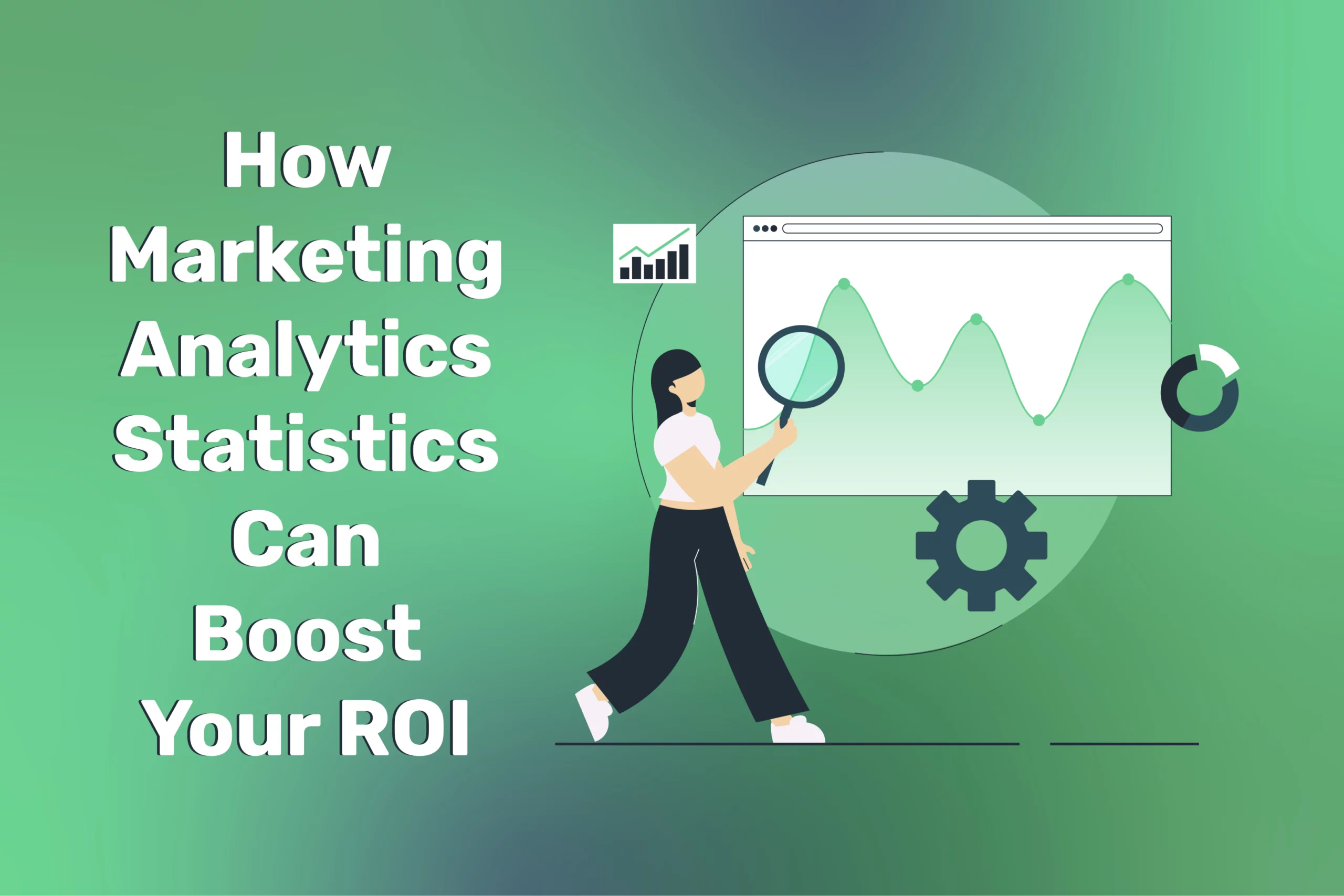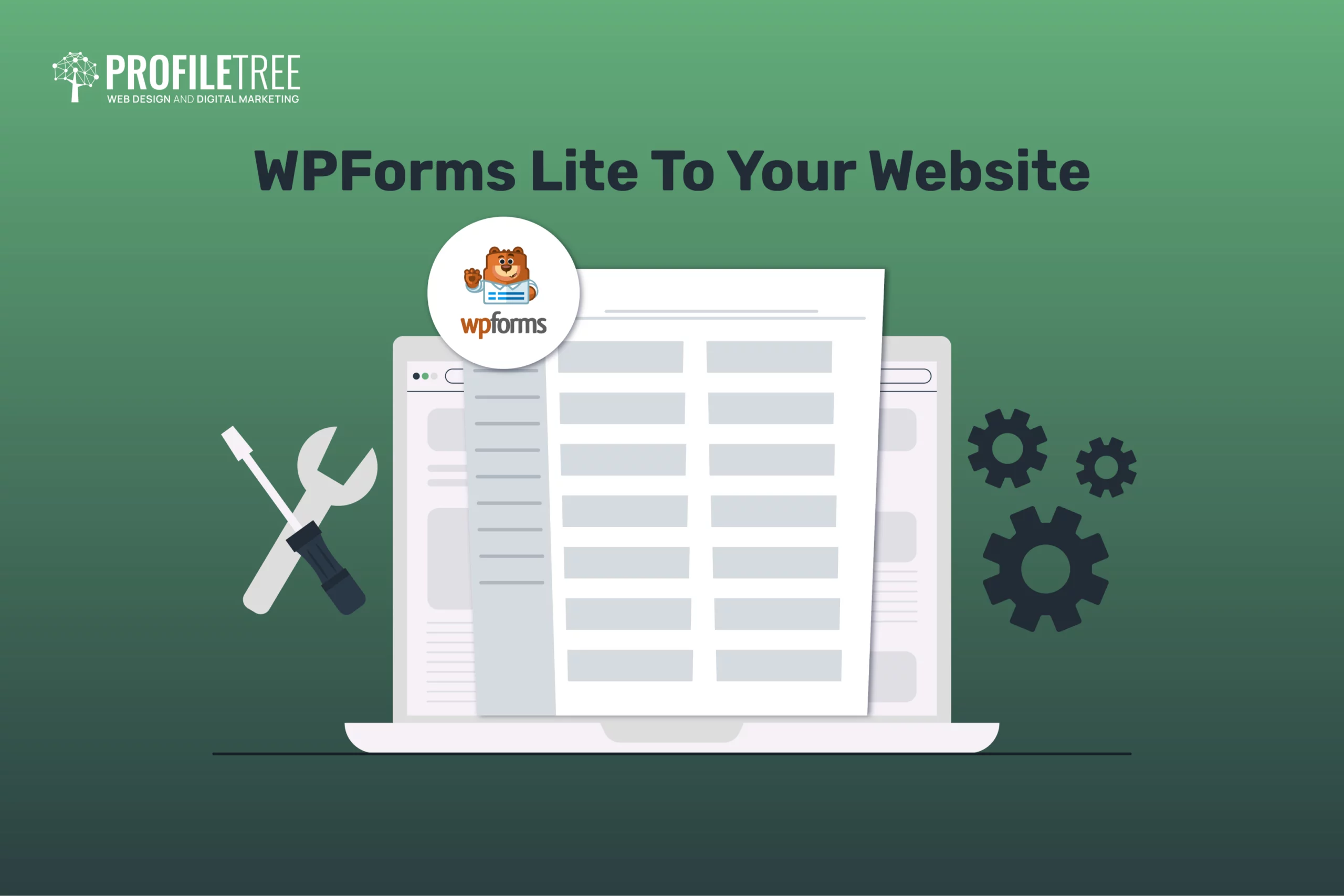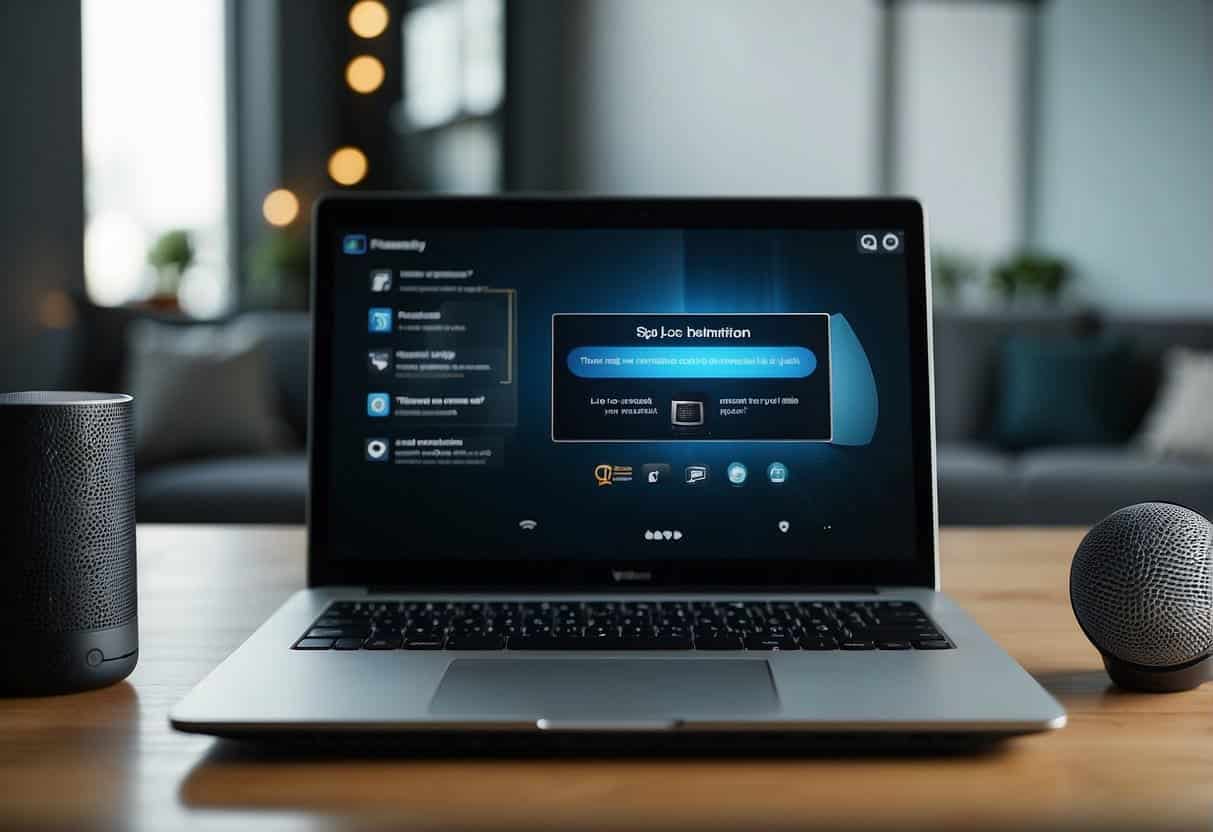Using HTML and CSS to Build a Fast, Modern Website Without JavaScript Overload
Table of Contents
In 2025, many web projects rely heavily on JavaScript frameworks—React, Angular, Vue—adding complexity and potential bloat. However, an overreliance on JavaScript can slow loading, hamper accessibility, and complicate maintenance. For simpler projects (like small business sites, personal blogs, or some microsites), a focus on HTML and CSS (with minimal JS) can yield a fast, modern experience that’s easier to maintain, more secure, and just as visually polished.
This article explores how to build lean websites primarily using HTML and CSS, sprinkling JavaScript only where truly necessary. We’ll cover layout techniques, interactive effects, performance optimisations, and best practices for delivering robust user experiences without succumbing to “JS overload.”
“Sometimes the best front-end solutions are the simplest. Minimising heavy frameworks can deliver speed, security, and clarity—particularly for content-driven or smaller sites,” notes Ciaran Connolly, Director of ProfileTree.
Deciding If a Minimal-JS Approach Suits Your Project
A minimal-JS approach prioritises speed, accessibility, and maintainability by reducing reliance on JavaScript. While this can enhance performance and SEO, it may not suit feature-heavy applications requiring dynamic interactivity. Assess your project’s complexity, user needs, and long-term scalability before deciding if a leaner, JS-light strategy aligns with your goals.
Project Complexity
A small business site with static pages, a blog, or a gallery can run smoothly with minimal JS, ensuring faster load times and better accessibility. However, if your project requires interactive features like real-time updates, dynamic filtering, or complex SPAs, some JavaScript or a framework may be essential. A hybrid approach—using JS only where necessary—can strike a balance between performance and functionality.
Performance Goals
Reducing JS minimises blocking resources, speeds up initial rendering, and lowers memory usage. For performance-focused sites, relying on pure HTML and CSS for layouts, animations, and transitions ensures lightning-fast load times—especially beneficial for mobile users and those on slower networks.
Maintenance and Security
JS frameworks often require frequent updates to patch security holes. Each library or plugin adds risk of breakage. A simpler codebase—HTML, CSS, a small JS snippet—lowers maintenance overhead. If your dev team is small, adopting a minimal approach can free them from constant framework churn.
Crafting Clean, Semantic HTML
Using clean, semantic HTML enhances accessibility, SEO, and maintainability. Tags like <header>, <article>, and <nav> provide structure and meaning, helping search engines and assistive technologies interpret content correctly. Avoid unnecessary <div> and <span> elements—prioritise clarity and purpose in your markup for a more efficient and user-friendly web experience.
Using Semantic Tags
HTML5 introduced section, article, nav, header, footer, and more. Employ them properly for content structure. This helps screen readers, SEO crawlers, and future devs interpret your layout. Resist wrapping everything in generic divs.
Lean Markup
Avoid unnecessary nested <div> containers—each tag should serve a clear structural or styling purpose. Bloated markup increases parse times and complexity. Use meaningful class names like product-list instead of vague or cryptic labels, unless following a well-defined naming convention.
Accessibility Attributes
Use aria-label on nav links, or aria-expanded on toggles. Mark form labels with for attributes. Provide alt text for images. Minimising JS doesn’t mean ignoring dynamic elements entirely; just ensure any interactions remain accessible for screen readers or keyboard navigation.
Inline or External Scripts Judiciously
For minor enhancements like a toggling menu or lightbox, a small inline script may be enough. Heavy external scripts can slow loading if not essential, so prioritise only those necessary for core functionality. Reserve large libraries for complex interactions, and use defer or async attributes to prevent blocking performance. Where possible, consider CSS-based solutions for hover effects, modals, or animations to reduce reliance on JavaScript while maintaining a smooth user experience.
Advanced Layouts with CSS Only
Modern CSS capabilities allow for complex layouts without relying on JavaScript. Techniques like CSS Grid and Flexbox enable responsive, dynamic designs while maintaining clean, lightweight code. Features like :has(), @container, and subgrid further enhance flexibility, reducing the need for additional scripts. Mastering pure CSS layouts ensures faster load times and a smoother user experience.
Flexbox for Component-Level Layout
CSS Flexbox streamlines layout design, replacing outdated float-based or table-based structures. It’s perfect for navigation bars, card grids, and aligning elements horizontally or vertically. With properties like justify-content, align-items, and flex-wrap, you can create responsive, adaptable components that adjust seamlessly across different screen sizes, reducing the need for excessive media queries or extra markup.
CSS Grid for Page-Level Structure
When building multi-column or complex arrangements, CSS Grid provides powerful row/column definitions. E.g., define a template with header, main content, sidebar, and footer without extraneous wrappers. Grid media queries adapt columns for mobile or large screens seamlessly.
Responsive Techniques
Media queries allow layouts to adapt seamlessly to different screen sizes by adjusting flex direction or grid columns as needed. Using fluid units like %, vw, or rem ensures a more flexible design, while strategic breakpoints fine-tune responsiveness. Advanced CSS functions like clamp() or minmax() further enhance dynamic sizing, allowing elements to scale efficiently without rigid constraints.
Eliminating JavaScript for Menus
Many expansions or dropdowns can be done with CSS hover or :focus-within. For mobile toggles, a small snippet of JS might show/hide the nav. Alternatively, pure CSS hacks with checkboxes exist, though can be less intuitive to maintain. Decide based on your team’s comfort.
“CSS has evolved drastically. Complex responsive grids or animated transitions no longer always require JavaScript,” says Ciaran Connolly.
Interactive Effects Using CSS Animations
CSS animations and transitions can create engaging interactive effects without JavaScript. Features like @keyframes, transition, and animation enable smooth hover effects, loading animations, and subtle motion that enhance UX while keeping performance optimal. Leveraging CSS for animations reduces reliance on external scripts, ensuring faster page loads and better compatibility across devices.
Hover Transitions
Buttons changing colour, images slightly zooming, or tooltips appearing can be done with :hover and transition. No JS needed. For example, .btn:hover { transform: scale(1.05); } along with transition: transform .2s ease; yields a subtle interactive feel.
Keyframe Animations
For more complex effects—like banner text sliding in or a hero background smoothly transitioning—CSS @keyframes provides precise control. You can animate opacity for a subtle fade-in, apply transforms for a bounce effect, or shift gradients dynamically. Pair animations with ease-out or cubic-bezier for a natural feel. Keep durations brief and avoid excessive motion, ensuring animations enhance UX without straining performance.
Animated Page Transitions
Page transitions (like fade-out on link click, fade-in on new load) typically require JS to handle the actual page switch, but the effect itself can be purely CSS. If your site uses a partial reload or progressive enhancement technique, you might replicate these transitions natively.
Performance and Restraint
Too many animations can slow down performance or overwhelm users. Always test on mobile to ensure smooth rendering, as weaker devices may struggle with complex effects. If animations require precise sequencing or user interaction triggers, a lightweight JS library (like GSAP) might be worth considering. However, balance aesthetics with efficiency—only add what enhances the experience without compromising speed.
Minimising JavaScript Dependencies
Reducing JavaScript dependencies enhances site performance, security, and maintainability. By prioritising native browser features, CSS for animations, and HTML for structure, you can eliminate unnecessary libraries and scripts. Where JavaScript is essential, use lightweight, modular code to avoid bloated frameworks. This approach results in faster load times, improved SEO, and a more resilient website.
Evaluate Each Plugin or Library
Common libraries like jQuery or slick sliders might be replaced with vanilla JS or pure CSS solutions. If your site only uses jQuery for a simple toggle, do a custom script instead. Each library adds kilobytes or megabytes, plus potential vulnerabilities.
Handling Forms
Simple forms (login, contact, signup) can rely on HTML validations (required, pattern). Basic dynamic confirmations or error messaging might require minimal script. If you do need advanced form logic, keep the script modular and lazy-load it only on relevant pages.
Build Tools for Combining/Minifying
Use bundlers or at least a minifier pipeline if you have multiple custom scripts. Tools like Rollup or esbuild can produce minimal, tree-shaken bundles, ensuring you only import the needed functions from your script modules.
Defer or Async
For any script that doesn’t need immediate blocking (like analytics or non-critical UI features), use defer or async attributes in your script tags. This ensures the HTML parses first, speeding up perceived load. Test carefully—some code might break if loaded out of order.
Performance Focused Hosting and Caching
Choosing the right hosting and caching strategy is crucial for maintaining a fast, reliable website. Opt for performance-focused hosting solutions like cloud-based or dedicated servers with built-in optimisations. Implement caching mechanisms such as server-side caching, browser caching, and CDN integration to reduce load times. Efficient caching ensures users experience quicker page loads while reducing server strain, improving both UX and SEO.
Static Site Generators
Consider a static site generator (like Hugo, Jekyll, or Eleventy) if your content is mostly static. They produce pure HTML pages. Without a dynamic backend, you avoid server-side overhead. Coupled with a global CDN, load times can be extremely fast, especially for content-driven or smaller e-commerce setups with external solutions for checkout.
GZIP / Brotli Compression
Server-side compression reduces file sizes, speeding up load times. Enable GZIP or Brotli at the server level—Apache users can modify .htaccess, while Nginx users can adjust nginx.conf. Brotli generally provides better compression than GZIP, especially for text-based assets like HTML, CSS, and JS. Regularly test compression effectiveness using tools like Google PageSpeed Insights or WebPageTest.
HTTP/2 or HTTP/3
Selecting a host that supports HTTP/2 or HTTP/3 ensures multiplexing, letting multiple resources download simultaneously with fewer overheads. This approach further reduces the burden of multiple CSS or image requests.
Edge Caching
If using a CDN, ensure static assets (CSS, images) have a long cache TTL. HTML can be set to shorter durations if content updates frequently. Serve stale while revalidate (SWR) or similar strategies keep pages instant even if the origin server is busy or far.
“A well-optimised static or lightly dynamic site can hit sub-second load times globally, if combined with edge caching and minimal scripts,” says Ciaran Connolly.
Progressive Enhancement with Minimal JS
Progressive enhancement ensures your site remains functional and accessible, even with minimal JavaScript. Start with a solid HTML and CSS foundation, then layer in JS-based enhancements for interactivity where necessary. This approach improves performance, accessibility, and resilience—ensuring core functionality works across all devices and conditions while still allowing for richer experiences where supported.
Core Functionality Without JS
Ensure your site’s primary content and navigation is fully usable even if JavaScript is disabled or fails. For instance, forms should still submit via standard POST. The site’s critical info remains accessible, improving accessibility and reliability.
Adding JS Features Where It’s Impactful
If a user wants to expand a FAQ item or see a real-time product filter, a small JS snippet can enhance the experience. If the script fails, degrade gracefully—like showing all FAQ answers or letting them navigate to a filter page. This approach fosters universal usability.
Conditionally Load JS for Enhanced Components
Use technique like modulepreload or dynamically import scripts. For example, load a custom slider script only on pages that actually have a slider. This selective approach minimises overall site payload and performance cost.
Maintaining SEO
Ensure essential content isn’t reliant on JS injection. Google can parse some JS, but it can be inconsistent, especially for sites with complex frameworks. Rely on server-rendered or static HTML for your main text. Let optional JS enhance, not define, your site’s core content.
Real-World Examples
Looking at real-world applications of a minimal-JS approach can highlight its effectiveness. Websites like Gov.uk prioritise clean, semantic HTML with CSS-driven layouts, ensuring fast load times and accessibility. Similarly, Basecamp’s marketing pages lean on progressive enhancement, keeping interactions lightweight while maintaining a polished experience. These examples demonstrate how reducing JavaScript dependencies can improve performance, SEO, and user experience without sacrificing functionality.
Simple Portfolio Site
A freelance designer uses pure HTML5 and CSS Grid for layout, minimal transitions for hover states, and no global JS library. The site loads near-instantly. A tiny script handles the mobile nav toggle. This approach suits personal or professional portfolios requiring a sleek, immediate impression.
Small Business Informational Site
Local bakery or barber shop with pages: Home, Services, Gallery, Contact. Possibly a blog for updates. A static site generator or basic hosting suffices. They embed a Google Map without third-party scripts, add a quick contact form. Everything is mobile-friendly via CSS breakpoints. The result is a fast site that’s easy to update.
Content-Rich Blog or News
A static site generator could handle hundreds of articles. Each post is pre-rendered to HTML, so user load times remain extremely quick. Minimal JS for interactive search or social share pop-ups. Lean structure helps with SEO ranking as large amounts of content remain quick to load and easy to crawl.
Testing and Maintenance
A minimal-JS approach still requires thorough testing and ongoing maintenance. Regularly check functionality across browsers and devices to ensure consistent performance. Use tools like Lighthouse and WebPageTest to monitor load times, accessibility, and SEO. If JavaScript is used, test for graceful degradation—ensuring core functionality remains intact even if scripts fail. Periodic audits help identify potential issues, keeping the site lightweight, secure, and optimised for long-term success.
Performance Audits
Regularly run Lighthouse or WebPageTest. Check if new images or plugins degrade speed. If your site is static, you might just rebuild from the generator after compressing new media. For dynamic partials, keep an eye on TTFB from your server logs.
Accessibility Checks
Use WAVE or similar tools for accessibility. With minimal JS, many pitfalls vanish, but ensure your CSS-based transitions or overlays remain screen-reader friendly. If you add any interactive component, confirm it’s keyboard-navigable.
Browser Compatibility
Though modern browsers handle advanced CSS well, test older or less popular browsers if your audience demands it. Progressive enhancement means older browsers might get a simpler layout but remain functional. Keep an eye on usage analytics—if only 0.1% use IE11, you might skip extensive polyfills.
Content Updates
If your site changes frequently, ensure your CMS or static site generator setup is frictionless. Writers or marketing folks might want a user-friendly interface. A small JS-based editor can be integrated behind the scenes if needed. The live site remains primarily HTML/CSS-based, though.
“Monitoring is key. As new content or design tweaks roll out, re-test performance, usability, and cross-browser quirks to keep standards high,” says Ciaran Connolly.
Using HTML and CSS for Stellar User Experiences
Eschewing heavy JavaScript frameworks doesn’t mean building archaic or dull websites. In many scenarios—especially smaller business sites, personal portfolios, or certain content-heavy platforms—focusing on HTML, CSS, and a pinch of JavaScript for enhancements yields blazing load speeds, robust accessibility, and simpler maintenance.
By leveraging modern CSS (Grid, Flexbox, animations) and carefully chosen minimal scripts, your site can appear sophisticated, dynamic, and user-friendly. This design philosophy stands out in an era where many sites overuse bulky frameworks, undercutting performance. Adopting minimal JS keeps your site nimble, secure, and easily adaptable to future design evolutions—proving that less code can indeed be more impactful.