Have you recently read an article on a website and have a list of burning questions you just need to ask? Or would you like to partner with the website’s publisher and share your own thoughts and opinions?
But how do you do this if you don’t know who published the actual content?
In this article, we’ll show you different ways for finding the publisher of a website. It might take a little bit of investigating, but in the age of digital content, it’s relatively easy to find out who’s lurking behind the screen.
Table of Contents
Why would you need to know who the publisher of a website is?
Knowing who the publisher of a website is can be beneficial for several reasons:
Credibility and trustworthiness
Understanding the publisher or owner of a website can provide insights into their expertise, reputation, and credibility. It helps users assess the reliability and trustworthiness of the information presented on the website.
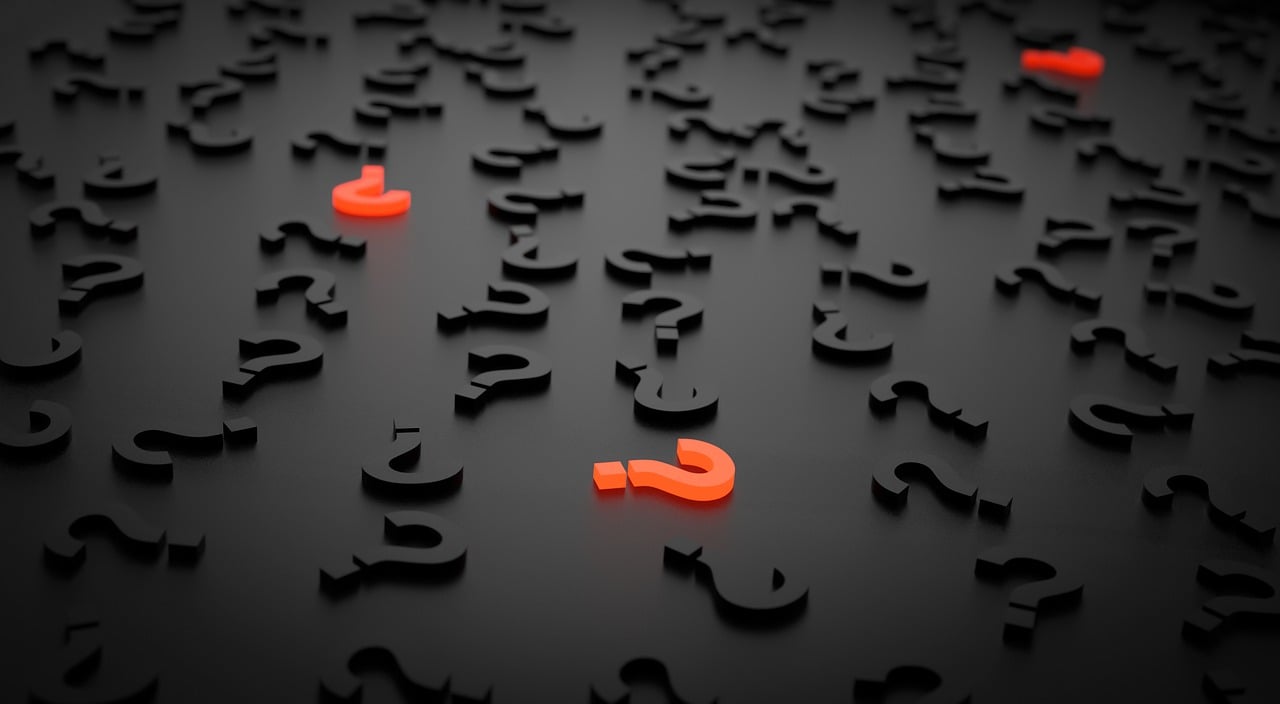
Accountability and transparency
Knowing the publisher allows users to hold them accountable for the content they produce. It helps in establishing transparency and ensuring that the publisher takes responsibility for the accuracy and quality of the information provided.
Contact and communication
If users have questions, feedback, or inquiries related to the website or its content, knowing the publisher’s contact information can facilitate direct communication. This can be valuable for seeking additional information, requesting permissions, or reporting issues.
Legal and copyright matters
In cases where copyright infringement or legal issues arise, identifying the publisher can be crucial. It enables individuals or organizations to take appropriate actions, such as contacting the publisher to resolve disputes or reporting violations.
Partnership or collaboration opportunities
Content creators, businesses, or other websites may be interested in establishing partnerships or collaborations with the publisher. Knowing the publisher’s identity allows for direct communication and exploration of potential opportunities.
Research and citation purposes
When referencing or citing information from a website, it is essential to provide accurate attribution. Knowing the publisher’s name allows for proper citation and acknowledgement in academic, journalistic, or research contexts.
Understanding the website’s purpose and agenda
Some websites may have specific agendas, affiliations, or biases that influence their content. Identifying the publisher can provide insights into their mission, values, or objectives, helping users understand the context and potential biases associated with the website’s content.
It’s important to note that not all websites openly disclose their publisher or owner, and in some cases, the publisher may choose to remain anonymous. However, knowing the publisher whenever possible can contribute to a user’s overall assessment of a website’s credibility, accountability, and reliability. Which will help you determine whether or not it’s an appropriate source of information.
Different ways to find the publisher of a website
We have provided a range of different methods for finding the publisher of a website, blog or article. They range from simple tips to using other website platforms for in-depth research.
Check out the different ways to find the publisher of a website below!
Check the article
If you are looking for the publisher behind a specific blog or article, you might simply find it at the bottom, side or top of the article. New websites typically list the authors clearly, both to credit their work and promote their journalistic expertise. However, on other websites, it may not be as clearly identified.

About Page
Many websites provide information about the publisher or the owner of the website in the ‘About page’ sections. Here you can look for any details surrounding the company, the organisation, or the individuals behind the website.
Contact page
Many websites also have a ‘Contact page’ section on the website, it just might simply be a form to fill in or an email address/phone number you can contact. Try using these contact details and simply ask who the publisher of a website is, or who wrote the article that you’re inquiring about.
Terms of Service” or “Privacy Policy” page
These pages also often contain information about the publisher or operator of a website. Scroll to the bottom of the website and look for links to these pages as it may help you uncover who the publisher of a website is.
Search for online news articles or press releases
Sometimes, news articles or press releases also mention the publisher or owner of a website, which is especially useful if the website is under a branded name. Use a search engine such as Google Chrome or Safari to look for any news articles or official announcements related to the website in question.
Conduct a WHOIS search
WHOIS is a public database that provides information about domain name registrations. You can visit websites such as whois.net or whois.icann.org, to enter the website’s domain name, and retrieve details about the registered owner, including their contact information.
Whois.icann.org is recommended as it is an authentic platform and doesn’t require any signing up or subscriptions to gain knowledge on who the publisher of a website is. It is also free to use and all you have to do is paste the website URL into the search engine.
Use LinkedIn
LinkedIn is another great method for uncovering who the publisher of a website is. In order to create a profile on LinkedIn you have to enter the organization you work or volunteer for and what your position within the company is.
Simply search for the website name on LinkedIn, the top result will most likely be a company profile, but under these results, you will also find profiles of people who work there. This will help you identify people to contact and give you some information on what their role within the company is.
Check other social media platforms
LinkedIn isn’t the only social media platform that can help you uncover the publisher of a website. Check out other social media sites such as Youtube, Facebook, Instagram, Pinterest, etc.
If a website has created associated social media accounts you could attempt to contact them through these platforms by using the in-app messenger or by commenting under one of their posts.
Internet Archive Wayback Machine
The Wayback Machine (archive.org) captures snapshots of websites over time. It may contain historical information about the website, including previous ownership or publisher details. This is especially useful if you’re searching for a website that is no longer live or if URLs have been deleted.
ProfileTree: Website Design and Development Experts
ProfileTree is an award-winning website design and development agency, with expertise in content marketing and SEO. If you want to enhance your digital marketing strategy, be sure to get in touch, we’d love to hear from you!
Want to know more tips and tricks for website design and programming? Check out these articles: How to clear cookies | What makes a good website | SQL | How to unblock a website | How do I Block a Website | What is a Static Website?


