In today’s world of computational science and engineering, MATLAB stands as an indomitable force, shaping the landscape of numerical computing and algorithm development. Renowned for its versatility and user-friendly interface, MATLAB has become the go-to platform for researchers, engineers, and data scientists seeking to unravel complex problems and bring their ideas to fruition.
Originating from the fusion of “Matrix Laboratory,” MATLAB was initially designed as a tool for linear algebra computations. However, its evolution has been nothing short of remarkable, expanding its scope to encompass a broad spectrum of applications—from signal processing and control system design to machine learning and image processing.
Join us on this journey through the essence of tis language, exploring its features, applications, and the unparalleled ease with which it facilitates problem-solving.
MATLAB
Cleve Moler, an American computer scientist and mathematician, began developing MATLAB in the late 1970s while he was a faculty member at the University of New Mexico.
The initial development was motivated by Moler’s need for a tool for his own research and teaching in the field of numerical analysis, one that could simplify numerical computations, particularly in the realm of linear algebra. At the time, programming languages lacked the necessary features for easy and efficient matrix manipulations, which were essential for his work.
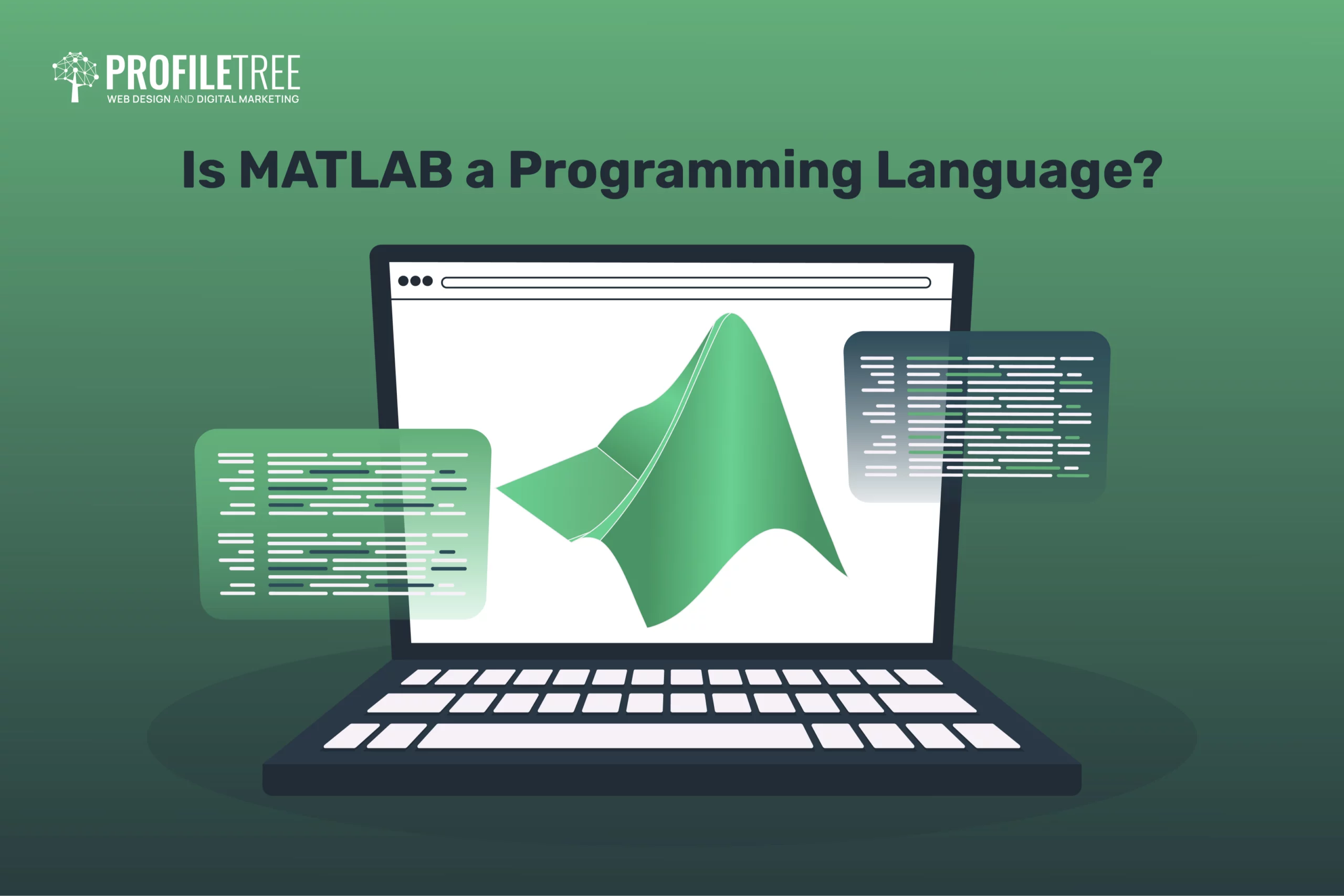
The first version of this programming language was released in 1984 and it was written in the Fortran programming language, which has a long history in scientific and engineering computing and is particularly well-suited for numerical and scientific applications.
Moler’s new system quickly gained popularity due to its simplicity and effectiveness in solving mathematical problems, making it a widely used tool in academia, industry, and research.
Syntax and Structure
MATLAB has a concise and intuitive syntax designed to facilitate numerical computing and data analysis. It uses a scripting language which lets users execute commands interactively or create scripts and functions for more complex tasks. Its commands often resemble standard mathematical notation, making it accessible to users with a mathematical background.
Statements in MATLAB typically end with a semicolon to suppress output, and variables are created dynamically without explicit declarations. The language supports a wide range of built-in functions for mathematical operations, and users can define their functions and scripts using its flexible syntax.
Any program designed by MATLAB programs is organised into scripts and functions, which are the fundamental building blocks of code. A script is a sequence of commands saved in a file, while a function is a more modular and reusable unit of code. The functions can accept input parameters and return output values, enhancing code organisation and clarity.
The overall structure of this language’s code revolves around the use of matrices and arrays, with the language excelling in matrix operations. Control flow structures like loops and conditionals help manage the flow of execution. MATLAB’s command-line interface and the graphical user interface (GUI) provide interactive environments for code development, testing, and visualisation, contributing to the language’s versatility in scientific and engineering applications.
Advantages
Besides its ease of use, rich functionality, and intuitive syntax that closely resembles mathematical notation, MATLAB offers several other advantages that make it a popular choice in various scientific, engineering, and academic domains. Let’s look into some of those.
1. Rapid Prototyping and Development
MATLAB is well-known for its capability to facilitate fast prototyping and development across various scientific and engineering domains. It has toolbox functions that make trying out ideas quick and effortless. Users can design systems, make products, or solve complex maths problems using it with ease.
What is even more remarkable is that MATLAB can be used online. Through a web-based platform, MATLAB Online, users can access MATLAB and Simulink from any web browser without the need to install the software locally. This comes in handy, particularly in situations where users do not have access to a machine with MATLAB installed or when they need to collaborate on projects with others.
2. Availability of Pre-Built Functions and Libraries
MATLAB comes with an extensive array of built-in toolboxes and functions that cover a wide range of mathematical, statistical, and engineering tasks. These built-in functions simplify complex operations, such as linear algebra, signal processing, image processing, and more. They are pretty much like ready-to-use blocks. Users can pick the ones they need and build their code with them, which hugely saves both time and effort.
One cool thing is that this language uses vectorisation in these functions and libraries. That means instead of writing loops, users just need to plug in vectors or arrays into their function calls. This makes for easy yet powerful code writing.
But it does not stop here! Users can also reuse parts of their code with these pre-built codes without having to rewrite them each time. Besides saving time, this very feature also cuts down on errors, which directly translates to better performance from the programming language itself.
3. Integrated Development Environment (IDE)
An Integrated Development Environment (IDE) in MATLAB is a comprehensive software environment that provides tools and features to facilitate the development, debugging, and management of MATLAB code. With a user-friendly interface, the IDE integrates various components to enhance the programming experience.
Here are a few key functionalities provided by the IDE:
- Code editing with syntax highlighting as well as code folding and automatic indentation.
- An enhanced version of the MATLAB Editor that supports live scripts.
- Immediate display of results and output during code execution.
- Display of variables in the current MATLAB workspace, allowing users to inspect and manipulate data.
- Easy navigation to different sections, including Home, Plots, Apps, and more.
4. Concise and Readable Code
MATLAB lets users write simple and clean code. Because it uses fewer lines of code than most other languages, it makes work quicker and saves time, especially when creating complex programs.
Using the MATLAB Coder toolbox, users can convert their MATLAB algorithms and functions into standalone C code, which can then be compiled and run outside of the MATLAB environment. This is particularly useful for embedded systems deployment, real-time applications, systems that require deterministic and fast execution, and for improving the performance of critical algorithms.
5. Powerful Plotting and Visualisation Tools
MATLAB is renowned for its powerful plotting and visualisation tools, providing a wide array of functions and features to create compelling and informative visual representations of data.
For instance, it supports the creation of high-quality 2D plots, including line plots, scatter plots, bar plots, histograms, and more. Its extensive customisation options allow users to tailor the appearance of plots.
The language’s plotting capabilities extend to three dimensions as well, allowing for the creation of 3D plots and surfaces. Users can rotate, zoom, and pan through 3D visualisations for a comprehensive view of the data.
6. Extensive Documentation and Resources
MATLAB is well-supported, with extensive documentation and resources, making it easier for users to learn, troubleshoot, and master the software. MathWorks, the company behind MATLAB, provides comprehensive official documentation for each function, toolbox, and feature within MATLAB, covering syntax, usage examples, and details about parameters.
With the built-in ‘help’ function, MATLAB provides quick access to documentation for functions and toolboxes.
There is also the MATLAB Answers Community, which is a web-based forum where users can ask questions, share knowledge, and seek help from the community. MathWorks staff and experienced MATLAB users actively participate in answering questions and providing guidance.
All those advantages make this programming language widely used, especially in academia and across various disciplines for teaching, research, and scientific computing. Its versatility, ease of use, and extensive toolboxes make it a valuable tool for researchers, educators, and students in fields such as mathematics, physics, engineering, biology, finance, and more.
Limitations
Despite everything we have demonstrated so far, MATLAB does have some limitations that users should be aware of.
1. Ambiguous Syntax
While the syntax of this language is generally designed to be clear and intuitive, with a focus on mathematical notation to make the code more readable, there are situations where the syntax might introduce ambiguity or confusion. This means that the way code is written is unclear or misleading.
This ambiguity in the syntax pretty much stems from the fact that MATLAB uses a relatively small number of symbols to translate characters to their corresponding ASCII codes. This highly affects the clarity of the resulting codes.
2. Overloaded Function Semantics
Overloaded function semantics in MATLAB can be quite confusing and challenging. This is because several functions have multiple unrelated purposes, which can make it challenging to understand their intended functionality.
In this language, classes support function and operator overloading, allowing for the definition of specialised types and the redefinition of its functions through the implementation of methods with the same name.
When working with user-defined class objects, MATLAB automatically calls the overloaded function associated with that object when it is used as one of the arguments. This behaviour makes dynamic typing possible, where the value of a function can change based on its context or how it is being used.
3. Namespace Issues
In MATLAB, namespace issues generally refer to conflicts that can arise when variable or function names collide, causing ambiguity in the program. Unlike some other programming languages, MATLAB does not have a strict concept of namespaces. Instead, it relies on a flat namespace where all variables and functions share the same space.
This means that everything in this language sits in the same global namespace, making it difficult to remember what names are being used and leading to confusion.
Without proper namespaces, organising code in a modular and efficient way becomes challenging. As a result, it can be harder to implement data structures for complex problems efficiently.
This lack of clear separation between different parts of the code can impact its clarity, maintenance, and reusability. Encapsulating code and structuring it properly can also become more challenging without namespaces.
4. Programmatic Error Handling
One major challenge with MATLAB is its difficulty when it comes to handling programmatic errors in a reliable way. This can be frustrating for users, especially software developers, as they need a robust error-handling mechanism to define and fix issues in their code.
There are two primary methods of error handling: enclosing errors in a try/catch statement and using the error() function. However, some users find these methods limited and express frustrations with the lack of flexibility in error handling.
Applications
MATLAB has a wide range of applications, especially in research and education. Here are some of its key applications:
- Data Analysis: MATLAB provides advanced tools for analysing large datasets and performing statistical calculations. This is useful for market researchers to gain insights from consumer data.
- Algorithm Development: MATLAB allows users to develop complex algorithms and mathematical models. This is beneficial for software developers who need to design efficient algorithms for their applications.
- Signal Processing: In fields such as telecommunications, audio processing, and image processing, MATLAB is used for tasks like signal filtering, spectral analysis, and image enhancement.
- Data Visualisation: As we mentioned, this language has powerful plotting and visualisation tools, making it easy to represent data in a visual format.
- Physics and Simulations: Researchers and engineers use this language to simulate physical systems, analyse experimental data, and solve complex physics problems.
- Financial Modeling and Analysis: MATLAB is extensively used in finance for tasks like risk management, portfolio optimisation, and financial modelling. It is a popular tool in the finance industry.
- Education: Many universities use MATLAB as a teaching tool in courses such as engineering, mathematics, and computer science. It provides students with hands-on experience in solving real-world problems.
- Engineering Applications: MATLAB is widely used by engineers for tasks such as signal processing, control systems design, and image processing. Its intuitive linear algebra capabilities make it a preferred choice among engineers.
- Image and Video Processing: MATLAB is a powerful tool for image and video processing, offering functions for tasks such as image filtering, segmentation, feature extraction, and video analysis.
MATLAB vs Python
MATLAB is often compared to Python, another high-level, general-purpose programming language known for its readability, versatility, and ease of use due to their extensive use in academic and professional settings. While both are powerful in their own right, they have different features that may appeal to different user bases.
For instance, MATLAB is primarily used in engineering, physics, and scientific computing, featuring industries like automotive, aerospace, and telecommunications. Python, on the other hand, is applicable in a broader range of domains and industries, including data science, web development, machine learning, and scientific computing.
MATLAB uses a concise syntax for matrix and array operations, yet Python has a more general-purpose, clean and readable syntax, supporting a variety of programming paradigms like procedural, object-oriented, and functional.
Speaking of learning, MATLAB is relatively easy for beginners, especially in engineering and science, with an interactive environment that is conducive to learning. Python is also known for its readability and accessibility to beginners, but it can have a steeper learning curve in more advanced topics.
Both MATLAB and Python have their strengths and are suitable for different applications. The choice between them most often depends on the specific needs of a project, the existing skill set of the team, and the industry in which they are used. Many organisations leverage both languages based on their unique advantages.
Conclusion
In conclusion, MATLAB stands as a powerful and indispensable tool in the realm of scientific computing, engineering, and data analysis. With its user-friendly syntax, extensive library of functions, and dedicated environment for numerical computing, MATLAB has become a cornerstone in academic research, facilitating the exploration and implementation of complex mathematical models.
As technology evolves and interdisciplinary collaboration becomes more prevalent, the language’s unique blend of mathematical prowess and user-friendly design ensures its enduring relevance. Whether used for solving complex equations, designing control systems, or analysing vast datasets, this versatile programming language remains a stalwart companion for professionals and researchers alike, exemplifying its role as a foundational tool.
FAQs
1. Is MATLAB written in C or C++?
The core functionality of MATLAB, including its numerical libraries and computational engine, is written in a combination of C and C++ for efficiency and performance. These languages are well-suited for low-level programming tasks and numerical computations, making them suitable choices for the development of a computational environment.
2. Can I get MATLAB for free?
MathWorks provides a free trial version of MATLAB that you can download and use for a limited period. MATLAB Online is a web-based version that you can access through a web browser. It provides a limited set of features compared to the full desktop version, but it is a convenient option for basic usage.
MathWorks also offers this language for students at a discounted rate or sometimes for free, depending on their educational institution.
3. Is MATLAB easy to learn?
MATLAB is designed to be user-friendly, particularly for engineers, researchers, and scientists in fields such as mathematics and physics. However, its ease of learning largely depends on your background, prior programming experience, and the specific tasks you intend to accomplish.
4. Do I need special hardware or software to run MATLAB programs?
To run basic MATLAB programs or scripts on your computer, you only need the official software installed. However, if you are working on computationally intensive tasks or complex simulations, having a powerful hardware setup may be beneficial.


