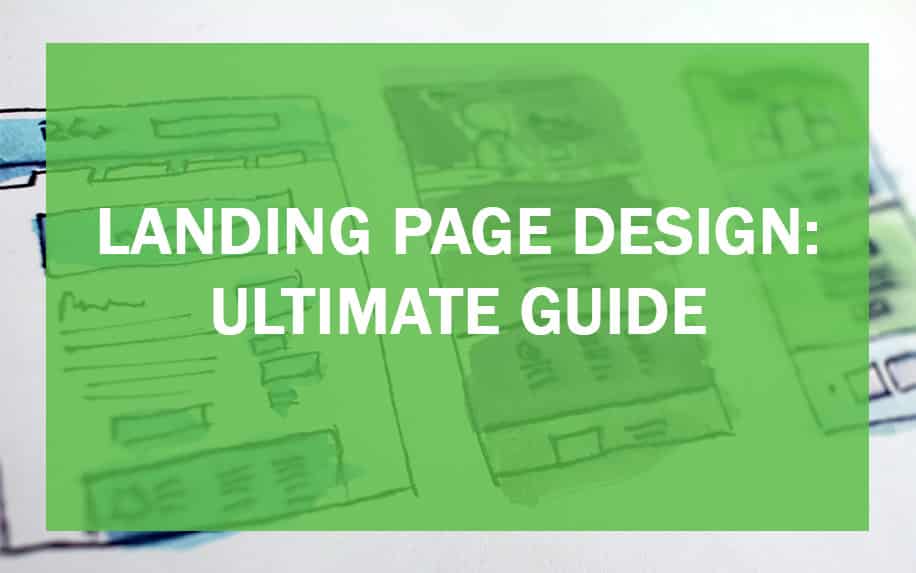WIX is one of the worlds largest and most used website builders. Why? Because it makes it simple for anyone to create a website in a few clicks. We’ve created a range of WIX tutorials to help you make the most of this powerful tool.
There are two separate WIX builders. These are WIX ADI and the WIX Editor. With the WIX ADI, users can create a finished website in under a minute by easily answering a few questions about the website they want.
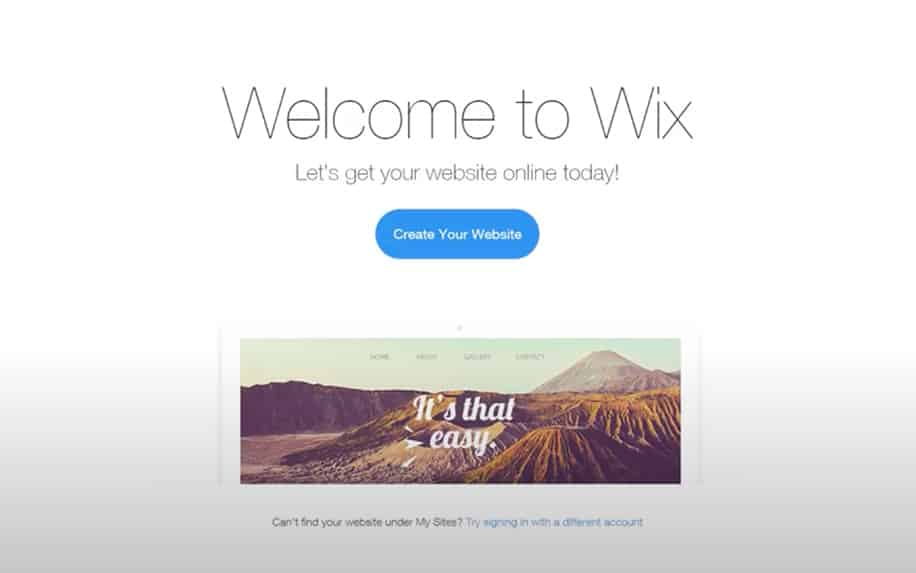
With the WIX Editor it isn’t as simple but gives more capabilities. The Editor will create a template of a site and the user will need to insert the rest of the content in themselves. Both builders use WIX own images, videos and content.
To find out more about WIX and how to build your own websites on both the ADI and the Editor, explore our ProfileTree videos, tutorials and written guides.
As simple as WIX is to use, some features are more complex than others. That’s why we put together this series of free tutorials.
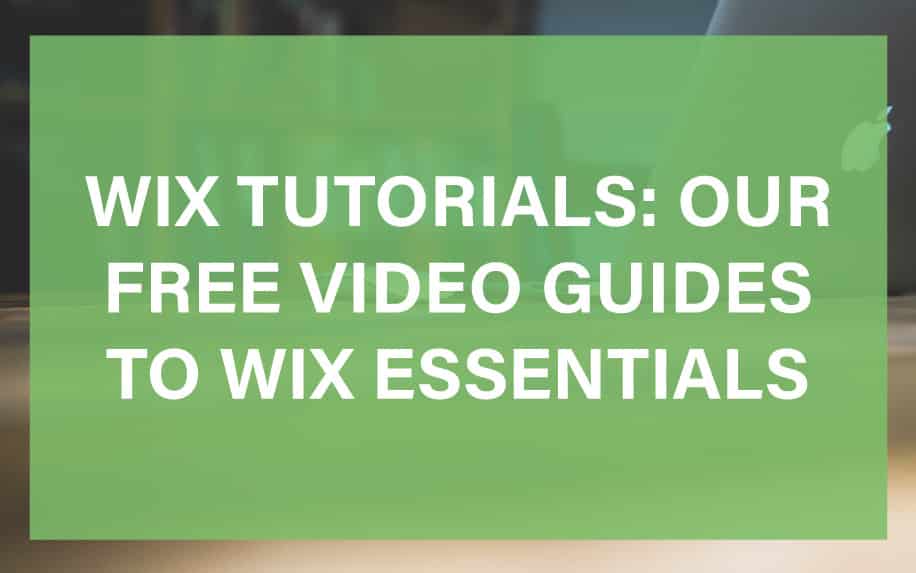
These guides will help users of WIX use the web builder to customise their site as much as possible. They also bring out the best of the WIX elements and features.
Table of Contents
Building a Website from Scratch
One of the best reasons to use WIX is that you can easily build a website from scratch. This can be done by using the WIX ADI or the WIX Editor. Both builders are ideal for both the amateurs and the pros when building a website.
The web builder is also ideal for building an ecommerce site. Users on both the ADI and the Editor can add an online shop within their creation easily and can start selling products and services once the site is published.
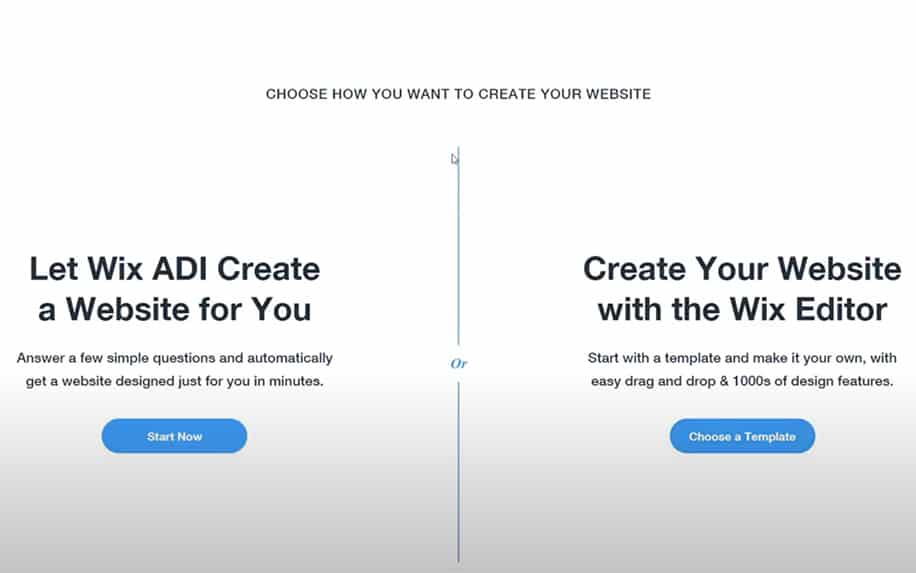
WIX Tutorials for Personalising a WIX Website
WIX is also perfect for creating a personal website. The likes of Coca-Cola have their own copy-righted font. If you have created a font for your website, you can easily add it to your site. Simply use the add element and choose the correct document from your computer.
You can also do this for adding music to your site. Many sites use audio, some even start the audio when you click into the website. Something we feel strongly against doing. Music can be great for your site if you own a music style blog, sell music or own a music company.
This way users can get a preview of the music you’ve created.
If you own a domain for your site, you can easily add it. You will need to have a premium plan, as free accounts only allow you to use a WIX branded domain extension. This looks unprofessional, and is bad for SEO.
Connecting to Your Users
WIX also offers features which allow users to easily connect to you and your site. There is an option to create a blog page and a booking page to your site. A booking page is great if you offer services like a hotel, rentals, photography or even hairdressing.
It allows users to directly connect with you from the comfort of their own home.
A lot of sites online nowadays have subscriptions, which has the option to add subscribers to your site. It does this by creating members within your WIX dashboard. You can create member only pages, if you offer premium content on your site.
You can set it up that members need to be approved to join your subscriber list. It can also be used to allow staff access to staff only pages.
Once you have a members section setup it is simple to use if you need to delete, add, or edit contacts.
WIX Third Party Apps
On WIX, it allows many different types of 3rd party apps. These again help your website become more personal. Applications can allow popups on your site, design messages.
There are many marketing apps you can add to your site. MailChimp is one widely-used application as it allows users to set up targeted campaigns such as email campaigns. Hotjar shows different heatmaps of your site, which show your best performing pages.
You can then alter your campaigns to help increase traffic to your site with the help of this app. Facebook Pixel and Yandex Metrica are another two great applications you can connect to WIX.
They both offer great analytic features such as visitor reports and updates.
Tracking Tools and Affiliate Ads
WIX also offers users to offer more tracking tools to your site. Facebook Pixel and Yandex Metrica are two examples of tracking tools. Arguably, the most popular tracking tool is Google Analytics.
You can also add affiliate advertising to your WIX site. This involves getting paid by other sellers and companies to promote their products and services. A great way to earn money on your site and promote your own products.
WIX For Ecommerce
If you’re wanting to build a simple and useful Ecommerce site, WIX is the answer for you. With so many templates, WIX offers you many more choices than you could even wish for when creating a website.
If the template you choose to work with doesn’t include a shop or any ecommerce, WIX allows you to add ecommerce services to your site with only two clicks in the WIX editor.
WIX Applications
Another great feature of WIX is the access to third-party applications. WIX allows applications to be added to any site. There are social media applications, form builders, chat tools, business tools and much more.
This allows you to make the site as personal as possible. With the likes of forms, users can directly connect to you by filling out a few pieces of information. They could be signing up to a newsletter or they may be asking a question about the services or products you offer.
WIX Marketing
WIX also allows users to add marketing tools to their sites. tools such as Google Analytics, MailChimp, Hotjar, Facebook Pixel and Yandex Metrica are just a few of the marketing tools you can connect to WIX.
These allow users to see detailed analytics of their site, such as where their visitors come from and which pages are the most popular on your site. Other tools allow users to make marketing campaigns for their site and see the conversion rates of these campaigns.
WIX is Unique
WIX will always be unique to you, whether you use the WIX ADI or the Editor.
With the large number of templates available and the amount of features WIX offer, no site will be identical. You can also make your WIX site even more personal to you by utilising all the features available. Our video guides will show you how.
Advanced WIX Features Tutorials:
1. Custom Code Integration:
- Embedding HTML/CSS: Show how to embed custom code snippets for unique design elements, animations, and functionalities.
- Example tutorial: “Adding a Custom Contact Form with HTML and CSS”.
- JavaScript Enhancements: Teach viewers how to use JavaScript to create interactive features, dynamic content, and advanced animations.
- Example tutorial: “Building a Dynamic Product Showcase with JavaScript”.
- APIs & Integrations: Explain how to integrate external APIs for third-party services, data feeds, and custom functionalities.
- Example tutorial: “Connecting your Instagram feed using the Instagram API”.
2. SEO Optimization:
- On-page Optimization: Cover optimizing titles, meta descriptions, headings, image alt tags, and internal linking for better search ranking.
- Example tutorial: “Mastering On-Page SEO for Higher WIX Website Rankings”.
- Technical SEO: Explain robots.txt, sitemaps, mobile optimization, and other technical aspects for improved crawling and indexing.
- Example tutorial: “Boosting Your WIX Website’s Technical SEO for Maximum Visibility”.
- Off-page SEO Strategies: Discuss building backlinks, promoting content on social media, and engaging in online communities for higher search authority.
- Example tutorial: “The Ultimate Guide to Off-Page SEO for Your WIX Website”.
3. E-commerce Functionalities:
- Setting up an Online Store: Guide viewers through the process of creating a professional online store with product listings, payment gateways, and shipping options.
- Example tutorial: “Launching your Dream E-commerce Store with WIX”.
- Marketing and Promotion: Teach viewers how to use WIX’s built-in marketing tools, email campaigns, and social media integration to drive sales.
- Example tutorial: “Mastering WIX’s Marketing Tools to Get More Customers for your Online Store”.
- Advanced E-commerce Features: Cover topics like abandoned cart recovery, personalized recommendations, and dynamic pricing strategies.
- Example tutorial: “Unlocking the Power of Advanced E-commerce Features in WIX”.
Troubleshooting Common WIX Issues:
1. Website Loading Issues:
- Slow loading times: Diagnose potential causes like large images, unoptimized code, and server overload. Provide solutions like image compression, code optimization plugins, and contacting WIX support for server issues.
- Example tutorial: “Boosting Your WIX Website’s Speed: Tips and Tricks”.
- 404 error: Explain what it means and guide viewers through troubleshooting steps like checking page links, redirects, and website structure.
- Example tutorial: “Fixing 404 Errors on Your WIX Website: A Simple Guide”.
- 500 error: Explain the cause and offer solutions like clearing cache, disabling plugins, and contacting WIX support for complex issues.
- Example tutorial: “Troubleshooting 500 Errors on Your WIX Website: Don’t Panic!”.
2. Design and Functionality Issues:
- Layout problems: Address common issues like responsive design glitches, misaligned elements, and mobile view inconsistencies. Provide solutions like adjusting margins, using grid layouts, and testing on different devices.
- Example tutorial: “Mastering Responsive Design in WIX: Avoid Layout Headaches”.
- Element malfunction: Cover issues like buttons not working, forms not submitting, and galleries not displaying correctly. Offer solutions like checking interactions, code snippets, and plugin settings.
- Example tutorial: “Fixing Unresponsive Elements on Your WIX Website: A Troubleshooting Guide”.
- WIX Editor issues: Address common problems like editor freezing, slow performance, and unexpected behavior. Provide solutions like clearing browser cache, updating the editor, and contacting WIX support.
- Example tutorial: “Taming the WIX Editor: Common Issues and Solutions”.
3. Domain and Hosting Issues:
- Connecting a custom domain: Guide viewers through the process of connecting a custom domain to their WIX website and troubleshoot common problems like DNS settings and domain registration.
- Example tutorial: “Connecting Your Custom Domain to Your WIX Website: A Step-by-Step Guide”.
- Website transfer issues: Explain how to transfer a website from another platform to WIX and offer solutions for common problems like data migration and domain transfer.
- Example tutorial: “Bringing Your Website Home: Transferring to WIX Made Easy”.
- WIX account and billing issues: Offer resources and guidance for resolving account login problems, subscription changes, and billing disputes.
- Example tutorial: “Navigating Your WIX Account: FAQs and Troubleshooting Tips”.
Mobile Optimization for Wix Websites: A Comprehensive Guide
Introduction:
Mobile optimization is no longer optional – it’s crucial for both SEO and user experience. With Google prioritizing mobile websites in search results and over half of all internet traffic coming from mobile devices, ensuring your Wix website shines on smaller screens is essential. This guide will equip you with the knowledge and tools to optimize your Wix website for mobile users.
Essential Steps:
- Enable Mobile View: Wix automatically generates a mobile version of your website, but ensure it’s enabled and readily accessible for users.
- Responsive Design: Wix offers multiple pre-designed templates with built-in responsiveness. Choose a template optimized for mobile or adjust existing layouts by:
- Using the Page Layout Optimizer: This tool helps rearrange elements and optimize spacing for mobile screens.
- Adjusting Margins and Padding: Ensure elements aren’t squished together and maintain adequate breathing room for touch interactions.
- Hiding Unnecessary Elements: Consider temporarily hiding non-essential elements on mobile to avoid clutter and prioritize key content.
- Navigation and Menus:
- Simplify navigation on mobile: Use large, clear buttons and drop-down menus optimized for touch interactions.
- Avoid mega menus: Complex menus overwhelming on mobile. Consider alternative navigation tools like hamburger menus or tab bars.
- Image Optimization:
- Compress images to reduce file size and improve loading speed on mobile networks.
- Use responsive images that automatically adjust size and resolution based on the device.
- Fonts and Readability:
- Choose legible fonts at larger sizes, ensuring readability on smaller screens.
- Maintain ample line spacing and sufficient contrast between text and background.
- Testing and Monitoring:
- Use Wix’s mobile preview tool to test your website’s look and feel on various mobile devices.
- Utilize Google’s Mobile-Friendly Test to assess your website’s mobile compatibility and identify any potential issues.
- Monitor mobile traffic through Wix Analytics to analyze user behavior and identify areas for improvement.
Advanced Techniques:
- AMP Integration: Consider implementing Google’s Accelerated Mobile Pages (AMP) for faster loading times and improved mobile search ranking.
- Mobile-Specific Content: Adapt content for mobile users. Summarize text, prioritize key information, and utilize bullet points and short paragraphs.
- Off-Canvas Menus: Utilize menus that slide in from the side of the screen, saving space and avoiding cluttered headers.
Bonus Tips:
- Leverage Mobile-Specific Wix Apps: Use Wix apps designed for mobile, like contact forms, chat functionalities, and booking systems.
- Promote Mobile Features: Highlight your website’s mobile-friendliness through marketing materials and social media.
- Stay Updated: Wix regularly updates its platform and mobile features. Stay informed and adapt your website accordingly.
WIX Success Stories: Inspiring Websites Built on the Platform
Imagine building a stunning website that captures your vision, engages your audience, and grows your business. With Wix, it’s not just a dream, it’s a reality, as countless success stories demonstrate. We’ll explore diverse examples showcasing the platform’s versatility and power.
Target Different Industries:
- E-commerce: Take Beardbrand, the leading men’s grooming brand, for instance. Their dynamic e-commerce website built on Wix features sleek product pages and powerful marketing tools.
- Photography: Wix empowers creative visionaries like Anna Kuperberg, a world-renowned photographer, to showcase their stunning portfolios with clean layouts and interactive galleries.
- Music: Musicians like The Black Tones harness Wix’s audio features and stunning visuals to create engaging websites that connect them with fans.
- Education: Even educational institutions like King’s College London utilize Wix to build informative and interactive websites for their students and faculty.kclfightthefakes.wixsite.com King’s College London’s Wix website
- Non-profit: Organizations like The Ocean Cleanup leverage Wix’s ease of use and storytelling capabilities to raise awareness and support for their causes.
- de.fiverr.com Ocean Cleanup’s Wix website
Showcase Different Styles:
- Minimalist Design: Wix makes minimalism easy, as seen in Wix Art, a platform featuring independent artists, where clean lines and elegant layouts allow the artwork to shine. www.wix.com Wix Art platform
- Bold Visuals: For those who love to make a statement, Wix offers tools to create visually stunning websites like the one for The Daily Luxe, a curated online magazine featuring high-end fashion and lifestyle content.
- Interactive Elements: Websites like Happy Beds utilize Wix’s interactive features to create engaging experiences for visitors, like 3D product views or virtual tours.
- Unique Functionalities: Platforms like Local Roots, a community-supported agriculture platform, leverage Wix’s custom code integration to create functionalities tailored to their specific needs, connecting farmers and consumers seamlessly.
Tell the Story Behind Each Success:
Go beyond visuals and delve into the stories behind these websites. Feature video testimonials from website owners, where they share their journeys with Wix, the challenges they overcame, and how Wix helped them achieve their goals.
Focus on Specific Results:
Quantify the success stories. Highlight increased traffic, higher conversion rates, or positive customer feedback to showcase the tangible impact of using Wix.
Showcase Specific Wix Features Used:
Demonstrate how these websites leverage Wix’s drag-and-drop interface, built-in marketing tools, custom code integration, or advanced functionalities to achieve their desired outcomes.
Present Your Case Studies in Engaging Formats:
- Video Testimonials: Let website owners tell their stories and showcase their Wix-powered sites in action.
- Detailed Blog Posts: Include high-quality visuals, quotes, and actionable takeaways from each case study.
- Interactive Case Study Pages: Allow viewers to explore featured websites, click through screenshots, and understand the functionalities used.
Frequently Asked Questions about Wix Success Stories
Q: Is Wix really powerful enough for complex websites?
A: Absolutely! While Wix is known for its ease of use, it also offers advanced features and custom code integration that allow you to build sophisticated websites like e-commerce platforms, membership sites, and complex portfolios. The case study of Local Roots, a community-supported agriculture platform, demonstrates how Wix can handle advanced functionalities like order management and customer accounts.
Q: Can I see examples of Wix websites in different industries?
A: Of course! Wix caters to a diverse range of industries. For e-commerce inspiration, take a look at Beardbrand’s sleek and user-friendly online store. If you’re in the creative field, you’ll be inspired by Anna Kuperberg’s photography portfolio or The Black Tones’ engaging musician website, both built with Wix.
Q: How can I make my Wix website stand out?
A: Wix offers a plethora of design options and functionalities to help your website stand out from the crowd. Explore minimalist layouts like Wix Art’s platform, or embrace bold visuals like The Daily Luxe’s magazine website. Consider incorporating interactive elements like 3D product views or virtual tours to further engage your visitors.
Q: Where can I find more information about successful Wix websites?
A: Wix itself is a great resource! Check out their case studies page for diverse examples showcasing different industries and functionalities. [Link to Wix case studies page] You can also find inspiring stories and tips on the Wix blog and social media channels.
Conclusion: Building Your Wix Success Story
These inspiring examples showcasing diverse websites built on Wix demonstrate the platform’s limitless potential. Whether you’re a seasoned entrepreneur or a budding creative, Wix empowers you to bring your vision to life, create a website that captures your audience, and achieve your online goals.
Remember, the key lies in exploring the platform’s features, staying inspired by success stories, and constantly innovating to make your website stand out. With dedication and creativity, your own Wix success story awaits!