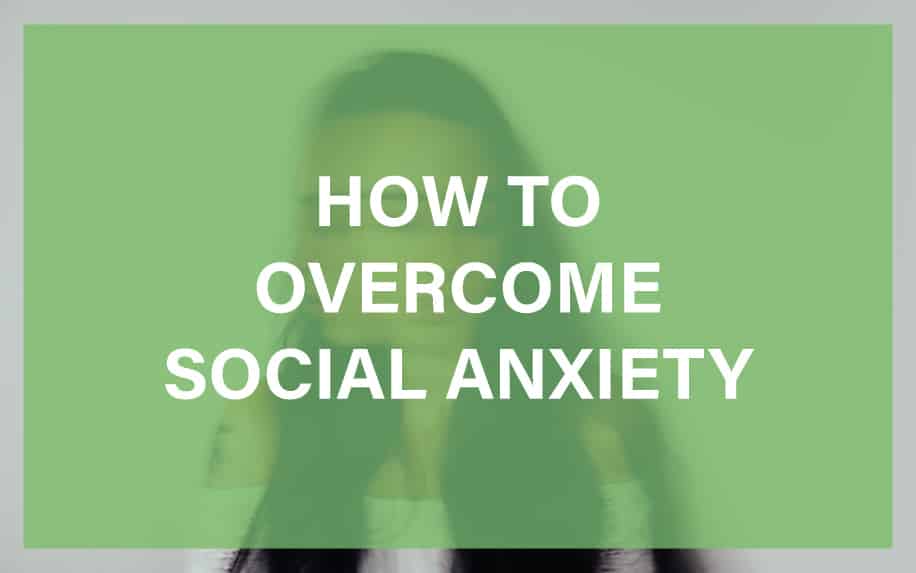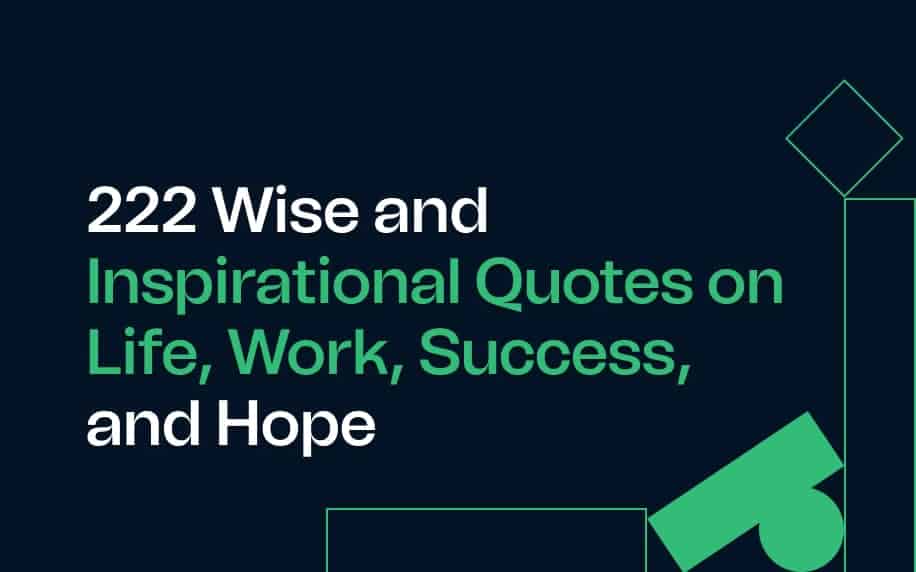Presentations are extremely popular because they’re an effective way to get your message across to a big audience. It is everyone’s aspiration to produce the perfect presentation. Your goal is to execute it perfectly while also keeping your audience engaged.
This might seem like there are too many variables, but there’s a secret. With enough hard work and research, you’ll definitely be able to reliably achieve that. Additionally, we’ll give you some successful presentation ideas to boost your skills.
In this article, we’ll identify the factors that create great presentation ideas. We’ll be analyzing what makes a presentation good in order to help you bring your presentation ideas to life.
And if you’re out of ideas, we’ll help you kickstart your brainstorming with some inspiration, whether you are looking for unique business presentation ideas or simply some fun presentation ideas.
But before we start figuring out your next big hit, we need to understand what makes a great presentation.

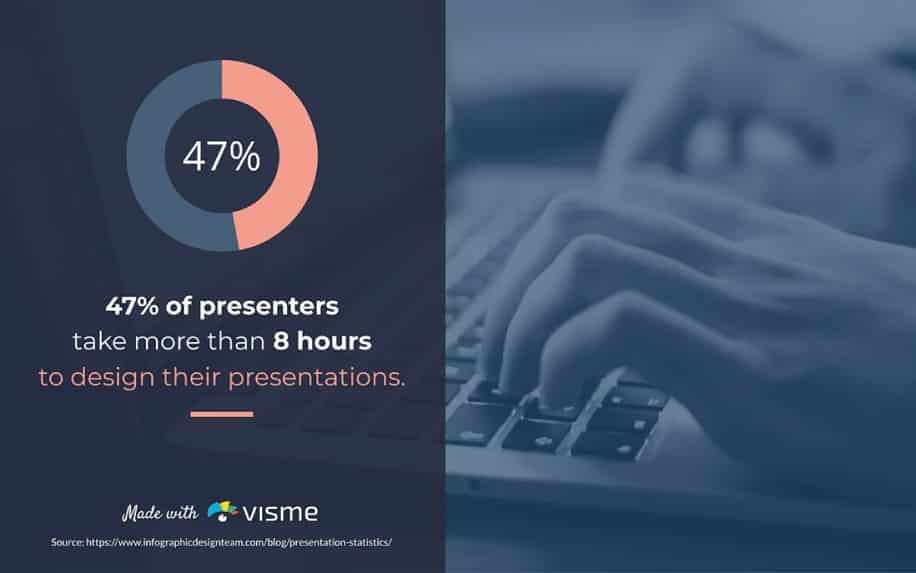
Table of Contents
What Makes a Great Presentation
There are a couple of elements which make a killer AI presentation. Luckily, these are fairly easy to get the hang of. Specifically, the two levers you can pull are presentation design and execution. Here’s what you need to know.
Design
Having great presentation ideas does not necessarily guarantee the success of your presentation. It needs to be complemented by great visuals and consistent design. This conveys your message while keeping your audience engaged.
Formatting
You should always make sure that your presentation slides follow a consistent theme. This means that all your slides need to share a consistent font and formatting. All of your headings need to be the same size.
Additionally, you should avoid cluttering your slides with text. Generally, your slide should not exceed 10 words in order to avoid distracting your audience by too much reading. Additionally, you should stick to one idea per slide in order to avoid confusing the audience.
Images
Images are a great way to attract the viewer’s attention. By using images, you should be able to direct the attention of the viewer towards the current idea you are discussing.
This is why it is extremely important to master the art of placing images in a way which makes the presentation flow. You need to make sure that the images are of high quality and are large enough for the audience to easily see.
In addition, you need to choose images that suit the colour scheme of the presentation. Otherwise they’ll stick out and distract the audience too much.
You should avoid using stock images as they are and instead use them to form one big image that complements your topic.
Once you master the art of visuals, they’ll compliment your great presentation ideas extremely well.
A very popular rule that most people use is the 10-20-30 rule. Basically, this rule states that you should have no more than 10 slides, your talk should be no more than 20 minutes and your font should never be smaller than 30.
This ensures that you capture and maintain the audience’s attention which ultimately means that you’ll efficiently get your message across.
Execution
The second essential factor for the success of your presentation ideas is how you execute it. The way you address the audience and the topic at hand can make or break a presentation.
We’ll go through some of the factors that’ll help you ace your presentation. If you’re looking for more tips, be sure to check our guide on how to overcome stage fright. Now let us take you through the process of executing your great presentation ideas.
The Set-up
Before your presentation, you need to make sure that your projector or screen is properly set up. You should always check the colour-balance, focus, and speakers if necessary.
Because no one likes a rushed presentation, it’s important that you ensure that the setup is perfect. This conveys professionalism that forces the audience to pay attention.
It’s often a good idea to go through the slides while viewing from where the audience would be. This ensures that all the text is appropriately sized in order to be visible to the audience.
The Talk
The speaker can make or break a presentation. You need to convey an aura of confidence when addressing your audience. This is why you need to make sure that you’re well hydrated, relaxed and confident in your speech.
This is why practice is extremely important because your familiarity with the topic will allow you to adjust it during the presentation in response
to the audience. For some examples of great presentations, check out the TEDx archive which has some of the best talks on the internet.
Here are some additional guidelines that are agreed upon by presentation experts:
- Be confident,
- Show your passion for the topic,
- Utilize your voice,
- Embrace body language,
- Smile and maintain eye contact.
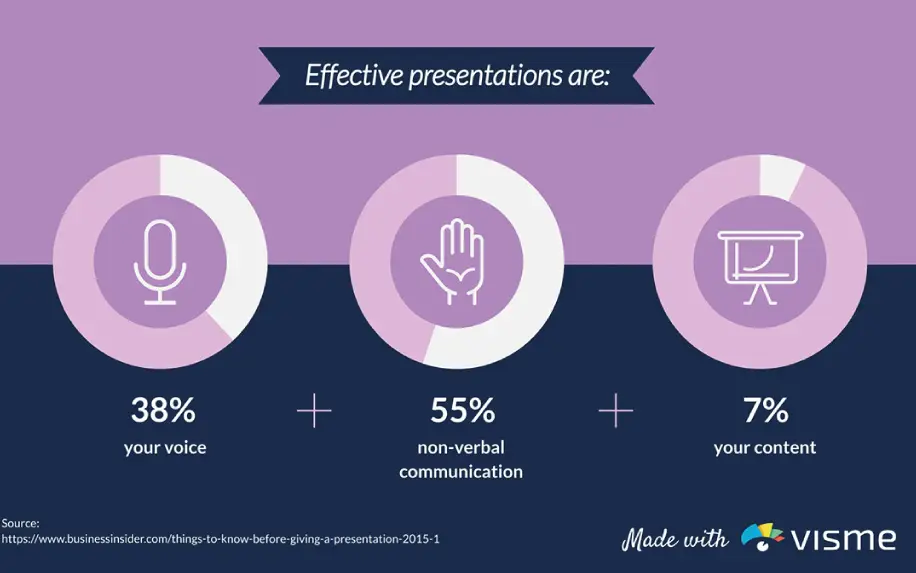
Presentation Ideas with Tactics and Examples
Let’s ditch the boring presentations and ignite engagement! This expanded guide takes you beyond basic ideas and explores each concept with practical tips, tactical examples, and actionable advice to make your next presentation a showstopper.
1. Storytelling that Stirs Emotions:
- Tip: Weave a narrative that resonates with your audience’s desires, fears, or aspirations. Start with a relatable hook, build tension, and deliver a satisfying resolution.
- Example: A startup founder could tell their personal journey of overcoming challenges and achieving success, connecting with the audience’s entrepreneurial spirit.
2. Data Visualization Done Right:
- Tip: Ditch the bar charts! Use engaging visuals like infographics, animations, or interactive charts to bring data to life and tell a clear story.
- Example: Instead of dry sales figures, use a heatmap to visualize regional growth, highlighting high-performing areas.
3. Interactive Audience Participation:
- Tip: Go beyond Q&A sessions. Use live polls, quizzes, or gamification elements to keep the audience actively involved and invested in the content.
- Example: During a marketing presentation, run a live poll asking about favorite social media platforms, then tailor the content based on the audience’s preferences.
4. The Power of Personalization:
- Tip: Segment your audience and tailor your content to their specific needs and interests. Use audience response systems or interactive questions to personalize the presentation in real-time.
- Example: In a financial planning seminar, offer customized investment tips based on audience demographics and risk profiles.
5. Unleashing the Power of Humor:
- Tip: Use humor strategically to lighten the mood, connect with your audience, and emphasize key points. Avoid generic jokes and tailor humor to your topic and audience.
- Example: A tech presentation could use self-deprecating humor about early software glitches to illustrate lessons learned and technological advancements.
6. Technology that Enhances, Not Distracts:
- Tip: Utilize presentation software for impactful visuals, but avoid overcomplicating or relying solely on technology. Ensure seamless transitions and maintain eye contact with your audience.
- Example: Use a video clip to showcase a customer testimonial, then transition back to live presentation to discuss its implications.
7. Q&A Mastery:
- Tip: Anticipate potential questions, prepare articulate answers, and actively listen to understand the true intent behind each question.
- Example: When asked about a challenge, acknowledge the concern, offer solutions, and then pivot back to the main presentation message.
Remember: Your presentation is a performance, not a lecture. Inject your passion, authenticity, and personality into your delivery. Practice beforehand to refine your timing and pacing, and be prepared to adapt based on your audience’s reactions.

Fun Presentation Ideas
There are many objectives that you can achieve through presentations and one of them is to make the audience excited about something. Aside from being informative, presentations can be used to make the audience look forward to an upcoming event or project.
When it comes to fun presentation ideas, creativity is your biggest ally. You need to provide the audience with a unique perspective that motivates them to take action. Here are some examples:
Tell a Story
Telling a story is one of the greatest ways to stimulate your audience. It is a great way for you to keep them engaged while also teaching them about your topic.
A story is especially engaging to your audience because they get to visualize the event in their own mind which allows them to internalize your talk.
Once the viewer internalizes your scene, they can put themselves in that scenario and determine the appropriate decision to be made. This can provide you with valuable feedback that you may use to address an issue or decision.
Additionally, this allows you to deliver serious messages in a light-hearted way through humor and simplified storytelling.
Use Music
Music is a valuable asset that you may use to capture the attention of the audience. You can capture the attention of your audience by stimulating their hearing to ensure that they are not distracted.
There are many ways to utilize music, and here are a few of them:
- Pre-presentation music can be used to set the mood for the presentation. By playing the right kind of music, you can help your audience relax or stimulate their brain to ready them for your talk.
- During presentations, music can be used in order to maintain the audience’s attention. By continuously playing music, you can ensure that their mind does not drift elsewhere. You need to make sure that the music you use is appropriate where it should not overwhelm the viewers or distract them from the talk.
- Interlude music can be used as a breaking point once you’re done with one topic and moving onto the next one. This gives your audience a few minutes to digest your talk and ready them for your next part. Having an interlude is especially important if your presentation ideas happen to be long. Not only will it help them digest previous information, interlude music will also help them relax and look forward to the next part.
Use Animations
Images are great and all but sometimes animations can be the perfect way to get something across. By utilizing animations, you can easily explain a certain element of your presentation in a clean, streamlined way.
Animations can also be a great way to represent data in an interesting way that captures the audience’s attention.
Create a Competition
Communication in presentations doesn’t necessarily have to be a one-way channel. You can make your presentation ideas much more fun by implementing simple competitions that lighten the mood.
For example, you can challenge your audience to find a certain word or character that’ll appear in your presentation. Similarly, you can encourage interaction by asking your audience questions at the end of the presentation.
Go Physical
There is nothing more interesting to the audience than a physical object that they may interact with during a presentation. This helps them visualize the topic of interest and captures their attention.
This method is especially useful when you’re dealing with a younger audience or if you’re trying to pitch a product you’ve created.
Unique Business Presentation Ideas
When it comes to professional presentations, being unique is extremely important for impressing your audience. In this section, we’ll be discussing ways that’ll provide a unique twist to your presentation in order to make sure that you leave a good impression.
Teach a Skill
In a professional environment, presentations can be a great way for you to teach your staff valuable skills. You can create a presentation that tells a story which teaches your audience a skill that is beneficial to your business.
This is also a great way to address problems in the work environment in a much friendlier way without singling out individuals. A good application of this is to teach your staff the importance of working as a team to solve an issue.
You can do this by presenting a problem to the audience, with all the necessary variables then ask them to discuss it together and come up with a solution. Not only does this teach your staff a valuable lesson about critical thinking but it also enhances their teamwork and cooperation.
Pitch a Product
One of the most convincing ways to sell your product to an audience is to convince them of your ability to innovate. This can be displayed through the creativity of your presentation ideas.
A great way to create a unique presentation that’ll stick is to bring your product to the next presentation. Instead of telling them how great your product is, show them. Allow the audience to observe your product or even use it themselves closely.
This will give them a much more detailed idea of your vision while also giving you credibility in their eyes.
Pitch Your Perspective
When pitching your business or person, telling the audience what you can do is sometimes not enough. They need to know what others can’t do. This will be the biggest influence when choosing you over the competition.
First, you need to identify your unique selling point. This will be your greatest ally. You should focus your presentation on why your company offers what other businesses can’t.
Show them your ability to tackle problems from a unique perspective, just how you’ll tackle their problems. Creativity is your biggest ally because it is quite impressive in business. And that is why it should be your main concern for your presentation ideas.
Show that audience that you can tackle their problems from an angle that no one else could.
Group Presentation Ideas
Another unique source of presentation ideas is to use them as a team-building exercise. Instead of presenting your own topics, you should try assigning it to a team.
The assigned team will have to distribute the work among themselves and help each other with researching the topic. This can be a great opportunity for a team to learn about each other’s working techniques which they might benefit from.
Additionally, your team having to work on one presentation will teach them about cooperation and brainstorming as a team.
This will reflect positively on their presentation since a team that complements each other will produce a consistent presentation that is sharply focused on the topic.
Furthermore, this will also motivate them when they receive good feedback from the audience, praising them for their creation which further gets your team closer.
Captivating Stats to Fuel Your Presentations:
- Attention Spans:
- Humans have an average attention span of 8 seconds, shorter than a goldfish! (Microsoft)
- Visual content can extend attention spans by up to 60 seconds. (Brain Rules)
- Visuals vs. Text:
- People retain 65% of visual information compared to 10% of text-based information. (3M Corporation)
- Presentations with more visuals are judged to be 30% more persuasive. (Brain Resource)
- Engagement & Interaction:
- Interactive presentations can boost audience engagement by 50% or more compared to traditional lectures. (CXL Institute)
- Q&A sessions increase recall of presented information by 20%. (University of Washington)
- Humor & Storytelling:
- Presentations with humor are rated 30% more likable and 25% more memorable. (University of California, Berkeley)
- Stories increase brain activity by 20% compared to factual presentations. (Stanford University)
- Technology & Design:
- Presentations with clean and minimal design are perceived as 20% more credible. (KISSmetrics)
- Videos in presentations can increase purchase intent by 80%. (Wistia)
Bonus Stat: The number of PowerPoint presentations created each week globally is estimated to be over 55 million! (Visme)
By incorporating these statistics and leveraging the strategies discussed in our previous conversation, you can create presentations that not only hold attention but also leave a lasting impact on your audience. Remember, data can be a powerful tool to illustrate the importance of effective presentation techniques and convince your readers to adopt them.
Staying Ahead of the Curve: Emerging Trends and Tools for Powerhouse Presentations
The world of presentations is constantly evolving, with new technologies and creative approaches offering exciting ways to engage your audience. Let’s explore some of the hottest trends and tools to spice up your presentation game:
1. Immersive & Interactive Experiences:
- Trend: Move beyond flat screens! Utilize virtual reality (VR) or augmented reality (AR) to immerse your audience in your message. Imagine showcasing product prototypes in VR or overlaying data visualizations onto physical objects with AR.
- Tools: Explore platforms like STRIVR for VR training presentations or apps like Layar for interactive AR experiences.
2. AI-Powered Storytelling:
- Trend: Let AI be your co-pilot! Utilize AI tools to analyze data, craft compelling narratives, and even personalize content based on your audience. Imagine AI generating a data-driven story or adapting your presentation theme in real-time.
- Tools: Check out platforms like Narrative Science or Lumen5 for AI-powered storytelling tools, or utilize presentation software with AI-driven suggestion features.
3. Micro-Presentations & Snackable Content:
- Trend: Attention spans are fleeting, so adapt! Craft short, focused presentations tailored for specific platforms like TikTok or Instagram Reels. Think bite-sized nuggets of information delivered with high energy and engaging visuals.
- Tools: Leverage video editing apps like Canva or InShot to create short, impactful presentations, and utilize social media platforms with dedicated video features for wider reach.
4. Collaborative Creation & Real-Time Feedback:
- Trend: Break down the silos! Use online platforms to involve your team in presentation creation and facilitate real-time feedback. Imagine brainstorming ideas and iterating on slides together, even if you’re in different locations.
- Tools: Platforms like MURAL or Prezi Present allow collaborative presentation building, while tools like Poll Everywhere or Kahoot! enable real-time audience interaction and feedback.
5. Sustainable & Eco-conscious Presentations:
- Trend: Go green! Opt for digital presentations whenever possible, and when printing, choose recycled paper and eco-friendly printing options. Consider the environmental impact of travel and weigh virtual meeting options when appropriate.
- Tools: Utilize cloud-based presentation platforms to eliminate physical copies, and research online printing services committed to sustainability practices.
By embracing these emerging trends and incorporating innovative tools, you can ensure your presentations stay fresh, engaging, and relevant. Remember, the key is to be bold, experiment, and tailor your approach to your audience and message. Let your creativity shine and be the presenter who leaves a lasting impression!
How Can You Make a Presentation More Interesting?
Mastering the art of presentations can often be tricky. Thankfully, with enough practice, you’ll be able to master it quickly. We’ve provided you with the basis for crafting a great presentation that will impress your audience.
You should use these design tips to make your presentation ideas come to life. And if you’re out of presentation ideas, we’ve provided some that may help kickstart your next big hit. Remember, like any other art, the secret is dedication and consistency.
And remember that the key to impressing your audience is to be creative with your presentations. If you’re looking for more tips, be sure to check out our guide on public speaking.
Presentation Ideas: Frequently Asked Questions
Q: How can I overcome my presentation anxiety?
A: Practice beforehand! Rehearse your delivery, anticipate potential questions, and visualize success. Focus on connecting with your audience, not just the slides. Deep breathing exercises and positive affirmations can also help manage your nerves.
Q: What tech tools are essential for presentations?
A: Presentation software like PowerPoint or Keynote is crucial. Consider utilizing cloud-based platforms for collaboration and screen sharing. For interactive elements, explore tools like Mentimeter or Kahoot! Remember, technology should enhance your presentation, not distract from it.
Q: How can I tailor my presentation to different audiences?
A: Research your audience beforehand and understand their needs and interests. Use language they resonate with, adapt the level of detail to their knowledge, and personalize your examples to connect with their specific context.
Q: What if I run out of time?
A: Prioritize your key points and prepare a concise backup plan. Practice delivering the essential message within the allotted time, and be prepared to cut less crucial sections if needed. Alternatively, offer to answer additional questions in a follow-up session.
Conclusion:
Crafting captivating presentations isn’t a magic trick; it’s a blend of strategic planning, creative design, and passionate delivery. This guide has equipped you with the tools, insights, and expert advice to elevate your presentation game. Remember, the heart of a powerful presentation lies in your story, your passion, and your connection with your audience. Embrace the latest trends, hone your design skills, and deliver your message with authenticity and purpose.
By following these tips and incorporating the strategies outlined in this article, you can transform from a presenter to a storyteller, weaving narratives that not only inform and engage but also inspire and leave a lasting impact on your audience.
So, step onto that stage, embrace your inner presentation powerhouse, and share your story with the world!