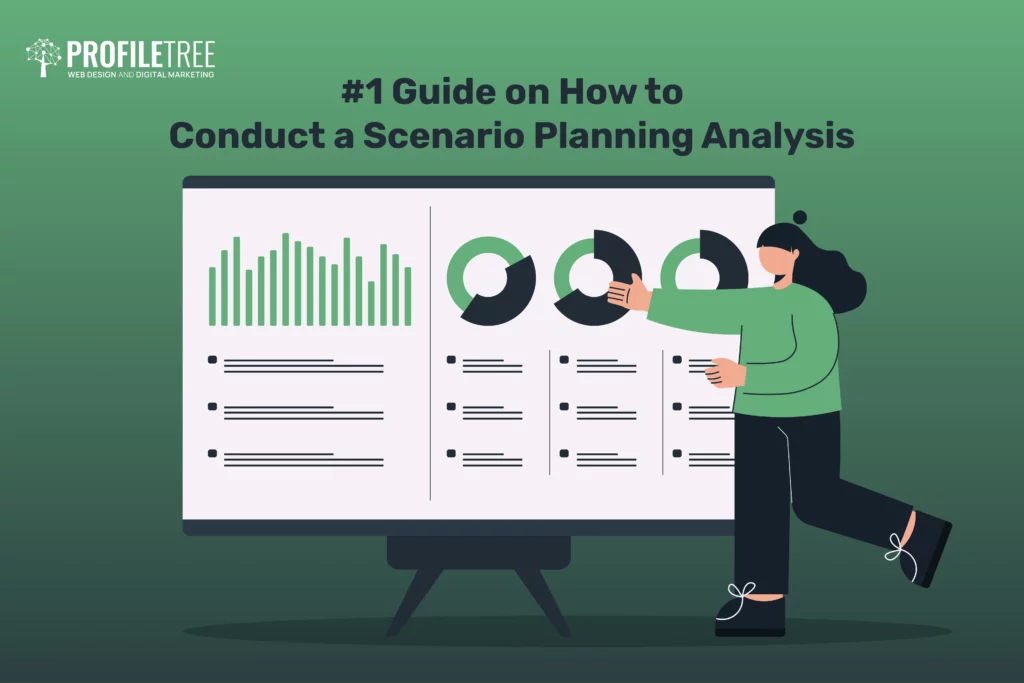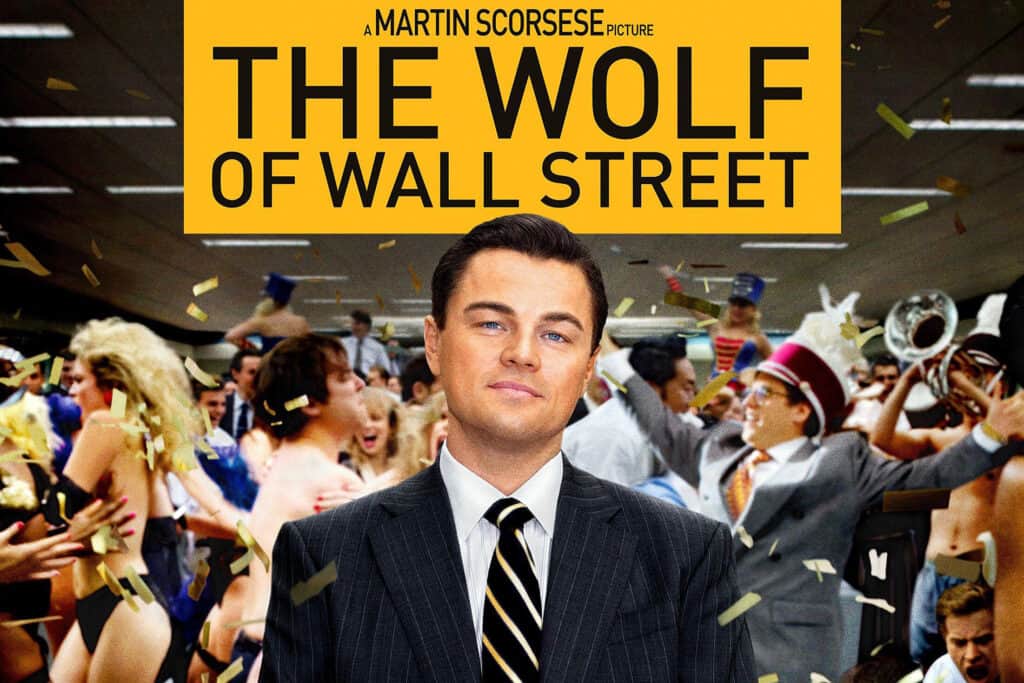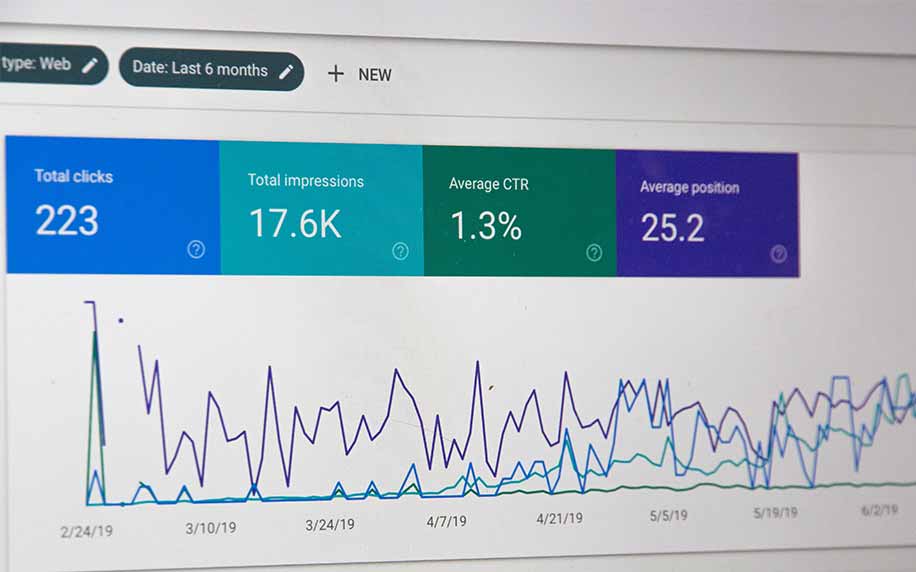Does your business struggle to collaborate and innovate? One answer could be staring directly at you, on your computer home screen.
In our latest instalment of our Business Leaders series, we speak to Google specialist Fintan Murphy, CEO of Damson Cloud. In the interview, Fintan discusses how he helps companies use Google’s Cloud computing tools to unlock their potential.
To find out more, you can watch the full interview below, or read on for the highlights.
Table of Contents
What Does Damson Cloud Do?
Damson Cloud is a Dublin-based company of tech specialists who sell Cloud services to their customers.
But their journey did not start that way, back in the early 2000s. Fintan began by explaining how he embarked on his career in Cloud services.
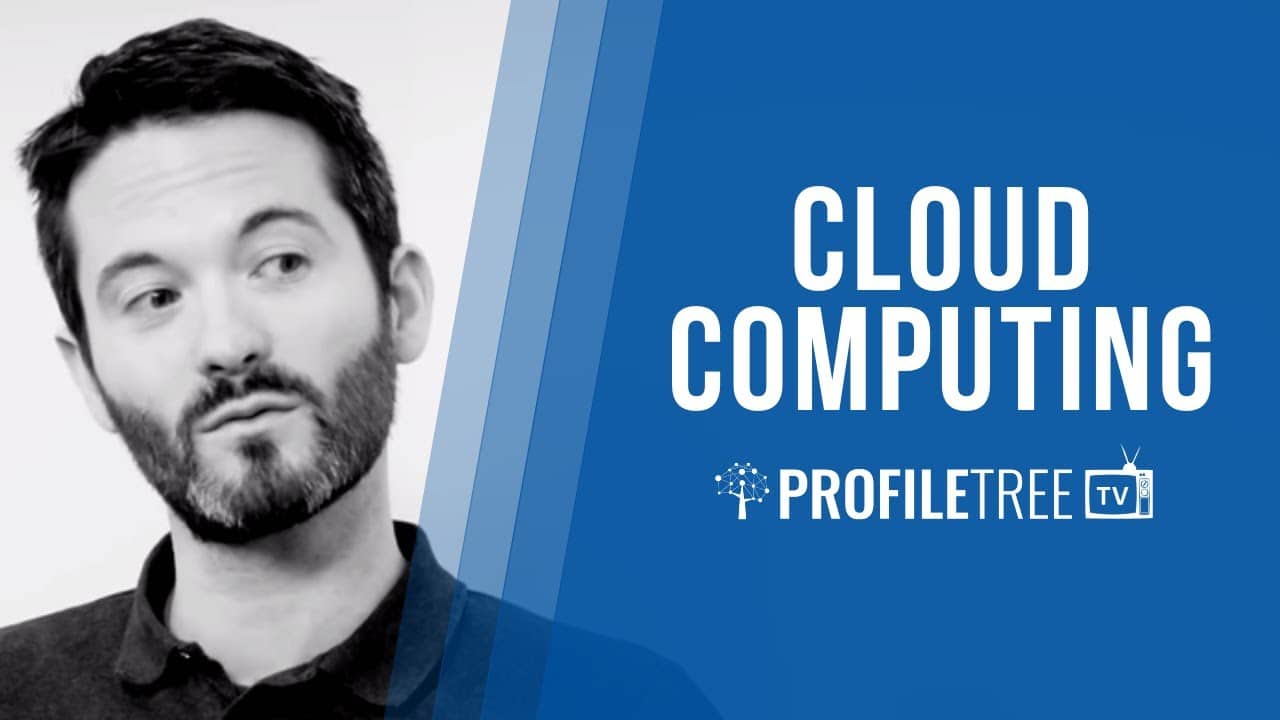
“My own background is IT. I set up the original company when I was 18 or 19, when I was still in school. The business was called Damson Technologies as there were no Clouds to sell back then!
“The Damson ‘Cloud’ part of the business came around in 2011 when we merged with another business in the UK, Catalystic, to become an international business.
“We kept the Damson name, because my brother Donal and I used to have a treehouse when we were kids and it was a Damson tree.”
Once the pair started seeing changes in the upcoming technology landscape, they pushed their business to branch out of typical IT services. From this, Damson Cloud became specialists in the more fast-paced side of tech – making them a unique service company.
“We used to be a traditional IT support company, but we’ve been selling Cloud services and been a Google partner for 10 years now.”
“Our job is to help companies to leverage the most from their Cloud investment.”
Damson Cloud don’t just specialise in selling Cloud services, but they also take great pride in educating their customers. They do this particularly in Cloud security and digital transformation, to help customers change the way they work, for the better.

How Much Has Technology Changed?
We all know how much technology has changed over the years. From the way we communicate with people, to how we store our information.
As Google is a leading provider of a long list of convenient online products, there’s no doubt it has been an ever-evolving experience for Damson Cloud.
Discussing this, Fintan said: “It was definitely very different back then. It was really focused primarily around Gmail and Google Calendar as these were the first foray into the Cloud that companies had.”
Fintan states that as time has gone on, companies are far more willing to learn and understand the benefits the Cloud can bring.
“Now it’s online document collaboration, it’s video conferencing, it’s analytics – it’s so much more than just Gmail and Google Calendar.
“Collaboration is the key part of it. There are businesses who might be sending Word documents back and forth, then suddenly there’s four or five copies of a document with edits that no one can realistically keep track of. But that is collaboration in the 1990s.
“It used to be that businesses 20 years ago were at the height of technology. It has almost swapped around now. Consumers are the testers. Then when it works – businesses get it. It is so interesting how things have changed.”
With businesses needing these more and more to thrive in our adapting digital world – that’s where Damson Cloud steps in.
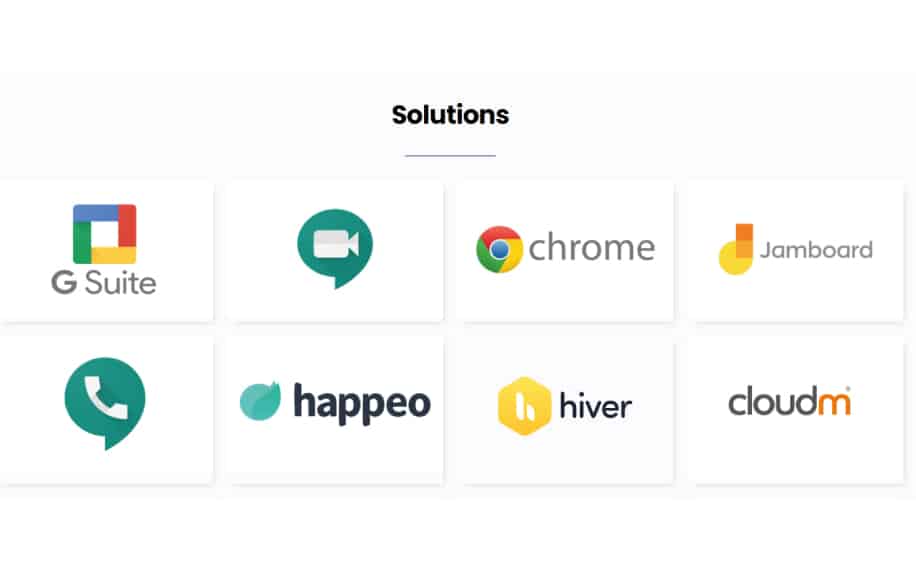
What Is the Cloud?
For many companies, the Cloud is still an untapped world.
When asked how to explain the Cloud, Fintan gives us his insights.
“It’s one of those things that you can define in many ways. Simply, it is just using software that isn’t directly on your desktop, it is somewhere else in the world.
“We use Cloud technology all the time, if you have a Gmail account or a Facebook account, you are using a Cloud service that is on a server computer somewhere else in the world.”
Fintan says that while many people are familiar with the Cloud without realising it, his job is to help businesses implement this into their day-to-day running, and thus improve their collaborative potential to succeed.
“For us, it is really about business Cloud solutions and tools that organisations can use to add value to their business and allow them to do what they’re doing more effectively and innovatively.
“We’re trying to bring people into the future and say ‘there is a better way to do this’.”

How Does the Cloud Help With Collaboration?
We know the Cloud can help businesses collaborate, but how so? Fintan says where collaboration is needed for the daily running of businesses, it is also required to implement Cloud services.
“There are many different ways you can collaborate using the Cloud, there’s Google Docs where you can live edit, and there are products like Dropbox or Google Drive where you can have a shared folder in the Cloud.
“There are only three additions of GSuite – Basic, Business and Enterprise. Which is much simpler, because with Microsoft there were almost too many different versions.
“For us it’s about evaluating the particular business processes and seeing what solution fits them best. So that’s our expertise.”
In this process, Fintan states that getting to the root of the problem is key for
Damson Cloud. They do this through collaborating with their customers to find out issues need to be solved.
“That is part of the requirement, everyone will have a reason for moving to the Cloud, whether it be to save time, or money. They just know the way they are doing things currently isn’t working.
“They tell us the challenge, then we tell them the solution. But what I say to people is ‘we know the Cloud and its solutions, but you know your business’. It is the combination of those two pieces of information that we need. That’s the partnership that makes everything work.”
Fintan states that they are varying levels of how Damson Cloud can help businesses.
“Sometimes we’re talking to customers in the early stages, where they are evaluating Cloud solutions – or maybe they’re further down the road and have decided that Google is the solution for them and they’re looking for a Google Partner.
“This way, they’d ask us if we can help them move all their information or data. A lot of that is the initial step, that de-risking, because it is a huge risk for companies to change their workflows entirely.
“They bring us in to de-risk that, as we’ve done this hundreds of times and hopefully have come across most of the challenges that there are in moving to the Cloud or changing business processes.”
For Fintan, the most important step comes after migrating and securing the data.
“That’s where we look at stuff like collaboration, how teams are working together and focus on a new way of working. This way, businesses can really learn how to maximise their use of the Cloud.”
To discover much more about business innovation, collaboration and the Cloud for your business, check our full interview with Fintan.
If your business is in need of better collaboration, you can contact Fintan directly through Damson Cloud’s website.
Quantifying the Power of Google Collaboration Tools
Instead of just mentioning “efficiency” as a benefit of using Google tools for business collaboration, let’s dive deeper and showcase tangible results across key areas:
1. Cost Savings:
- Reduced travel expenses: Highlight studies or case studies demonstrating significant cost reductions by replacing in-person meetings with Google Meet. Quantify it, for example: “A marketing team at Company X saved $20,000 in travel costs annually by switching to Google Meet for client meetings.”
- Increased remote work flexibility: Mention that Google tools enable productive remote work, potentially leading to lower office space requirements and associated overhead costs.
2. Enhanced Productivity:
- Streamlined communication: Emphasize the real-time nature of Google Chat and Docs, eliminating communication delays and boosting project progress. Show data like: “Our team using Google Docs finished the project 20% faster thanks to real-time collaboration.”
- Improved task management: Point out how Google Calendar and Keep help teams stay organized and meet deadlines. Quantify it with: “Using Google Calendar for shared scheduling reduced missed deadlines by 15% in our design team.”
3. Boosted Employee Engagement:
- Real-time feedback and recognition: Feature how Google Docs and Keep allow for instant feedback and comments, increasing employee confidence and motivation. Mention research like: “Employees using Google tools for real-time feedback reported a 12% increase in job satisfaction.”
- Inclusive and transparent workflows: Show how Google tools like Slides and Forms encourage all team members to contribute, fostering a sense of ownership and engagement. Share case studies like: “Using Google Jamboard for brainstorming increased employee participation by 30% in our development team.”
4. Increased Creativity and Innovation:
- Collaborative brainstorming tools: Highlight Google Jamboard’s interactive features and its ability to spark creative ideas remotely. Showcase: “Using Google Jamboard, our marketing team generated 50% more creative campaign ideas compared to traditional brainstorming sessions.”
- Centralized knowledge base: Mention how Google Drive serves as a single source of truth for documents, fostering knowledge sharing and innovation. Quote a business leader like: “Google Drive’s accessibility across devices facilitated knowledge sharing, leading to 2 new product development ideas within our engineering team.”
Popular Google tools for collaboration, highlighting unique functionalities and benefits:
1. Google Docs: Seamlessly Craft Documents Together
- Real-time collaboration: Eliminate email ping-pong and version confusion. Multiple team members can edit the same document simultaneously, with changes reflected instantly for everyone.
- Simultaneous access from anywhere: Work on projects 24/7, regardless of location or device. Docs are accessible on the web, mobile, and offline, ensuring seamless workflow continuity.
- Version history and tracking: Retrieve earlier drafts, review changes, and restore previous versions with ease. Maintain accountability and transparency in document creation.
2. Google Sheets: Analyze Data with Collective Insights
- Live data updates: Witness calculations and charts refresh automatically as collaborators make changes. Ensure everyone is working with the most up-to-date information.
- Collaborative formula creation: Build complex formulas together, leveraging diverse perspectives and expertise. Reduce errors and streamline data analysis.
- Shared spreadsheets for effortless teamwork: Assign tasks, track progress, and collect feedback within the same spreadsheet. Centralize project management and enhance efficiency.
3. Google Slides: Captivate Audiences with Collaborative Presentations
- Real-time speaker notes: View speaker notes privately while presenting, ensuring smooth delivery and audience engagement. Collaborate on notes for a cohesive presentation experience.
- Interactive Q&A sessions: Create more engaging presentations with live polls and Q&A features. Gather feedback and foster audience participation in real time.
- Remote collaboration for impactful presentations: Work together on slides from anywhere, ensuring a polished and well-coordinated final product.
4. Google Drive: Securely Store and Share Files
- Centralized hub for all files: Organize and access documents, spreadsheets, presentations, images, and more in one place. Improve team knowledge management and file accessibility.
- Secure sharing with granular control: Grant varying levels of access (view, comment, edit) to specific individuals or teams. Protect sensitive information while fostering collaboration.
- Access control features for data protection: Set expiration dates for shared links, disable downloads, and enable two-factor authentication for enhanced security.
5. Google Meet: Connect Face-to-Face from Anywhere
- Video conferencing for seamless virtual meetings: Host up to 250 participants, share screens, and record meetings for future reference. Facilitate effective communication and collaboration, regardless of location.
- Breakout rooms for focused discussions: Divide large meetings into smaller groups for brainstorming, workshops, or focused discussions. Enhance engagement and productivity.
- Live translations for global teamwork: Bridge language barriers with real-time captions and translated text in over 100 languages. Empower inclusive collaboration across diverse teams.
6. Google Chat: Stay Connected with Instant Messaging
- Team channels for focused conversations: Create dedicated spaces for different projects, departments, or topics. Streamline communication and reduce inbox clutter.
- File sharing within chats: Share documents, spreadsheets, images, and links directly within conversations for context and easy access.
- @mentions for focused attention: Directly notify specific individuals or groups within chats to ensure important messages are seen and responded to promptly.
7. Google Calendar: Coordinate Schedules Effortlessly
- Shared team calendars: View everyone’s availability at a glance, schedule meetings efficiently, and avoid conflicts. Optimize time management and streamline scheduling processes.
- Event invitations and reminders: Keep everyone on track with automatic notifications and reminders for upcoming events. Reduce missed appointments and deadlines.
- Calendar conflict alerts: Proactively identify scheduling conflicts and suggest alternative times to ensure smooth meeting coordination.
8. Google Keep: Collaborate on Notes and Lists
- Shared notes for group brainstorming: Capture ideas, meeting minutes, to-do lists, and project plans in a collaborative space. Encourage teamwork and shared knowledge.
- Lists and reminders for task management: Create checklists, set due dates, and assign tasks to team members. Stay organized and ensure accountability.
- Task delegation for efficient workflows: Assign tasks directly within notes, enabling clear ownership and tracking of progress.
9. Google Forms: Gather Insights Effortlessly
- Collaborative survey creation: Build surveys together, collect feedback efficiently, and analyze results in real time. Empower data-driven decision-making.
- Real-time results analysis: View responses as they come in, visualize trends, and make informed adjustments on the fly.
- Customizable forms for diverse needs: Create surveys for customer feedback, employee satisfaction, event registration, and more. Adapt to various business requirements.
How Businesses Boost Collaboration with Google Tools
1. Startup Success: Agile Development at Tech Sprout
- Company: Tech Sprout, a software development startup building a learning platform.
- Challenge: Disparate team locations and limited resources hindering project progress.
- Solution: Google Docs and Sheets for real-time document editing and collaborative code reviews. Google Drive for centralized file storage and access control.
- Results: Reduced development time by 20% thanks to efficient collaborative coding and documentation. Increased team cohesion and ownership through shared workspace.
- Quote: “Google tools eliminated siloed workflows and fostered transparency. We feel like a truly unified team now, despite being miles apart.” – Sarah Jones, CTO, Tech Sprout.
2. Corporate Transformation: Global Collaboration at Green Energy Solutions
- Company: Green Energy Solutions, a multinational renewable energy provider.
- Challenge: Fragmented communication and knowledge sharing across geographically dispersed teams.
- Solution: Google Meet for virtual brainstorming sessions and project updates. Google Chat for team channels and instant messaging. Google Drive for secure document sharing and access.
- Results: Reduced travel costs by 40% by replacing in-person meetings with Google Meet. Enhanced knowledge sharing through centralized documents and collaborative brainstorming.
- Quote: “Google tools broke down geographical barriers and facilitated seamless communication. We’re now a truly global team with shared goals and strategies.” – Michael Lee, CEO, Green Energy Solutions.
3. Non-Profit Impact: Empowering Changemakers at Hope For Tomorrow
- Organization: Hope For Tomorrow, a non-profit providing educational resources for underprivileged children.
- Challenge: Limited resources and volunteers struggling to coordinate fundraising and outreach efforts.
- Solution: Google Forms for online fundraising campaigns and volunteer recruitment. Google Calendar for shared event scheduling and volunteer time management. Google Keep for collaborative task management and note-taking.
- Results: Increased volunteer engagement by 30% through streamlined application and scheduling processes. Raised 20% more funds through online campaigns powered by Google Forms.
- Quote: “Google tools empowered our volunteers and stretched our resources further. We’re making a bigger impact thanks to seamless collaboration and communication.” – Aisha Williams, Founder, Hope For Tomorrow.
Remember:
- Adapt these examples to your specific article’s focus and target audience.
- Include visuals like company logos or pictures of individuals using the tools.
- Don’t be afraid to get creative and share unique stories of collaboration success.
Frequently Asked Questions:
1. What are the benefits of using Google tools for business collaboration?
- Increased productivity: Real-time document editing, shared spreadsheets, and efficient communication channels streamline workflows and save time.
- Enhanced communication: Seamless video conferencing, instant messaging, and file sharing facilitate clear and effective communication across teams.
- Improved employee engagement: Collaborative workspaces, shared notes, and task delegation foster ownership and boost motivation.
- Reduced costs: Virtual meetings and centralized file storage can significantly lower travel and infrastructure expenses.
- Flexibility and accessibility: Access files and collaborate from anywhere, on any device, ensuring continuous work even with remote teams.
2. Which Google tools are best for business collaboration?
- Google Docs and Sheets: Real-time document editing and collaborative spreadsheets for seamless teamwork on projects.
- Google Drive: Centralized file storage with secure sharing and access control features.
- Google Meet: Video conferencing with screen sharing, breakout rooms, and live translations for virtual meetings.
- Google Chat: Instant messaging, team channels, and @mentions for efficient communication and task management.
- Google Calendar: Shared calendars, event invitations, and conflict alerts for streamlined scheduling and coordination.
3. How can I get started with Google tools for collaboration?
- Sign up for a free Google Workspace trial: Explore the full suite of tools and experience their collaborative capabilities firsthand.
- Download our free guide: “5 Ways to Boost Collaboration with Google Tools” provides practical tips and strategies to get started.
- Subscribe to our newsletter: Stay informed with the latest collaboration insights, expert advice, and success stories.
4. What are some real-world examples of businesses using Google tools for collaboration?
- Tech Sprout: Reduced development time by 20% through collaborative coding and document editing with Google Docs and Sheets.
- Green Energy Solutions: Cut travel costs by 40% with Google Meet and improved global knowledge sharing through Google Drive.
- Hope For Tomorrow: Increased volunteer engagement by 30% and raised 20% more funds through Google Forms and other collaborative tools.
Conclusion:
The future of work is collaborative, and Google tools empower businesses to unlock this potential regardless of location or size. By embracing real-time communication, shared workspaces, and seamless data integration, you can boost productivity, enhance engagement, and achieve remarkable results.
Start your collaboration journey today, utilize the resources provided, and join a growing community of businesses transforming their success through the power of Google tools. Remember, collaboration isn’t just a strategy, it’s a mindset shift, and it’s all within your reach.
Become a Part of Our Business Leaders Series
Interested in featuring on our Business Leaders series? In our acclaimed series, we share amazing advice, tips and stories from business owners, managers and senior leaders.
From growing your business to looking after your staff, new industry insights and innovative ideas – we cover everything to inspire professionals across all sectors. If you want to become a part of it, simply drop us a message.