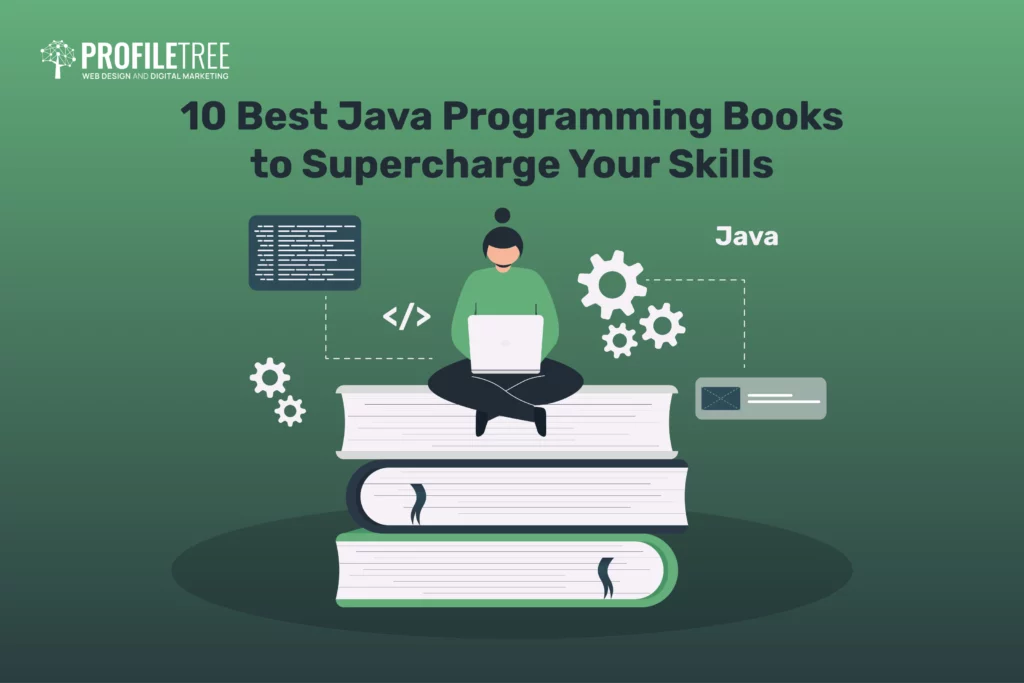Today we’re going to be going through the best resume builder websites. There are a couple of different options, and it can be a little bit overwhelming, especially choosing the best website builder for yourself. We have gone ahead and covered some different website builders that you could possibly use as your base or foundation. Maybe there are other platforms out there that are more suited to your business or to yourself.
Different Options for Building a Resume
When you’re comparing the different website builders, there are a few things to consider to reach the goal for your website. If you are looking for something simple, of course, this could be a blog, a basic site, or for this purpose, a resume; then you would want to choose something that is an easy interface to use. Now, there are some well-designed tablets that are already created by default on either Wix, Squarespace, Zyro, or GoDaddy.
There are all those different website builders that have these built-in, so make sure you keep an eye out for that. Also, on top of that, for those that aren’t too technical with website building, you may want to look into something that is a drag-and-drop. That means that you completely eliminate the use of HTML, CSS, and JS. These are all the different coding tools that you would necessarily use to create and build a website.
If you are a little bit more knowledgeable within the digital industry and you want to be creative with your resume, you can have URL redirect services, file managers, FTP managers, and MIME types. This means that you could just have complete control over your site.
What Website Builders Are Available for You to Create a Resume?
The first point here, we’ve got Wix Editor, and it is a powerful website builder without being too overwhelming. Also comes with plenty of templates, and it has great customer support. This would be a top choice for beginners or pro web builders.

The next one is Squarespace; it’s one of the more popular website builders out there. It’s also got a load of different features. It’s pretty much packed with them, the same as Wix. That can be handy for the user. Of course, using these features would increase the functionality of your website, and you could just have a nicer design for your resume. It can take a while to learn the location and menus, and features of Squarespace. But once you get the hang of it, then it’ll be easier. This builder is a cross between drag and drop editor and a point-and-click editor.
Now, let’s go ahead and talk about GoDaddy; it’s great for first-time builders. It’s not a technical website builder, so literally zero skills are needed. All you need to do is answer a few questions, and it builds the website for you. So, if the purpose of your site is to create a resume, then it’ll build a site for you based on the resume.
However, if you don’t want to go through the route of answering questions, you could go and choose a template you like and pretty much just go from there. The problem is that GoDaddy doesn’t offer as many design options, which is a downfall, but it’s not too much of a downfall, especially since the fact that you’re already getting a very easy website builder and zero technical skills required. So there’s not really much to complain about for GoDaddy.
Now, Jimdo, this platform helps you create a personalised site. So this would probably be more suited for you, especially when creating your resume. It’s pretty much under or around three minutes to create a resume with this website builder. This platform is primarily used as a builder for regular websites.
Lastly, there we’ve got Zyro, which is a website builder that has the lowest prices by far. Unfortunately, in order for you to take advantage of some of the low-cost plans, you need to agree to a four-year contract. So, of course, there always will be a catch to using some of these website builders.
Now, after that, you’ll get a choice anyway of 100% and free templates at least to get started. The designs are great. However, they do rely on Hero sections or Hero images to nail the designs. This could be done with any of the other website builders, but to be fair, Zyro is a nice website builder, and it’s fairly similar to Wix. But we’ll go ahead and look into that later on.
Pros and Cons of Each Platform
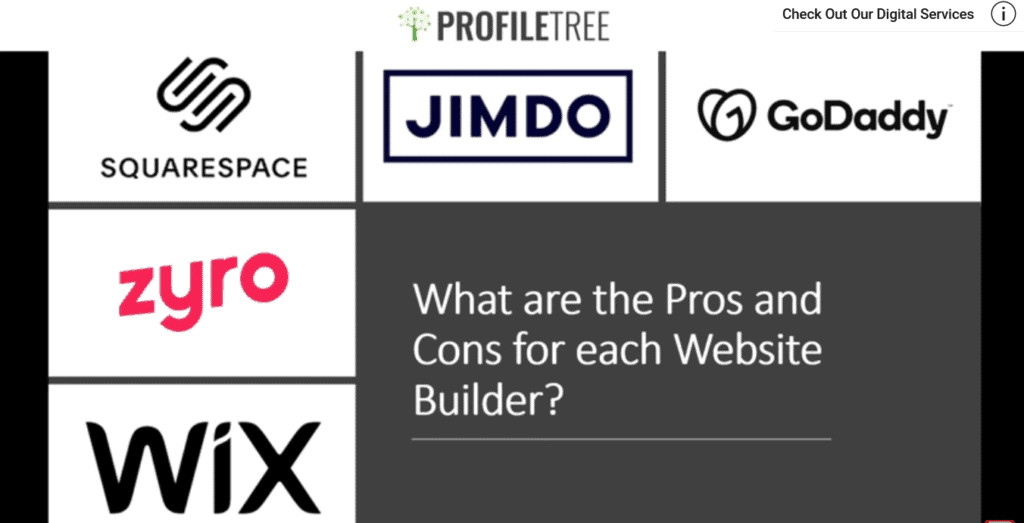
Now, we’re going to go ahead and check out the pros and cons for each website builder just to get some background knowledge before picking the one that you want. Coming at the start there, we’ve got GoDaddy, which offers 24/7 customer support.
It is great value for introductory plans as well, and it uses artificial design intelligence to create a quick website. ADI (artificial design intelligence) asks you a couple of questions, and it builds that website for you. So similar to the other website builder we talked about that builds the site within three minutes, it’s pretty much the same.
Now, the cons of this are that it has a limited app market, very limited customisation, and it’s pricey with the add-ons. If you were trying to build an e-commerce site or even a non-e-commerce site, not particularly a resume, you probably don’t need to look into the cons.
But for knowledge anyway, it can affect your SEO, meaning that your ranking and traffic aren’t going to be as good of a flow as you would want them to be. SEO is very, very important with websites, of course. It’s just something that you need in order to boost your website view.
How to Use GoDaddy to Create a Resume
We’ll go ahead and check out what the GoDaddy platform looks like. So as you can see, there are different types of templates that are available to you. Now, if you are looking for something to do with the resume, go ahead and click on Personal & Blog under Categories. This is where you can create a resume. Or if you do decide to, you can go ahead and create a built website for yourself.
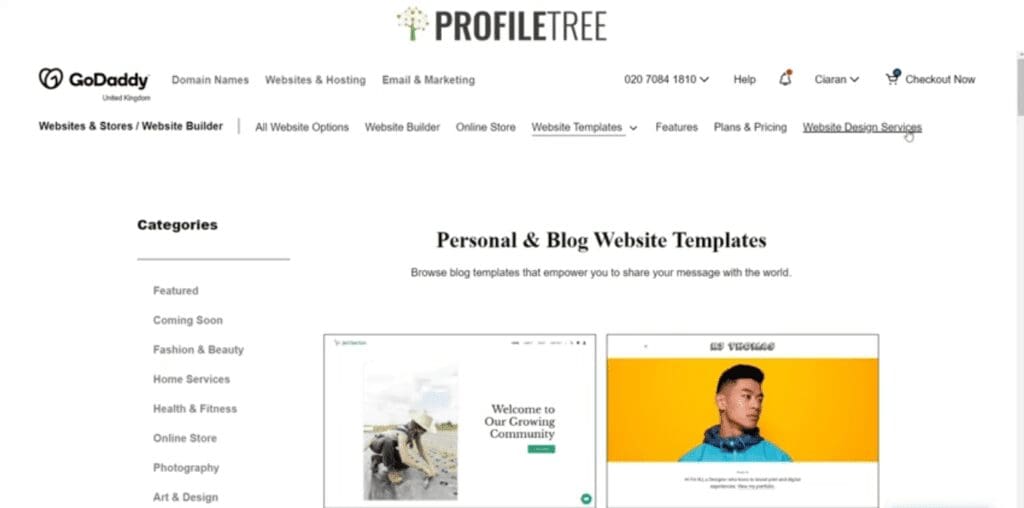
Start a new site, then click Continue. Now, if you want to, write down a resume. Then, just follow the next few steps. After that, select a full website. Hopefully, this gives you a resume. Overall, it gives you an area for experience, a skill set, and some of your goals. This is where you would add your file in, and even some links to social media. Of course, you can add sections if you want to. There are plenty of options there. It allows you to add:
- Audio
- Videos
- Images
- HTML
- Files
- Live streams
- Podcast
Let’s just say you were a web developer, and then you wanted to add some of the codings that you’ve done, or even if you have a YouTube channel based on the tutorials that you create, you could do that. You could add some of the live streams if you want or any audio.
It’s not overall a hard platform. It even auto-saves any changes that you’ve created as well. You can go ahead and publish or preview your resume, depending on how you want to do it. Then you can also publish it using the settings.
Additionally, there are pages that you can add through as well. Just clicking on the Add page, you can add a link to an external site if you want. Very, very fast, non-technical website builder. Highly recommended, especially if you don’t want to take too much time building a website just for a resume.
How to Build a Resume With Zyro
Next up in line, we’ve got Zyro, which is great for beginners. It’s got SSL encryption and a drag-and-drop editor. Now that’s something you would want to have, especially if you want to get a little bit creative with your resume. If you want to impress the employer, then that’s one way to do it.
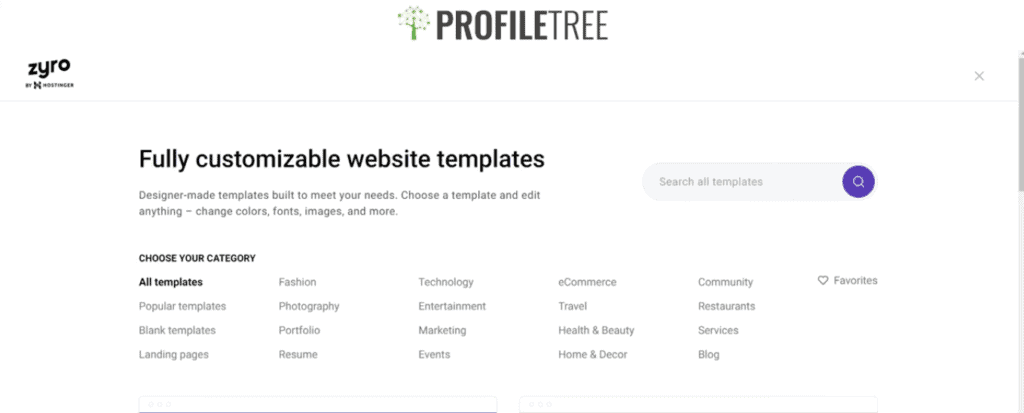
It also is very easy to use. However, the issue is you can’t switch to another template once you’ve picked it. It lacks advanced features, and there’s also no real-time support for a free plan. As well as that, there is no access to code editing, so there are a couple of issues with that.
Anyway, we’ll go ahead and check out what the Zyro website builder platform looks like. Now, there’s a selection of different templates for this one, and you can even search for some templates if you want to, so you don’t need to filter them out, unlike GoDaddy.
In the search bar, type resume and hit enter. Now, it should give you some different results. You will get some generated templates alongside blank templates to help you start from scratch if you want to. Zyro is still a very easy platform to use as well since everything is easily navigated.
After choosing a template, you should add your name and then a profile picture of yourself. You will get an email button there and then a little bit of a story or background story about you. You can add a LinkedIn profile as well, which is a great way to showcase the experience that you’ve gained through the different companies or the different services that you’ve gone through in life.
Next, you will find a section for a skill set, including product development, project management, agile workflow, and business development. There is also a certificate area as well as education and references.
Now, you can see between GoDaddy and Zyro that the website builder is a lot more minimalistic as well as that it’s very well built. It actually goes through the template that you would want it to be as a resume.
It is great to have these different templates. It gives you a design idea. And on top of that, it just gives you a base to go ahead and start working. It’s something that will attract the employer, especially if you have a website. That pretty much just tops it up instead of just having a paper form CV, emailing it through.
This overall is fairly impressive. You can also go ahead and use a blank template if you want to, and then you could pretty much just start building from there. So however way you want to do it, design ways, or if you have some time to create this resume from scratch, then by all means, go for it.
Creating a Resume With Squarespace
Let’s move on to the next website builder. Squarespace is another great website builder, so we’ll go ahead and take a look into this one. The pros of this platform are that it has modern, stunning website designs and a user-friendly editor, which is great. It’s got a good number of apps for added functionality to the site, AMP formatting, and limited availability labels for e-commerce.
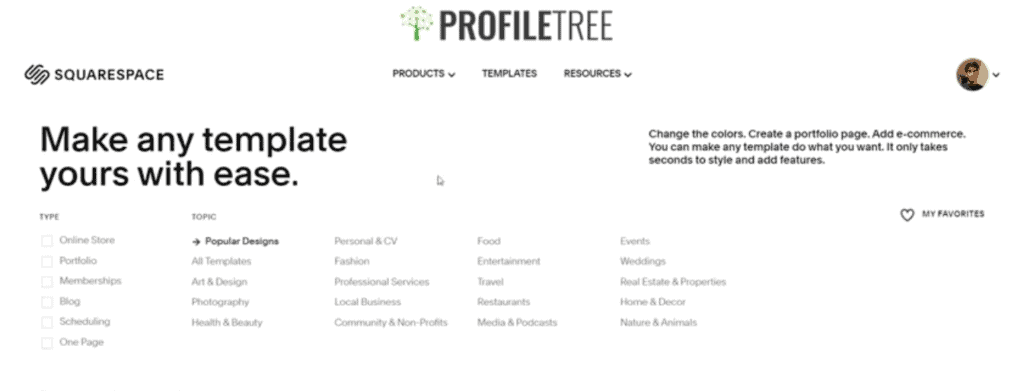
The only issue is it lacks customisation freedom, so designs can vary. Fairly expensive for what it is, compared to other website builders, in terms of the plans that it’s available to you per month or per annum. There’s also limited customer support, which is an issue.
For those who are web developers and want to have a quick and easy website, it may be something that you may be a little bit disappointed with, especially in terms of there being no customisation.
The interface or the navigation is a little bit confusing at times, especially since they have changed a couple of bits and pieces around, like the use blind template. But anyway, they do have an area here where you can go ahead and filter out. They’ve even got Personal and CV. If you select that, you will see that they are very minimalistic websites.
However, it gets straight to the point and gives you an overview of what you can create. But compared to Zyro, if you are looking for a resume for you, you can see that the website designs are fairly good as well.
What’s great about Squarespace is that it has different optimisations. You have a desktop, a tablet, and a phone. As an employer, if you want to look quickly through the resume, you would probably use a phone or a tablet and potentially a computer.
If you want to build a resume from scratch, you can do so using the blank template. That’s easy enough to navigate. This is where you would add all your stuff.
How to Use Wix to Make a Resume
Starting off with the pros, we’ve got a huge list of templates, a very versatile editor, great documentation and support, offers a free version to test the service. Unfortunately, though, there are a number amount of editors. It’s just three overall, to be honest with you. You got Wix ADI, editor X, and Wix Editor. But starting off as a beginner and you’re just trying to create a quick and simple resume can be a little bit confusing as to what you pick.
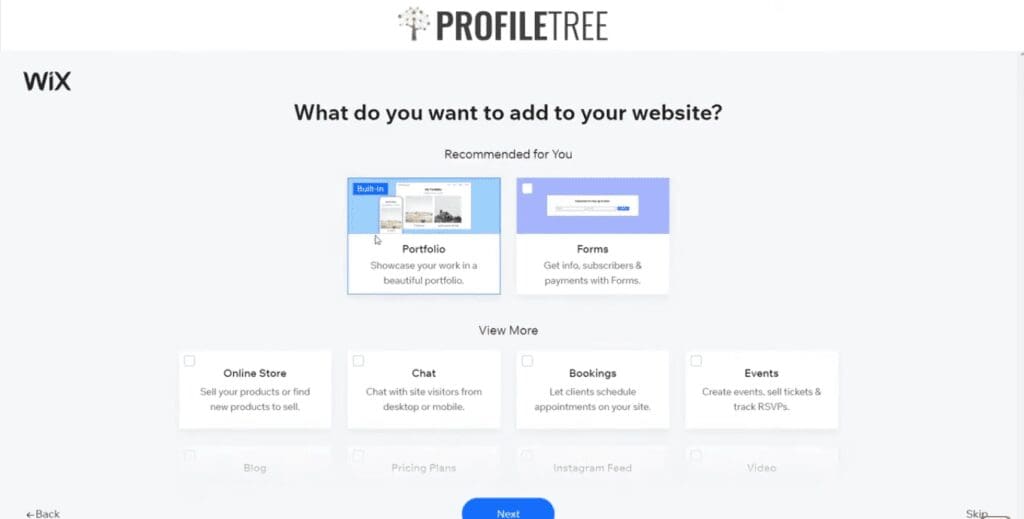
Additionally, there are two different pricing points, especially with Editor X and Wix editor. Big jump on them, so make sure you pick the right one. Now, it’s also got basic SEO features, which aren’t really applicable to the website we’re creating. Then designs aren’t responsive, so something you may want to consider. And you can’t switch templates once you’ve picked them.
So be sure that you decide on the template that you pick. Or, if you want to go for a blind template, by all means, go for it. But yeah, just be a little bit careful about the choice that you pick for the template. Now, we’re going to go ahead and check out the website builder, so bear with us.
You get asked a couple of questions at the start. Now, it’ll ask you what platform you want to use. Our suggestion is that you use Wix as Editor X is a little bit more complex. Then, it’ll ask you, what website are you creating? You would want to type in that you’re creating a resume, and you would select that. You can create a general CV or a complete resume. You can have a business resume, tutor resume, or active resume.
Of course, you would name your website your actual name. Then, go ahead and click Next. There are a couple of different Wix app market options there, but we’re going to go ahead and choose Next because we’re happy with the portfolio. Then again, it’ll ask you three different areas whether you want to use Editor X, Wix ADI, or the Wix Editor. Just to not get too confused, Wix Editor is a completely different platform.
If you do decide to pick on Wix Editor, you can choose some different templates available to you. Or, if you choose Wix ADI, which is artificial design intelligence, just like GoDaddy, it will create and build a website for you based on the answers that you provide.
When selecting Wix Editor, you will get an area which shows a business CV, and you will see how fluid the designs are, as well. There are more options compared to the other templates and website builders that we’ve listed in this article. And it gives you a quick insight as to who this person is and what they’re here to do. You can check the resume just by clicking on that. So it’s a multiple-page website. You can even download the CV, which is great, something that you may want as an employer.
Of course, you’ve got some past experience here, education as well, and some skill sets and languages that you know. We’ve even got an insight onto what projects they work doing or what’s currently present. And we even have some contact information available as well.
The difference here is that we only have an area for a desktop, and we only have an optimisation for mobile. We can’t actually view the tablet, unlike the other website builders. So take it into consideration, but we do recommend Wix as it is one of the more popular website builders. Now that we’ve covered that, moving on, we’ll go ahead and check out the next website builder.
Using Jimdo to Build a Resume
Lastly, one of the other website builders that we’ve chosen is Jimdo. It is another great website builder. It has a free image library. You can create a custom site within three minutes. You’ve also got personal website assistance, very easy to use, has no blog functionality, unfortunately, no app store to add or enhance functionality to the site, and no backup for the website, which can be a little bit scary, especially since there’s no auto-save pretty much. And then you’ve also got some template restrictions, so maybe something to consider for a resume builder.
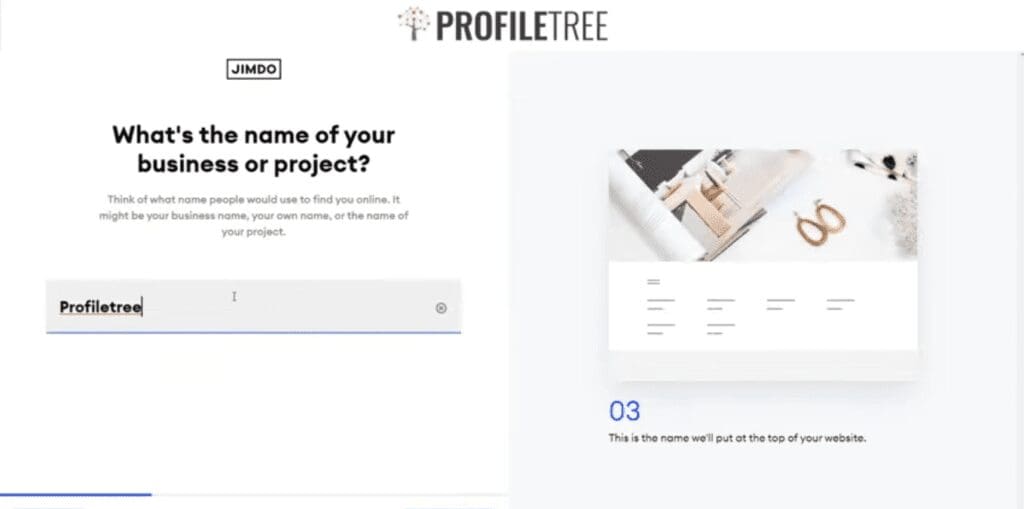
You can go ahead and create a new website through a blank one or by using a template, but we’ll check out the templates later on. Anyway, it’ll ask you what you want to create your website based on. Of course, for those who code, go ahead and select the editor for coding experts, or if you aren’t really too technical with coding, you can go ahead and select the no coding required.
Let’s start with the no-coding option. There are a couple of different options there for the purpose of your website, like Personal Project. Of course, you would write your name down. Then, you will need to select your listing if it shows up. If not, you can select “I don’t see my profile here”.
The next step will be to select the goal of your website. You will get a few options, including “share my portfolio”, “get hired”, “promote my content”, etc. Next, you can choose images from your Facebook or Instagram if you want. Just make sure that the images you link in are related to some of your work.
Now, what is the website about? This is where you say resume. Now, there are a couple of different options there, so you should just go ahead and stick with no matches. Now, you want to go ahead and choose the style you want. It asks you six different ones that you want. It even gives you a bunch of different colours.
Then, there are some of the areas that it’ll add to our website. We’ll go ahead and select Continue, and we’ll wait for this to build a website for us. You will see that it is very minimalistic, but it’s giving us enough of what we need to know. Not necessarily quite like a resume website, but you can’t work with it yourself.
You can work your way around the templates and pretty much change them so that it’ll look like a resume. But if this is a little bit too much work, we would recommend this platform for the ones that code. It would make sense to completely avoid this if you are trying to build a non-technical website, as it can be a little bit too time-consuming, especially if you’re only creating a CV or resume.
One Last Check
So now that we’ve discussed the different platforms, we want to look at the key features of your website builder. Basically, you want to make sure that it is adding up to everything that you want for a resume. Also, you want to check out the features of that website builder as well as what plan you’re going to select.
The website builders that we’ve looked through all have mobile compatibility, so you don’t have to really worry about that. This is only towards those who are creating a website from scratch or a resume from scratch using a website builder or coding. Make sure that it is compatible with mobiles, as employers would want to see it through mobile if they can or by using another handheld device.
You would also want to look into the pictures and video storage, especially if you are going to be adding some content in there or a huge amount of content. You want to make sure that you have enough storage. So that’s one of the key factors as well.
And if you want to reach out to other employers per se, then you can have a business email and hosting and domains, but not necessarily applied for yourself, especially if you’re only creating a resume website.